The stable and accessible Internet connection has become an integral part of our daily lives. It is impossible to imagine workflow and leisure without it, so the speed of the Internet connection becomes a very important aspect. However, despite all the technological advancement and almost ultimate coverage, sometimes the users still face problems with the Internet speed.
What’s more, sometimes they may also encounter bad service from the Internet Service Provider (ISP). In this case, it is impossible to use the Internet according to the stated limits.
What to do if you think that your ISP keeps letting you down?
Below you will find tips to help you understand what is happening with your Internet and how to improve the quality of connection. Yes, you can do it yourself, even without any technical knowledge.
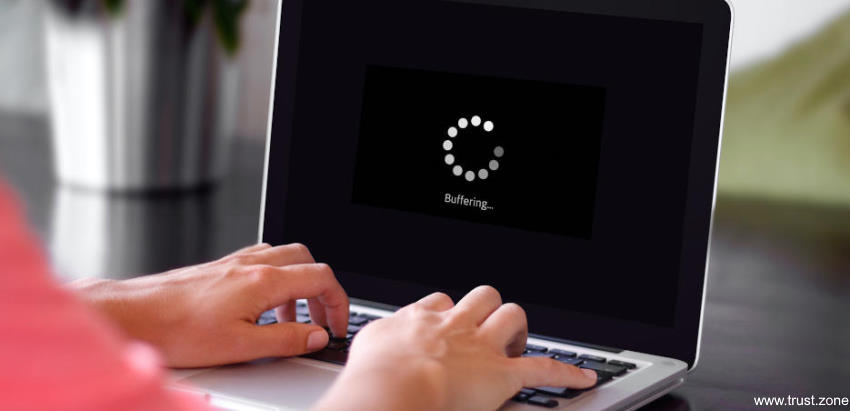
If you notice that your Internet began to work worse than before, the first thing is to find the root reason for decreasing quality of the service. But let’s go back to the tips with which you can try to detect some problems yourself. Here are some points you should pay attention to:
Pay attention to the fact that if you are experiencing these problems on a non-constant basis, then the problem may not be in the manipulation of your ISP. However, these issues constantly spoil your Internet usage experience, then this may be evidence that you are faced with an unscrupulous ISP.
An online connection speed check service is a handy tool to make sure that the provider is fulfilling its obligations. If your pages stop loading, the load speed of files is low, and video games slow down even with a paid high-speed Internet plan, it is time to act. You need to test the speed to get an objective picture. Not always is the problem on the ISP's side, but it can be so. That is why there is a need to detect the reason for low-quality Internet connection.
Here is how to accurately check the speed of the Internet from the provider:
The incoming and outgoing speeds will be displayed on the screen. It is recommended to run the test several times during different periods. It is optimal to test the speed in the morning, afternoon, and evening with a change in the connection server.
On the same page, you can find out the average speed in the city, as well as get acquainted with the statistics for your provider. This will give an understanding of what is happening with your Internet and find out if your ISP is really restricting your access to the Internet.
What are the reasons that cause problems with the speed of your Internet connection? Here are some common ones:
Before concluding that the problem is related to your ISP, try the following:
There are several options for solving such a problem as Internet throttling. First, you should consider changing your ISP. Secondly, you can try to hide your activity on the Internet using a reliable VPN. Use the following tips to get rid of internet throttling.
If you don't plan to change your ISP or your Internet plan, then it's worth trying to use a trustworthy VPN, as it can help you get rid of your Internet problems. A VPN is one of the most advanced ways to hide information about yourself and get around blocking a site by an ISP. The user connects to the server through a secure channel and accesses the Internet from a virtual private network, which gives complete anonymity.
There are many free VPN services, including browser extensions. They make it possible to get to an inaccessible site but do not guarantee the complete protection of personal data. It is not uncommon for an agreement to use public apps that collect information about customers, ostensibly to improve the quality of services. Therefore, you should pay attention to apps that will guarantee the confidentiality and security of your data.
Now you know what to do if your ISP keeps letting you down. Use the above steps to detect the problem and select the right solution. As you can see, it is easy, and there is no need to be a tech guru. Hence, you can follow many reviews on the web how to choose the best VPN service for you to avoid throttling
Author's Bio
Christine Tomas is a tech expert, consultant, and aspiring writer at Howly. She writes for different news portals and thematic blogs that helps her stay at the heart of the programming and technology news. Such work gives her the opportunity to write articles on the most relevant topics today.