As you already know, double VPN from TrustZone is twice as secure, anonymous and private by sending the traffic through two VPN servers in sequence instead of one VPN server. With Double VPN feature your IP address is replaced twice. Your ISP may see the first connection to the VPN server, but will not know your destination IP address, as the connection then goes to the second VPN server. Also, the second VPN server can’t know your real IP address since it is hidden by the first VPN server.
Trust.Zone provides customers with a Double VPN for free.
With Dedicated IP you go online in a secure way with the same IP address every time. Main benefits of Dedicated IP are: fast streaming without blocking and throttling, secure remote access for business networks, stay off blacklists, no extra verification, less downtime while gaming, online banking security (to avoid being blocked by your Bank for using many different IPs from many places) and etc...
Some VPN users need to connect to a Dedicated IP address through Double VPN. So, how to use Dedicated IP and Double VPN from Trust.Zone together? We recommend two ways of connecting.
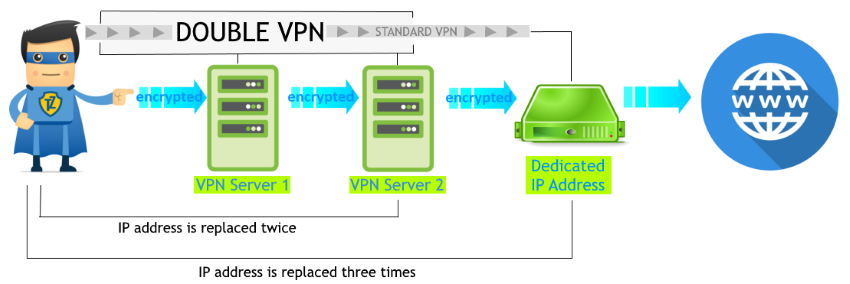
You are now connected to dedicated IP through Double VPN!
You have to mix protocols and ways of connecting with each other to connect to a Dedicated IP with Double VPN. Use different connection methods for Double VPN and dedicated IP if you want them to work together. See the list of available protocols and connection methods here.
Keep in mind, that you have to connect to the Double VPN server first, and then to the Dedicated IP, not vice versa