The best things in life may be free, but not when it comes to a VPN. Where your online privacy is concerned, a free VPN service will likely do you more harm than good. Luckily, there are ways you can overcome the risks involved with free VPNs when working from home.
A few years back, there was hardly any demand for VPN services. In recent years, the rising popularity of the digital nomad lifestyle and quarantine restrictions have made VPNs a necessity. If you're working from home and are considering using a VPN, here are the risks to avoid and what actions to take to secure your data (compare Free VPN vs. Paid VPN)

Free VPN providers are notorious for redirecting traffic to their partner websites. According to a report by the Australian Commonwealth Scientific and Industrial Research Organization (CSIRO), there are instances of VPN apps that inject JavaScript programs to track your activity, deliver ads, and redirect e-commerce traffic to the VPN company’s external partners.
To avoid the risk of browser hijacking, don't sign up with VPNs who are part of advertising partner networks. When you’re interested in a VPN, carefully research the VPN company and its affiliates. Read reliable VPN reviews for your chosen service provider. Don’t rely on user reviews in app stores and web stores, as most users are ill-equipped to identify VPN risks.
If VPN providers offer you privacy protection for free, how are these data security companies making money and paying their overheads? The answer is simple. These companies are negotiating with advertisers and other third parties to sell your information.
The VPN provider has to pay staff, manage hosting servers, develop apps, provide support, and make profits. The companies recoup their expenses by collecting user data and selling it to the highest bidder.
When you route your web traffic through a VPN, the company logs your online activity. By selling your data, free VPN providers can be invasive and potentially dangerous.
To protect yourself from third-party access to your private data, train yourself to always read the fine print. This integral aspect of negotiation training can equip you to identify key contract clauses. The privacy policies of most free VPN providers show how the company can share your data. The contract shows which data they collect and how they might use your information.
It's well-known fact that the use of free VPNs has left many users exposed to attack. As a rule of thumb, the VPNs that don't cost you money will cost you the most regarding privacy and security.
Free VPN providers make their profits by allowing third parties to crawl through your data. Some providers even go so far as negotiating to enable others to route their traffic through your internet connection. So, someone engaging in illegal activities can use your home internet connection to evade law enforcement agencies. Illegally routed activities can compromise your security and expose you to identity theft, money laundering, and even child porn and terrorism.
VPNs ideally work by cloaking your domain name system (DNS) from your browser and connected servers. It's the DNS that translates domain names to IP addresses so your browser can serve you the web resources you like to consume, from music downloads to online courses. High user traffic often overwhelms the resources of free VPN providers. The result is that the VPN fails to establish connections with critical servers. Poor connections may result in DNS leaks.
Leaks mean that your internet service provider can monitor your online activity, even when you think an encrypted system protects your anonymity. To protect against DNS leaks, negotiate with a premium VPN service like Trust.Zone to provide you with their DNS addresses.
If you have some IT training, you can manually change your DNS server details. Route your requests through public DNS servers such as Comodo Secure, OpenNIC, or Google Public DNS. Keep in mind that using DNS severs of your VPN service provide you with more security and privacy.
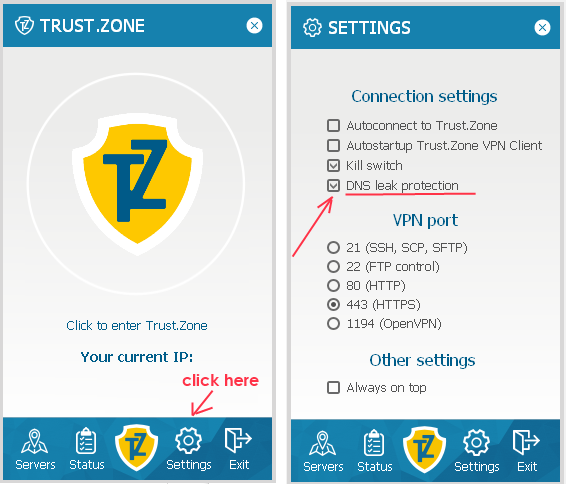
According to CSIRO, millions of VPN users are unaware of malware introduced into their gadgets by VPN apps and browser extensions. Free VPNs subject users to insufficient, non-negotiable security guarantees and abusive practices.
Apart from data breaches, malware risks include keyloggers, ransomware, and adware. Before you download any app, it's advisable to subject the download files to a virus scan. Anti-malware security solutions can protect your android, iOS, or Windows device. Even after installing the VPN, regularly scan your device for ransomware, phishing links, and credential-stealing viruses.
Free VPNs often make their profits by negotiating with third parties who then buy user data. Always read the privacy policy before you sign up. Read user reviews and check for authoritative security audits.
To protect your security, go with freemium rather than completely free VPN solutions. For tech-savvy people working from home, manually change your DNS settings to avoid DNS leaks. Run anti-malware software to detect and remove viruses and adware. Even without IT training, these few simple steps can increase the security of your home network.