"Sistem Tercihleri..."ne tıklayın.

"İnternet ve Kablosuz" bölümünde "Ağ" üzerine tıklayın.

Görüntülemek için tıklayın
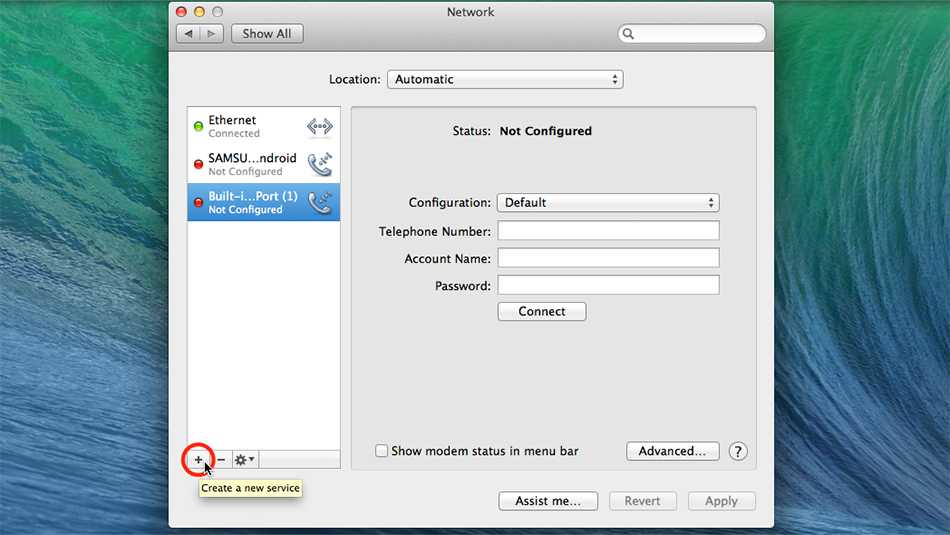
"Arayüz" açılır menüsüne tıklayın ve "VPN" yi seçin
"VPN Türü" açılır menüsüne tıklayın ve "IPSec üzerinden L2TP"yi seçin
Hizmet Adı'nı "Trust.Zone-Israel" olarak ayarlayın ve ardından "Oluştur"a tıklayın.
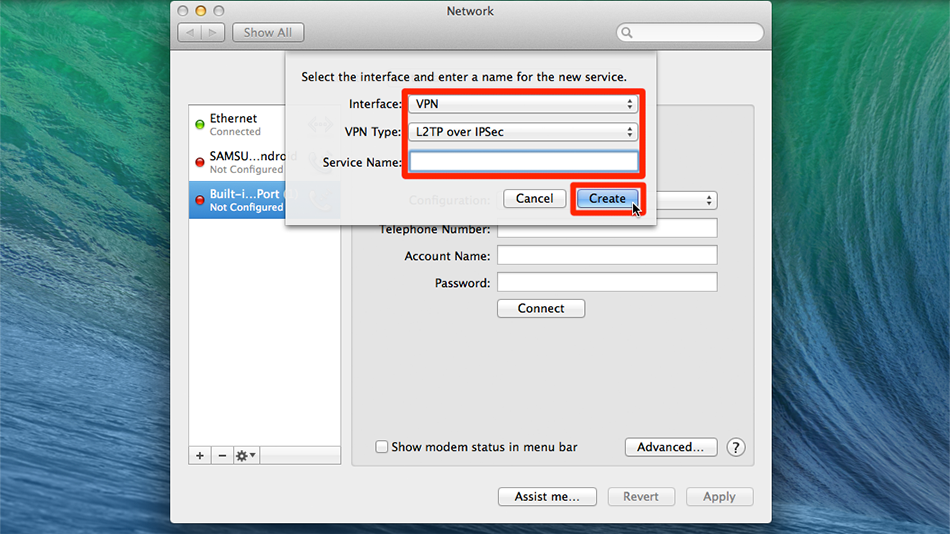 Trust.Zone-Israel
Trust.Zone-Israel
"Sunucu Adresi" Olarak Ayarla: il.trust.zone. Under "Account Name" enter GİZLİ. Giriş veya görmek için kaydolun.. Afterwards click on "Authentication Settings…".
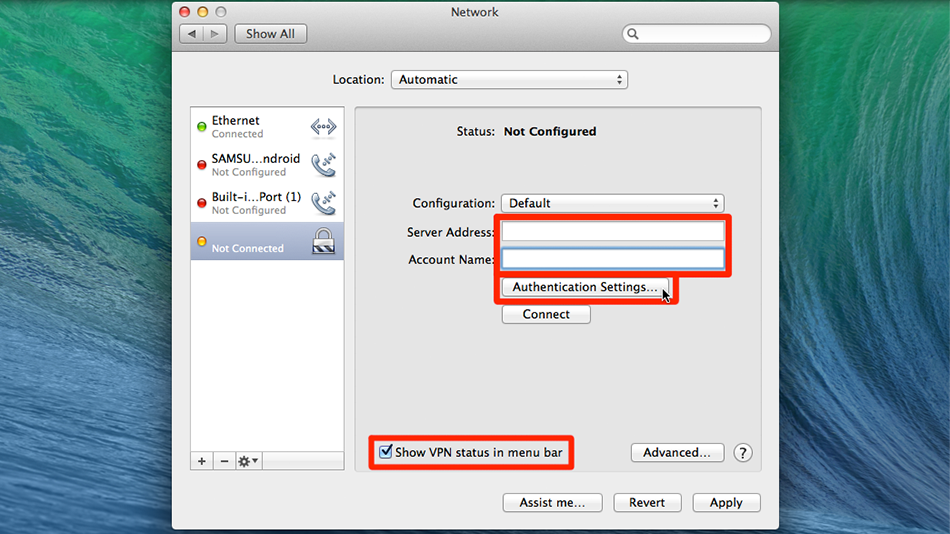 Trust....Israel
il.trust.zone
Trust....Israel
il.trust.zone
"Şifre" altına şunu girin GİZLİ. Giriş veya görmek için kaydolun.. "Paylaşılan Sır": trustzone.
Daha sonra "Tamam" a tıklayın.
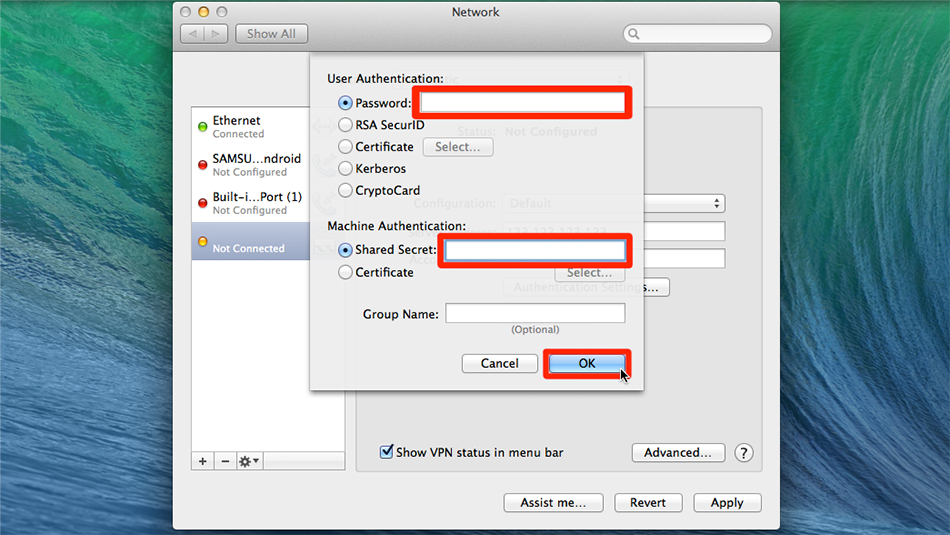 Trust....Israel
trustzone
Trust....Israel
trustzone
"Gelişmiş..."e tıklayın.
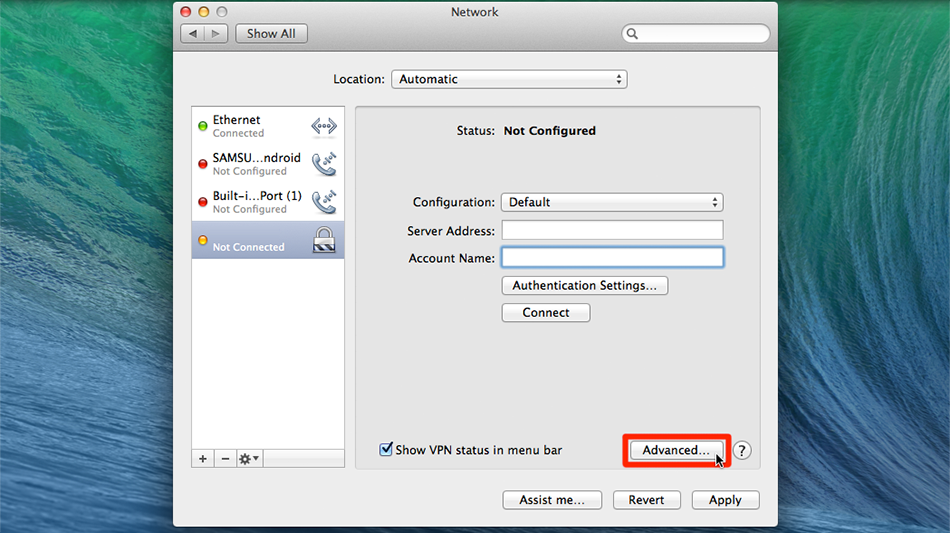 Trust....Israel
il.trust.zone
Trust....Israel
il.trust.zone
"Tüm trafiği VPN bağlantısı üzerinden gönder" seçeneğini işaretleyin. Ardından "Tamam" ı tıklayın.
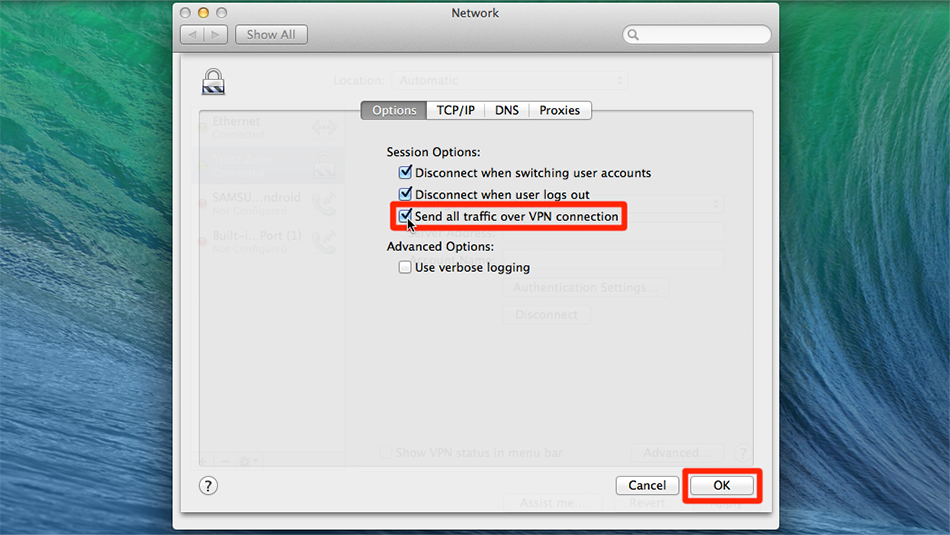 Trust.Zone-Israel
Trust.Zone-Israel
"Uygula" yı tıklayın.
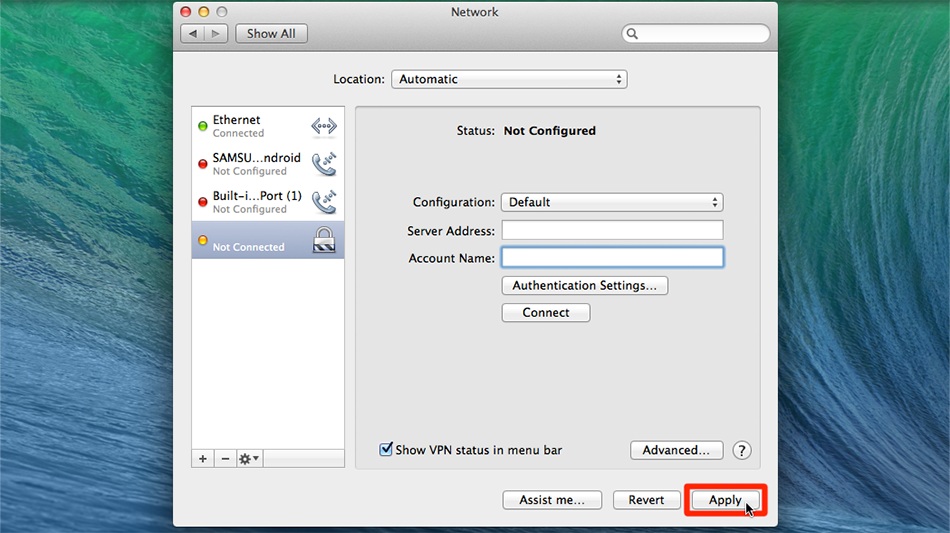 Trust....Israel
il.trust.zone
Trust....Israel
il.trust.zone
"Bağlan" a tıklayın.
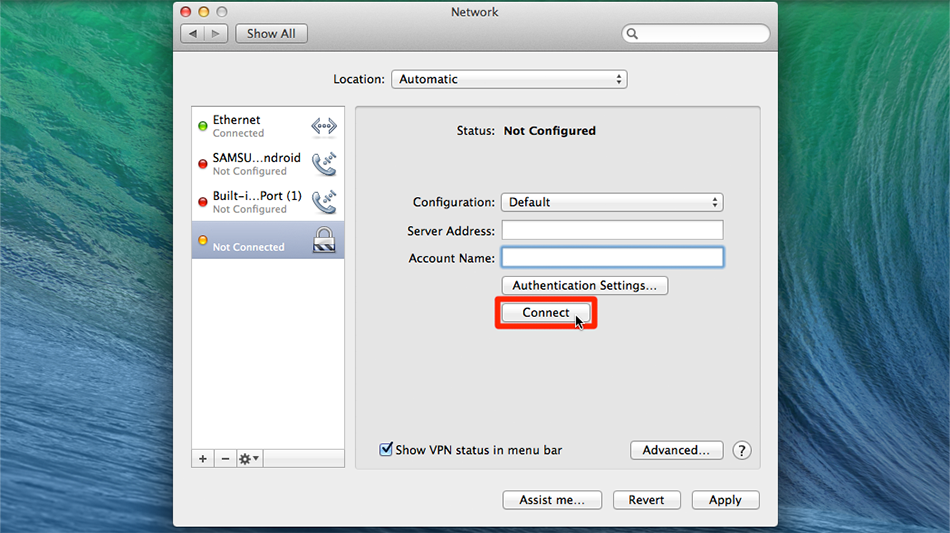 Trust....Israel
il.trust.zone
Trust....Israel
il.trust.zone
Bağlantı başarıyla kurulmuşsa, durum menü çubuğunda gösterilir. VPN bağlantınızı ağ ayarlarından yönetebilirsiniz.
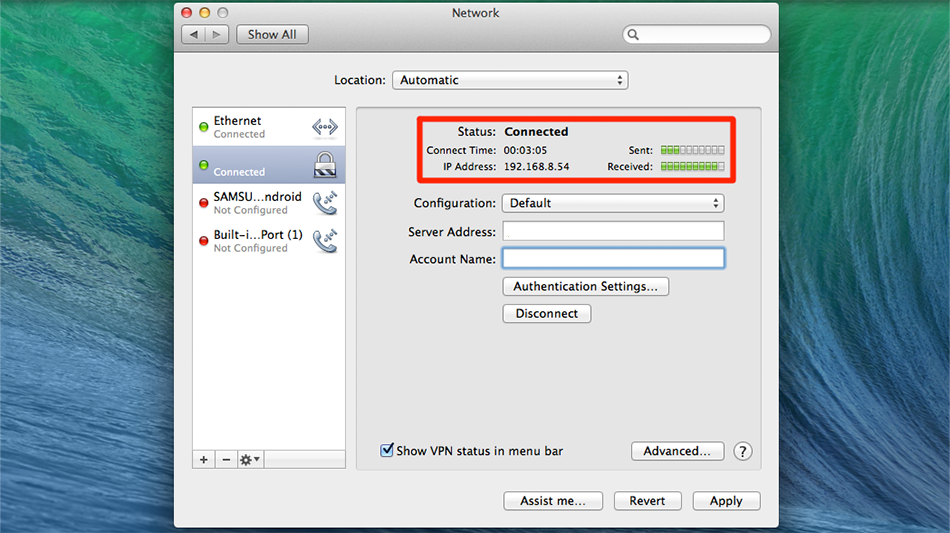 Trust....Israel
il.trust.zone
Trust....Israel
il.trust.zone
Trust.Zone Ana sayfasını oaçın ve Trust.Zone VPN ile bağlantınızın doğru kurulup kurulmadığını kontrol etmek için zaten açıksa yeniden yükleyin.
Ayrıca Bağlantı Kontrol Sayfamızı da ziyaret edebilirsiniz.
 IP adresiniz: x.x.x.x ·
IP adresiniz: x.x.x.x ·  İsrail ·
Şimdi TRUST.ZONE! Gerçek konumunuz gizli!
İsrail ·
Şimdi TRUST.ZONE! Gerçek konumunuz gizli!