Did you know that Trust.Zone support many protocols to make your VPN working on your iPhone and iPad devices?
The first way and the easiest way to start using a VPN on iPhone is installing official TrustZone VPN app from AppStore.
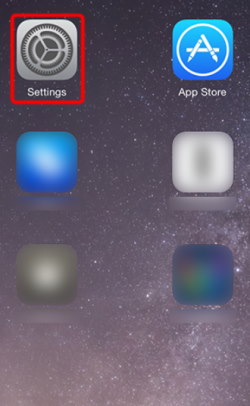 Just download the app, launch and click TrustZone icon to connect!
Just download the app, launch and click TrustZone icon to connect!
Unfortunately, some countries may restrict access to VPN services on AppStore. In this case we recommend the following ways to configure TrustZone VPN on your iOS device