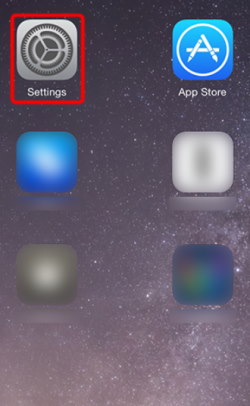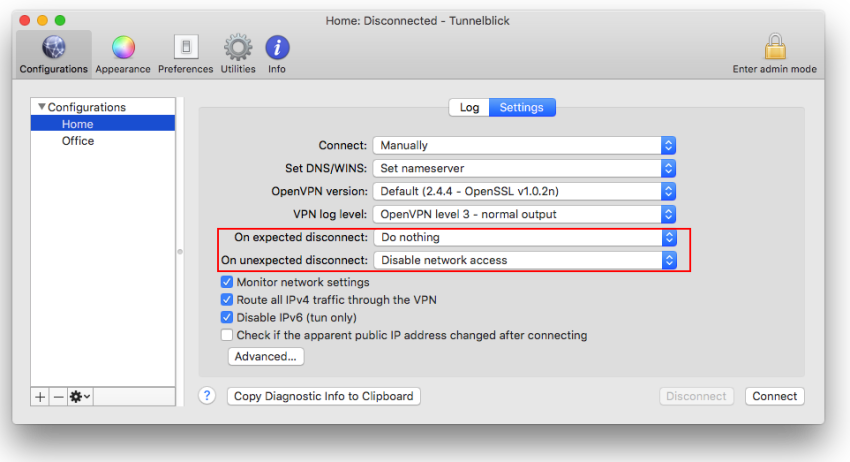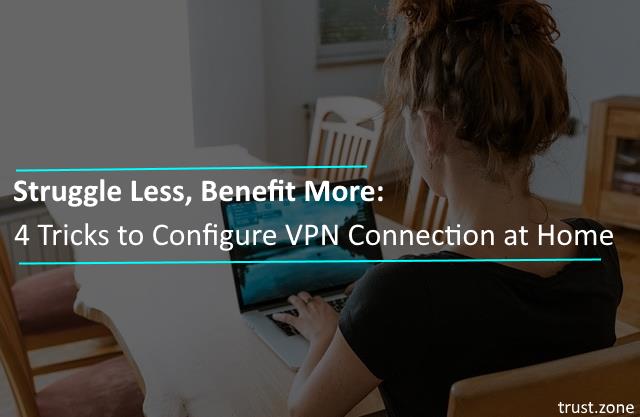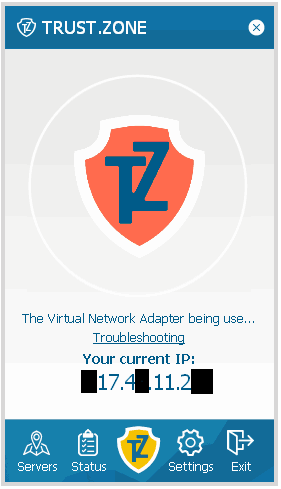<< Todos los mensajes26 abril 2022
Many communication tools for business rely on the internet, so a VPN is a great way to ensure privacy. Sometimes, though, your VPN can’t connect to the internet.
There are many reasons this can happen, such as: no internet access, VPN software issues, incorrect credentials, issues with your router, VPN ports are blocked, your firewall or antivirus is blocking the VPN
But there are many technical issues a VPN user can encounter. We’ll look at top 4 common VPN issues and what you can do about them leer más...
6 marzo 2022
Did you know that Trust.Zone support many protocols to make your VPN working on your iPhone and iPad devices?
The first way and the easiest way to start using a VPN on iPhone is installing official TrustZone VPN app from AppStore.
Lets take a look at alternative ways to configure TrustZone VPN on your iOS device with WireGuard, IKEv2, L2tTP/IPSec and OpenVPN leer más...
31 enero 2022
Did you know that you can easily enable Kill Switch option for your Mac OS device?
Tunnelblick, a VPN client for MacOS, has a "kill switch" that can disable all network access if the VPN disconnects by some reason. It can be helpful when running an application (for example, a BitTorrent client) that you do not want to "leak" data outside Trust.Zone VPN.
With a Kill Switch for Mac OS your real IP address will never be leaked.
Read here how to make it working for Mac OS leer más...
1 marzo 2021
How to get the faster connection and faster speed with Trust.Zone VPN on Ubuntu? Use a new fastest next-generation VPN protocol - WireGuard!
It’s faster than OpenVPN or IPsec but also has a smaller codebase that is easier to audit and maintain. Ubuntu WireGuard manual differs from Windows WireGuard installation and Android WireGuard guides. In this manual, we will show you how to install TrustZone VPN connection with WireGuard protocol on Ubuntu. leer más...
24 febrero 2021
How to get the faster connection with Trust.Zone for your Andorid device?
Use a new extremely fast, next-generation VPN protocol - WireGuard
Here is instruction how to install Trust.Zone VPN WireGuard for your Android device leer más...
22 julio 2020
If you’ve been checking out our website lately, you must be familiar with the basics and the benefits of using a reliable VPN provider.
A report suggests that nearly 50% of users globally feel they lack control over their personal information, while 61% of Americans say they would like to do more to protect their privacy. If you belong to the latter group of users, perhaps you could think about configuring a VPN connection at home.
The solution is particularly useful for small businesses and individuals who don’t want to research and pay for a professional VPN provider. Our job is to help you with that, so keep reading to learn tricks to set up a home-based VPN. leer más...
3 marzo 2017
Unfortunately, sometimes users faced issues installing Trust.Zone VPN on Windows 10 or Windows 7. The following errors may appear: The Virtual Network Adapter being used by the specified VPN Connection Setting has been disabled , DHCP Request Failed and other. Here is a list of steps how to fix issues on Windows 10
leer más...