Terminal öykünücüsünü çalıştırın: Klavyede Alt+F2 tuşlarına basın, x-terminal-emulator yazın ve Enter'a basın.
WireGuard'ı kurun ve aşağıdaki komutla resolvconf yapın.
sudo apt-get install wireguard resolvconf
Subscriptions Sayfasını açarak Trust.Zone hesabınızda aktif bir abonelikle oturum açtığınızdan emin olun.
wireguard.zip dosyasını ~/Downloads dizinine indirin:
ZIP'deki tüm .conf dosyaları: GİZLİ. Giriş veya görmek için kaydolun.
İndirilen wireguard.zip aşağıdaki komutu çalıştırarak /etc/wireguard/ dizinine ayıklayın:
sudo unzip ~/Downloads/wireguard.zip -d /etc/wireguard/
Kullanılabilir bağlantıların listesini görmek için lütfen aşağıdaki komutu çalıştırın:
sudo ls /etc/wireguard
Aşağıdaki komutla listeden istediğiniz VPN bağlantısına bağlanın:
sudo wg-quick up xx.tz
Lütfen xx yerine istediğiniz bağlantı adını girin (lütfen .tz.conf dosyasını eklemeyin).
Örneğin: sudo wg-hızlı yukarı de.tz
Aktif bağlantıyı görmek için lütfen aşağıdaki komutu çalıştırın:
sudo wg show
Bağlantıyı kesmek için lütfen aşağıdaki komutu çalıştırın:
sudo wg-quick down xx.tz
Lütfen xx yerine etkin bir bağlantı adı yazın.
Trust.Zone Ana sayfasını oaçın ve Trust.Zone VPN ile bağlantınızın doğru kurulup kurulmadığını kontrol etmek için zaten açıksa yeniden yükleyin.
Ayrıca Bağlantı Kontrol Sayfamızı da ziyaret edebilirsiniz.
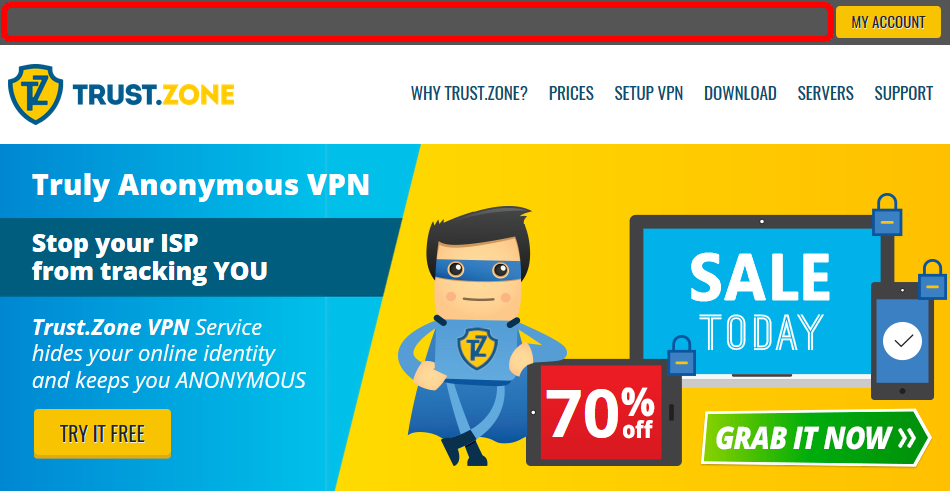 IP adresiniz: x.x.x.x ·
IP adresiniz: x.x.x.x ·  İtalya ·
Şimdi TRUST.ZONE! Gerçek konumunuz gizli!
İtalya ·
Şimdi TRUST.ZONE! Gerçek konumunuz gizli!