OpenVPN yapılandırma dosyasını (.ovpn dosyası) PC'nize indirin.
OpenVPN (.ovpn) dosyası: GİZLİ. Giriş veya görmek için kaydolun.
Roqos, tüm Trust.Zone müşterileri için mevcut olan temel Trust.Zone VPN bölgelerine bağlanmayı destekler. Satın alınan özel IP'ye bağlantı kurmak istiyorsanız, yukarıdaki ovpn yapılandırma dosyasını indirmeniz ve OpenVPN bağlantısını manuel olarak kurmanız gerektiğini lütfen unutmayın.
Temel Trust.Zone VPN bölgesine bağlanmak için şu adımları izleyin:
Roqos Home uygulama menüsünden VPN > VPN Çıkışı bölümüne gidin.
Bağlan seçeneğine dokunun.
3. Taraf VPN Sağlayıcıları seçeneğini seçin ve Trust.Zone VPN'i seçin.
Kullanıcı Adı ve Parola alanlarını aşağıdaki değerlerle doldurun:
Your Username: GİZLİ. Giriş veya görmek için kaydolun.
Your Password: GİZLİ. Giriş veya görmek için kaydolun.
Bağlanmak istediğiniz VPN sunucusunu seçin ve Kaydet'e dokunun
Bir VPN bağlantısı kurmak için Bağlan'a dokunun.
Trust.Zone Ana sayfasını oaçın ve Trust.Zone VPN ile bağlantınızın doğru kurulup kurulmadığını kontrol etmek için zaten açıksa yeniden yükleyin.
Ayrıca Bağlantı Kontrol Sayfamızı da ziyaret edebilirsiniz.
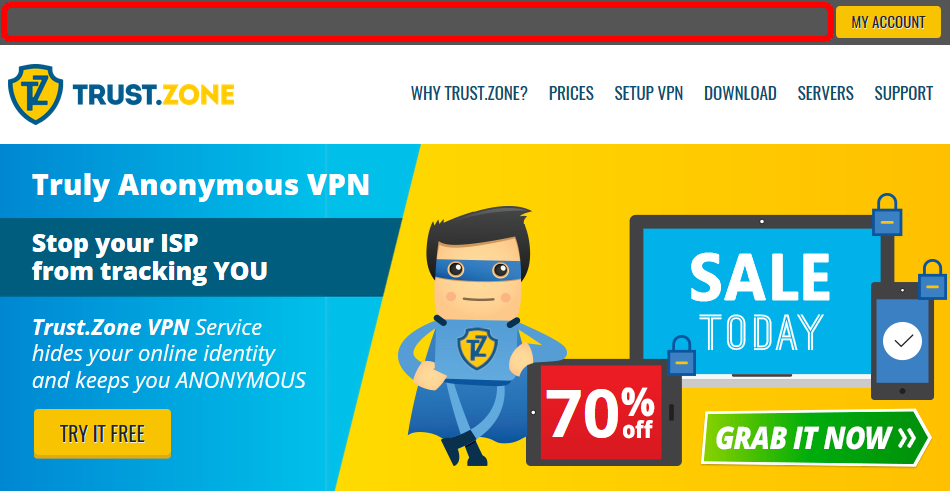 IP adresiniz: x.x.x.x ·
IP adresiniz: x.x.x.x ·  Norveç ·
Şimdi TRUST.ZONE! Gerçek konumunuz gizli!
Norveç ·
Şimdi TRUST.ZONE! Gerçek konumunuz gizli!