Terminal öykünücüsünü çalıştırın: Alt+F2 an tuşlarına basın ve "x-terminal-emulator" yazın ve Enter'a basın.

Aşağıdaki komutla OpenVPN'i kurun.
sudo apt-get install openvpn network-manager-openvpn-gnome
Daha yeni Linux Mint sürümleri için lütfen network-manager-openvpn-gnome'u da yükleyin.
sudo apt-get install network-manager-openvpn-gnome
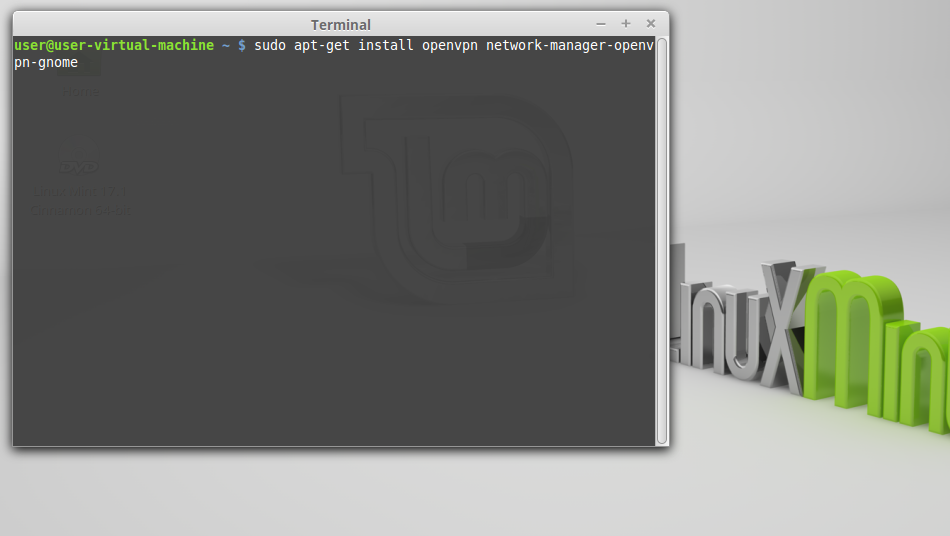
Tepsideki bağlantılar simgesine tıklayın ve ardından "Ağ Bağlantıları"na gidin
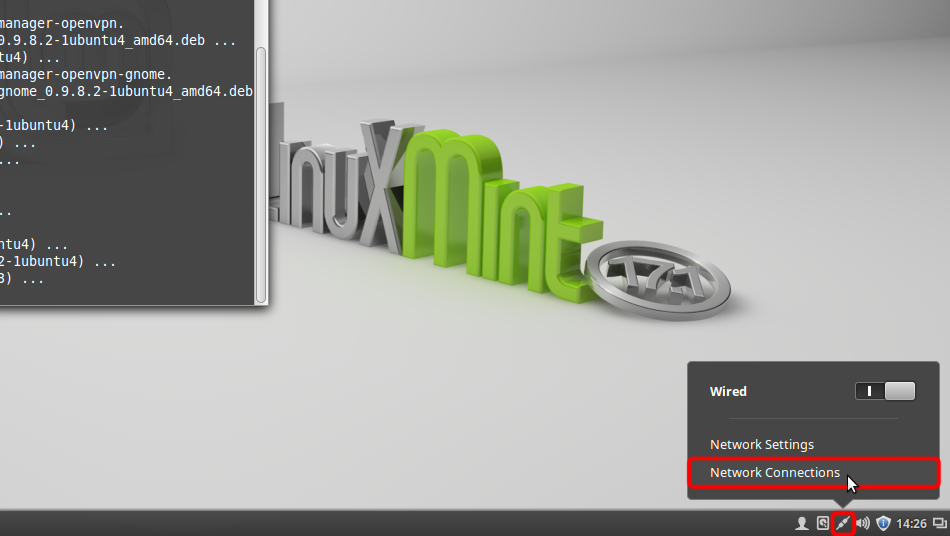
"Ekle" düğmesine tıklayın.
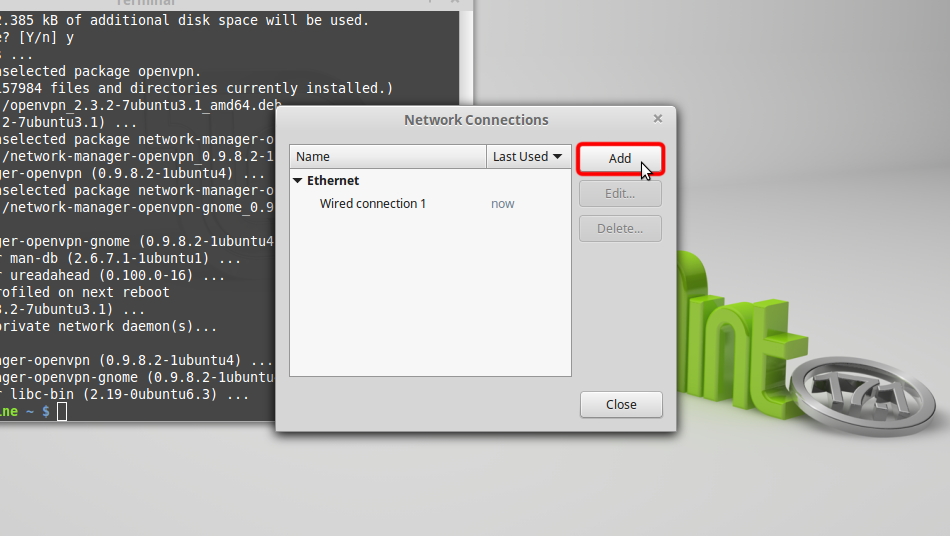
"Kaydedilmiş bir VPN yapılandırmasını içe aktar..." seçeneğini seçin. ve "Oluştur" u tıklayın
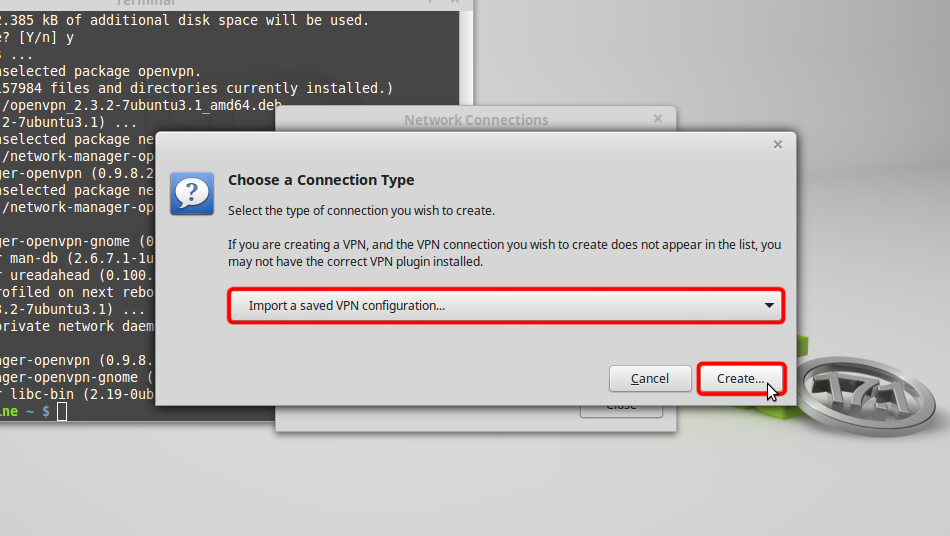
OpenVPN (.ovpn) dosyası: GİZLİ. Giriş veya görmek için kaydolun.
"İndirilenler" bölümünü seçin ve üzerine çift tıklayarak Trust.Zone-Russian-Federation-NL-RU.ovpn dosyasını açın.
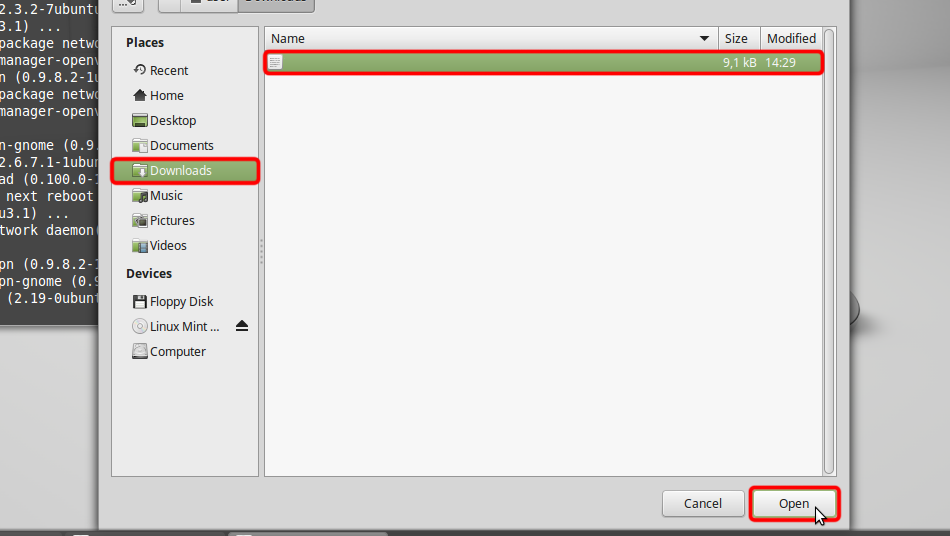 Trust.Zone-Russian-Federation-NL-RU.ovpn
Trust.Zone-Russian-Federation-NL-RU.ovpn
"Tür" açılır menüsünden "Şifre"yi seçin, VPN kullanıcı adınızı ve şifrenizi girin.
Sertifika dosyasını indirin GİZLİ. Giriş veya görmek için kaydolun. ve sertifika dosyasını seçmek için "CA Sertifikası" dosya seçicisine tıklayın.
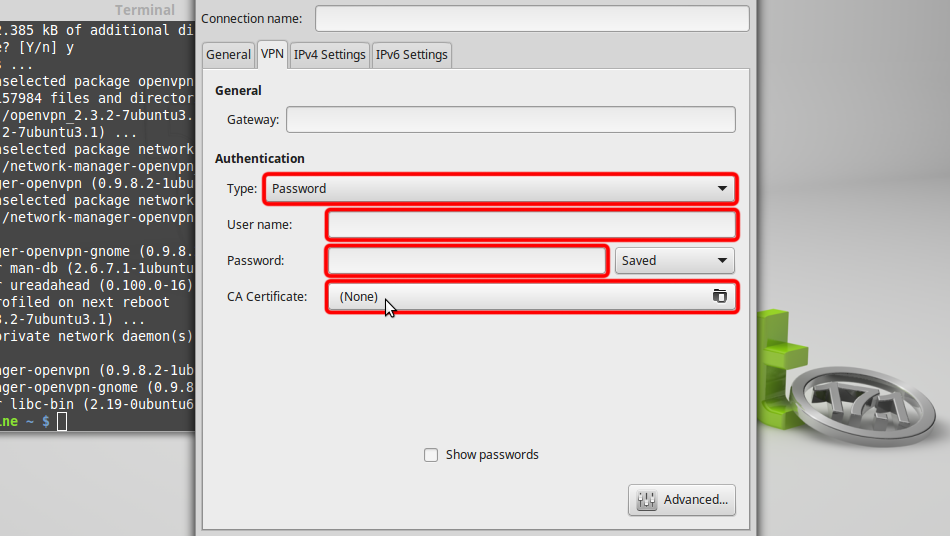 Trust.Zone-Russian-Federation-NL-RU
nl-ru.trust.zone
Trust.Zone-Russian-Federation-NL-RU
nl-ru.trust.zone
"İndirilenler"e gidin ve seçmek için sertifika adına çift tıklayın.
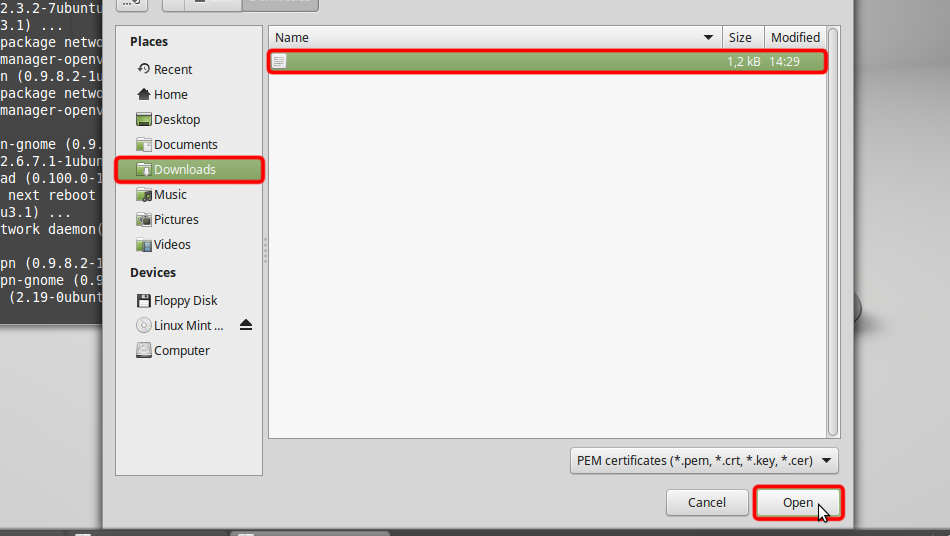 Trust.Zone-Russian-Federation-NL-RU.pem
Trust.Zone-Russian-Federation-NL-RU.pem
Gateway: nl-ru.trust.zone
Your Username: GİZLİ. Giriş veya görmek için kaydolun.
Your Password: GİZLİ. Giriş veya görmek için kaydolun.
"Kaydet..." VPN bağlantı ayarlarını kaydetmek için.
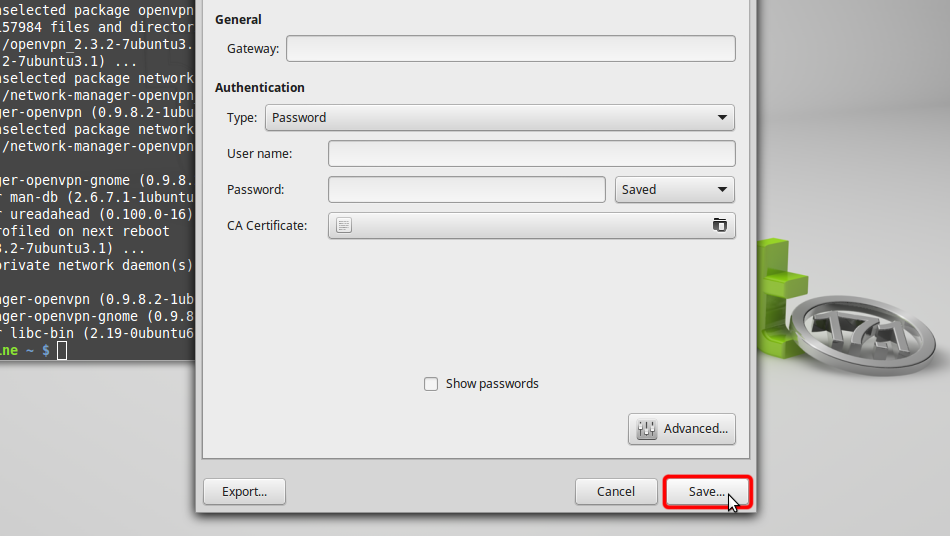 nl-ru.trust.zone
Trust.Zone-Russian-Federation-NL-RU.pem
nl-ru.trust.zone
Trust.Zone-Russian-Federation-NL-RU.pem
Sonraki iletişim kutusunda "Kapat" ı tıklayın.
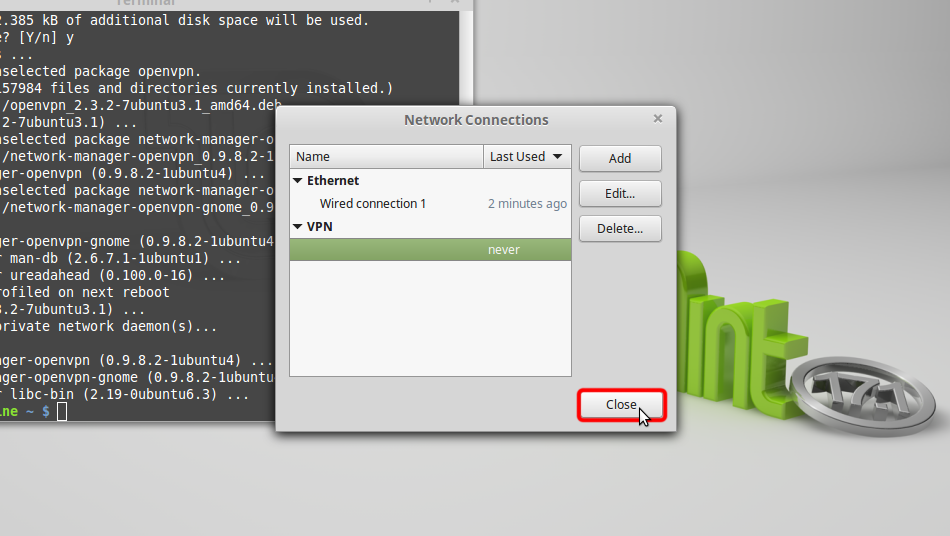 Trust.Zone-Russian-Federation-NL-RU
Trust.Zone-Russian-Federation-NL-RU
Ağ menüsü simgesine tıklayın, "VPN Bağlantıları"nı seçin ve bir VPN bağlantısı kurmak için oluşturduğunuz bağlantı adına tıklayın.
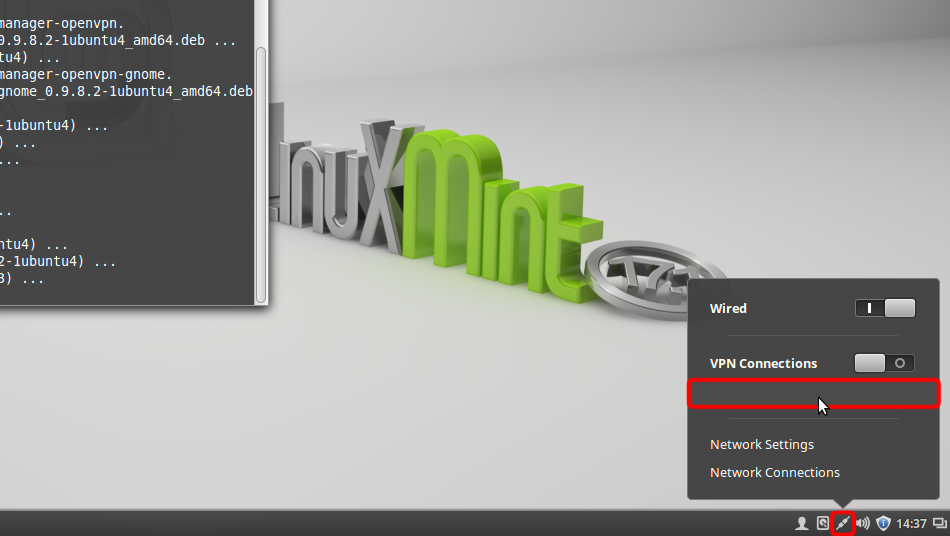 Trust.Zone-Russian-Federation-NL-RU
Trust.Zone-Russian-Federation-NL-RU
Bağlantı başarılı bir şekilde kurulmuşsa, sistem tepsisindeki ağ bağlantıları simgesinde küçük bir kilit belirir.
VPN bağlantılarınızı yönetmek için sistem tepsisindeki ağ bağlantıları simgesine ve ardından "Ağ Bağlantıları"na tıklayın.
Trust.Zone-Russian-Federation-NL-RU
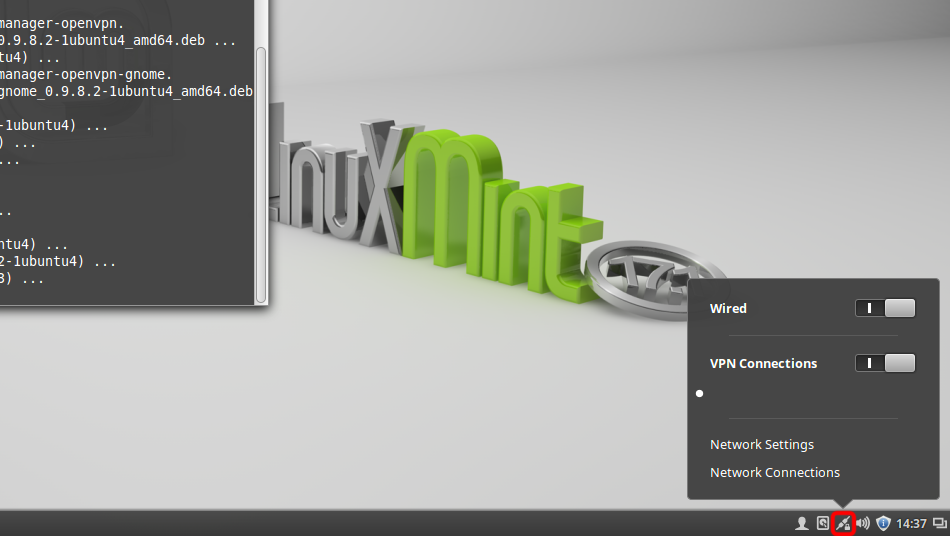
Trust.Zone Ana sayfasını oaçın ve Trust.Zone VPN ile bağlantınızın doğru kurulup kurulmadığını kontrol etmek için zaten açıksa yeniden yükleyin.
Ayrıca Bağlantı Kontrol Sayfamızı da ziyaret edebilirsiniz.
 IP adresiniz: x.x.x.x ·
IP adresiniz: x.x.x.x ·  Rusya Federasyonu ·
Şimdi TRUST.ZONE! Gerçek konumunuz gizli!
Rusya Federasyonu ·
Şimdi TRUST.ZONE! Gerçek konumunuz gizli!