AppStore'den "OpenVPN Connect" uygulamasını yükleyin.
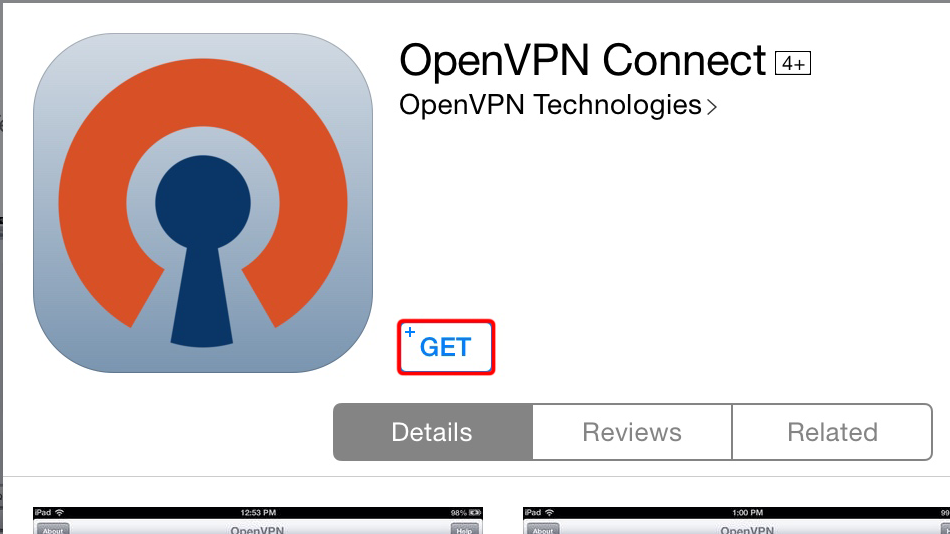
OpenVPN yapılandırma dosyasını (.ovpn) ve Sertifika dosyasını (.cer) indirin
OpenVPN (.ovpn) dosyası: GİZLİ. Giriş veya görmek için kaydolun.
Certificate file (.cer): GİZLİ. Giriş veya görmek için kaydolun.
Bilgisayarınızda iTunes'u açın, iPad'inizi bağlayın, üstteki iPad simgesine dokunun, "Uygulamalar" a dokunun ve "OpenVPN" uygulamasını seçin.
.ovpn ve .cer dosyalarını indirilenler dizininden "OpenVPN Belgeleri"ne sürükleyip bırakın.
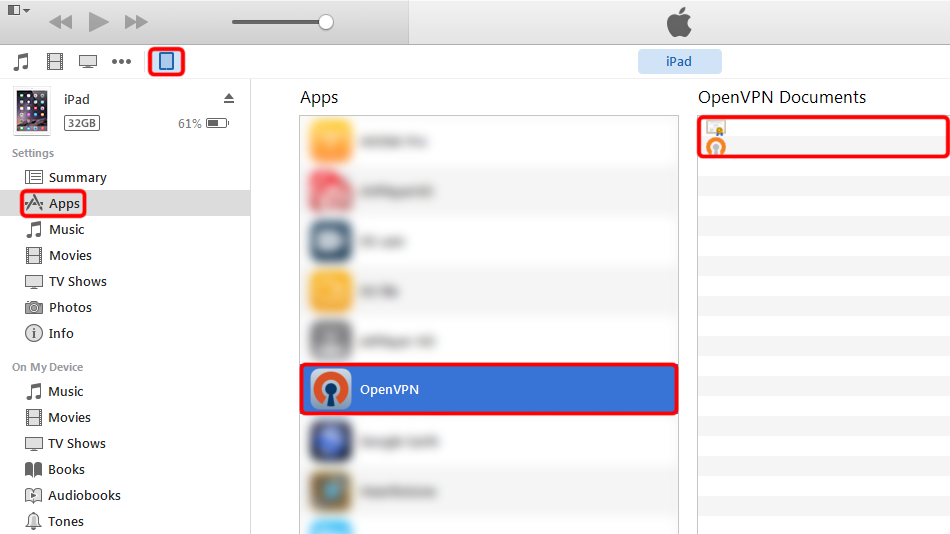 Trust.Zone-France-Marseille.cer
Trust.Zone-France-Marseille.ovpn
Trust.Zone-France-Marseille.cer
Trust.Zone-France-Marseille.ovpn
"OpenVPN Connect" uygulamasını çalıştırın, az önce kopyaladığınız yapılandırmayı içe aktarmak için Trust.Zone profil adının sağ tarafında bulunan "+" işaretli yeşil simgeye dokunun.
 fr-mrs.trust.zone/Trust.Zone-France-Marseille
fr-mrs.trust.zone/Trust.Zone-France-Marseille
Trust.Zone'unuzun VPN oturum açma kimlik bilgilerini girin, uygulamanın kimlik bilgilerinizi hatırlamasını istiyorsanız "Kaydet" anahtarını değiştirin.
Kullanıcı Kimliğiniz: GİZLİ. Giriş veya görmek için kaydolun.
Şifreniz: GİZLİ. Giriş veya görmek için kaydolun.
Trust.Zone VPN ile bağlantı kurmak için "Bağlantı" anahtarına dokunun.
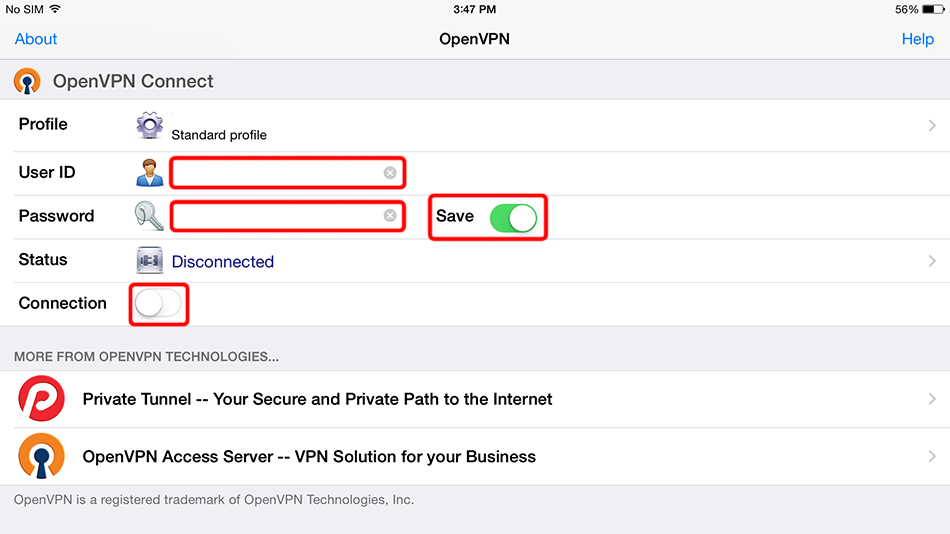 fr-mrs.trust.zone/Trust.Zone-France-Marseille
fr-mrs.trust.zone/Trust.Zone-France-Marseille
Bağlantı işlemi sırasında bağlantı durumunu göreceksiniz.
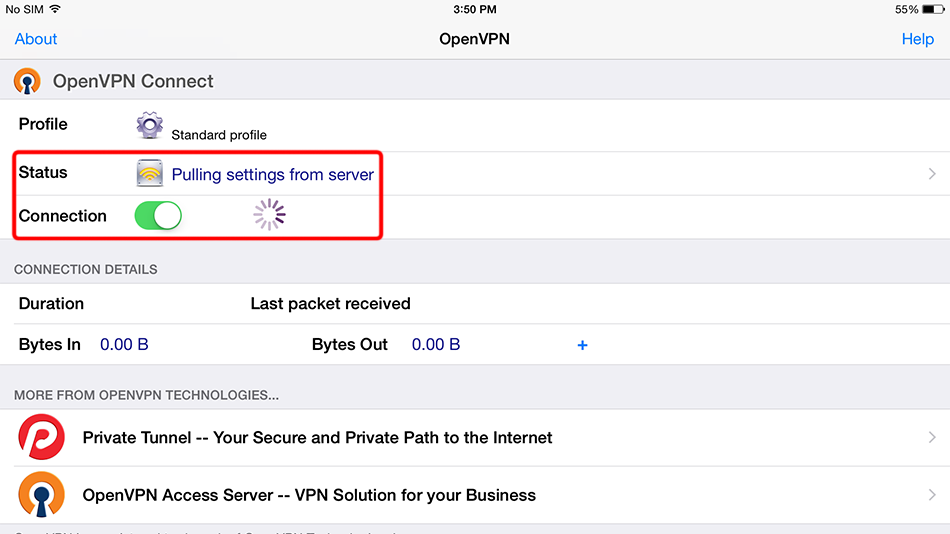 fr-mrs.trust.zone/Trust.Zone-France-Marseille
fr-mrs.trust.zone/Trust.Zone-France-Marseille
Bağlantı başarıyla kurulduysa, "Durum" "Bağlandı" olarak gösterilecektir.
VPN bağlantınızı "OpenVPN Connect" uygulaması ile yönetebilirsiniz.
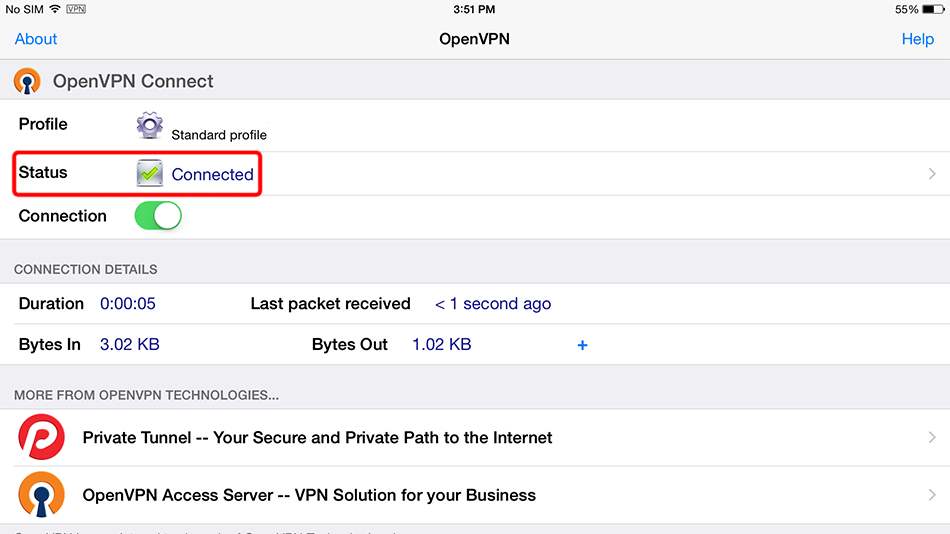 fr-mrs.trust.zone/Trust.Zone-France-Marseille
fr-mrs.trust.zone/Trust.Zone-France-Marseille
Trust.Zone Ana sayfasını oaçın ve Trust.Zone VPN ile bağlantınızın doğru kurulup kurulmadığını kontrol etmek için zaten açıksa yeniden yükleyin.
Ayrıca Bağlantı Kontrol Sayfamızı da ziyaret edebilirsiniz.
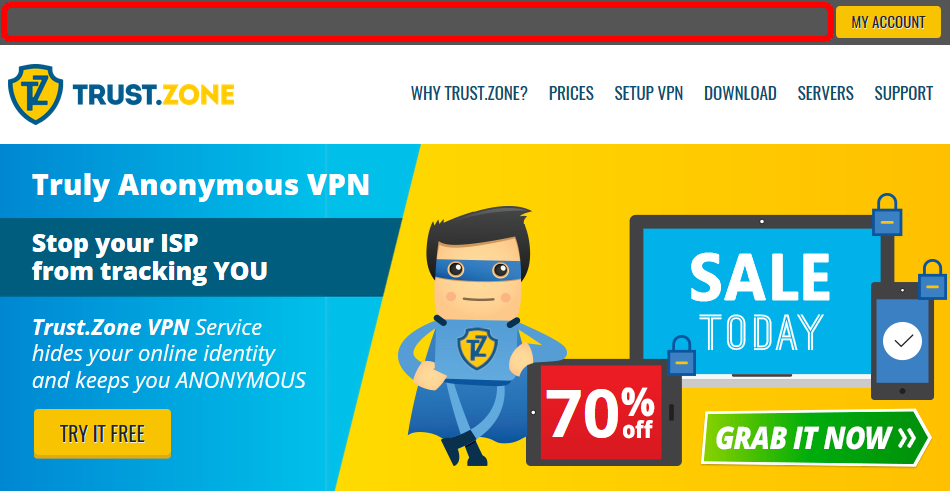 IP adresiniz: x.x.x.x ·
IP adresiniz: x.x.x.x ·  Fransa ·
Şimdi TRUST.ZONE! Gerçek konumunuz gizli!
Fransa ·
Şimdi TRUST.ZONE! Gerçek konumunuz gizli!