Firestick'inizi başlatın, Ayarlar -> Fire TV'yi açın
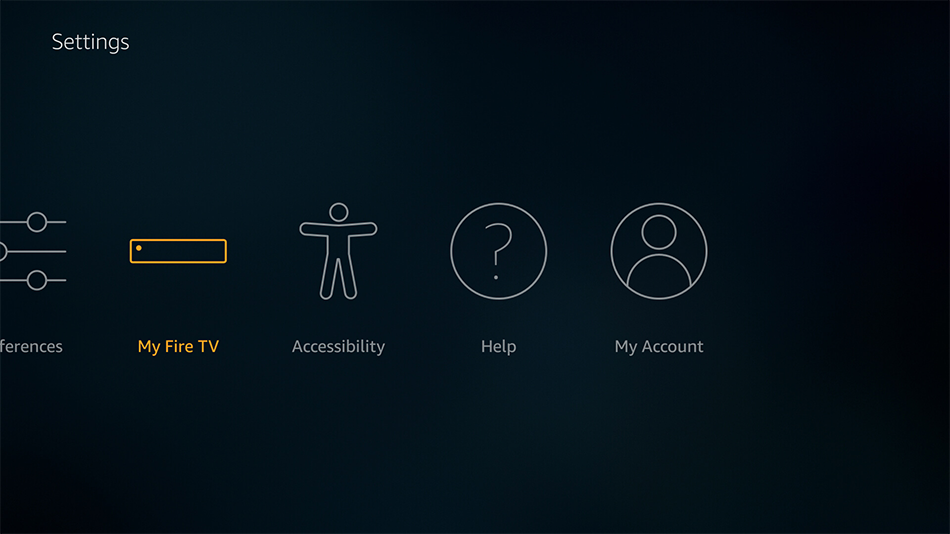
Geliştirici Seçenekleri'ne gidin ve Bilinmeyen Kaynaklardan Uygulamalar'ı AÇIK olarak ayarlayın
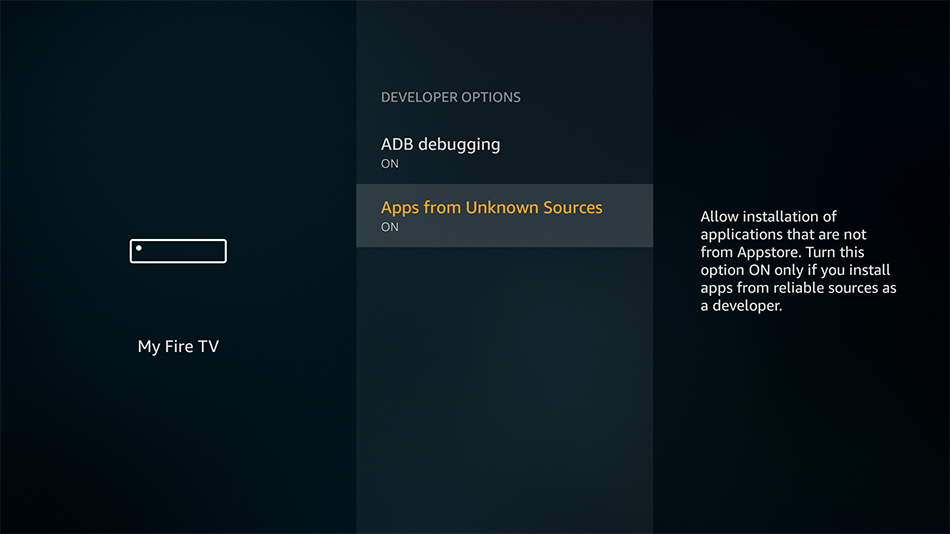
Ana ekrana geri dönün, Fire TV uzaktan kumandasındaki Ana Ekran düğmesine basarak satın alın
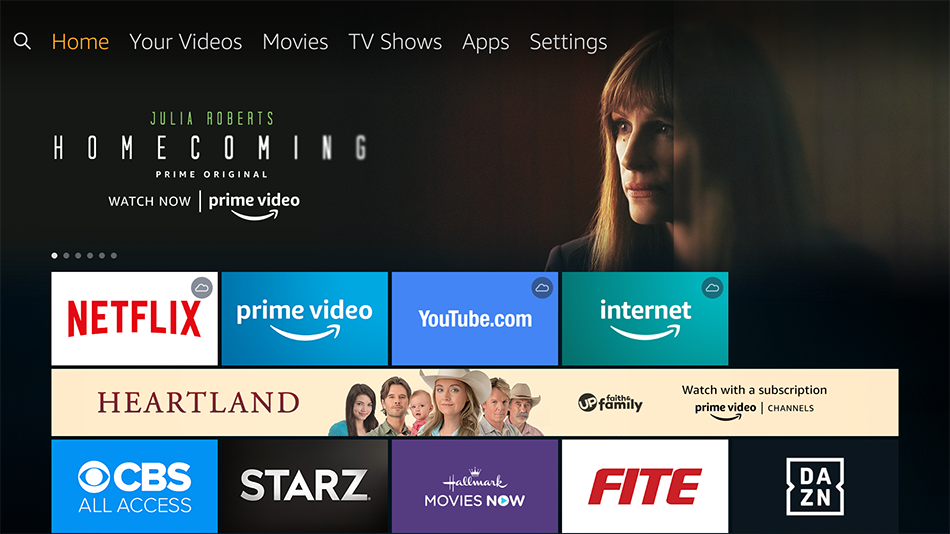
Sola basarak büyüteç simgesine geçin ve Downloader uygulamasını arayın
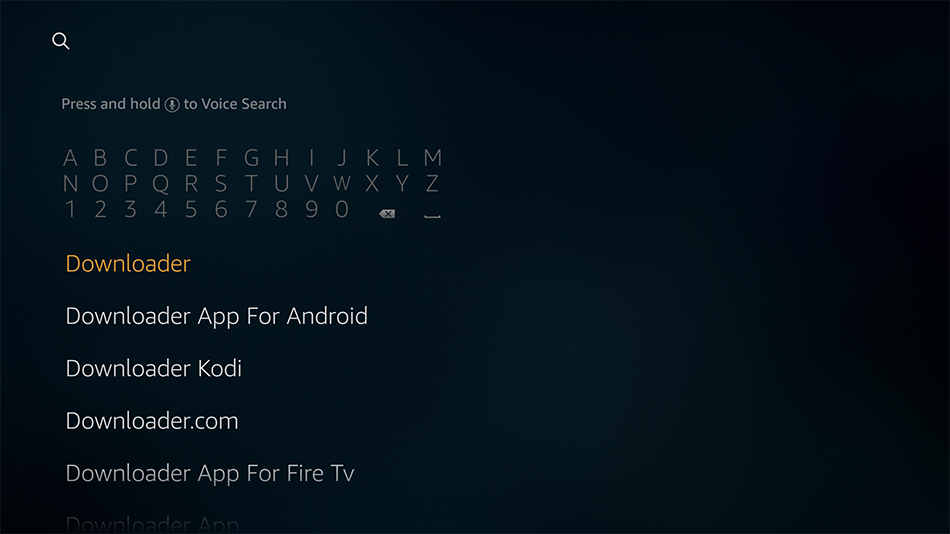
Downloader uygulamasını seçin
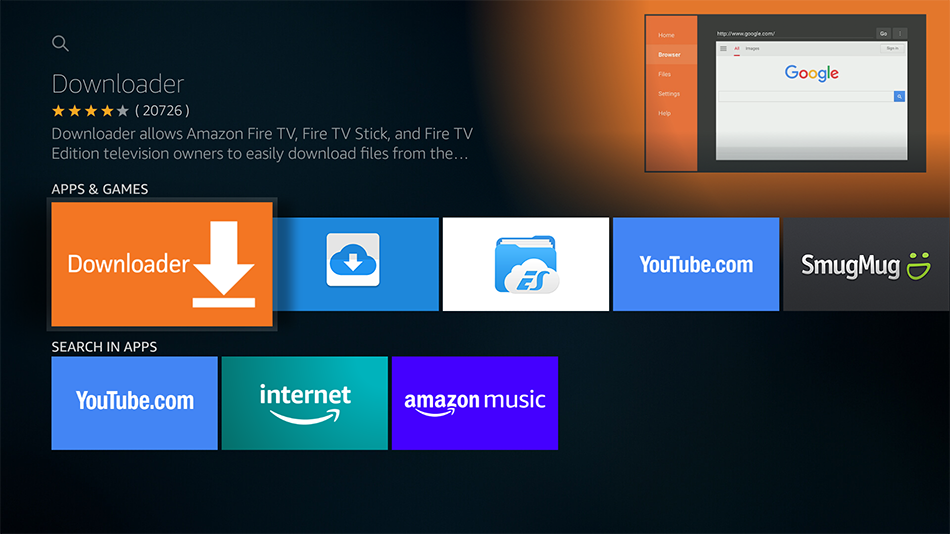
Downloader uygulamasını yüklemek için Al'a tıklayın
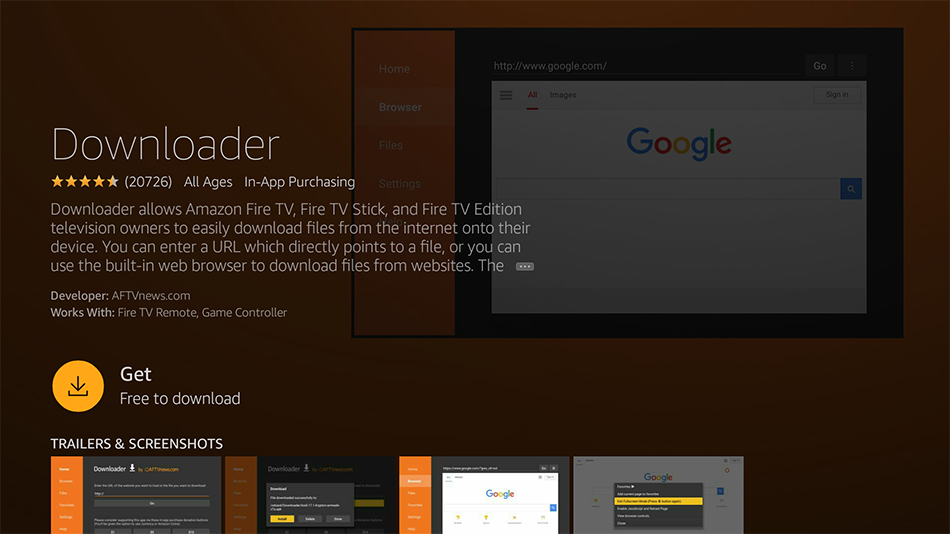
Downloader uygulamasını çalıştırmak için Aç'a tıklayın
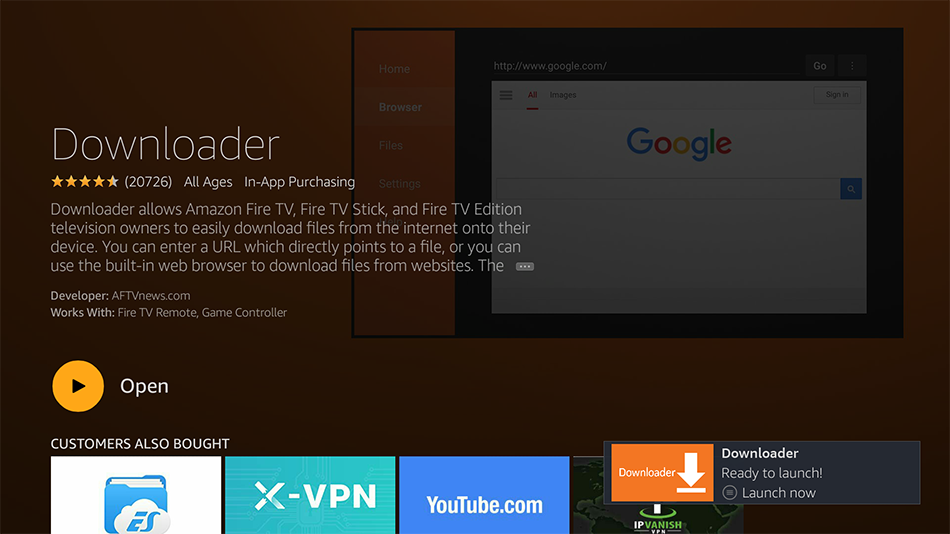
Sol bölmeden Tarayıcı'yı değiştirin, aşağıdaki adresi yazın: https://trust.zone/tr/vpnzones ve ardından Git'e basın
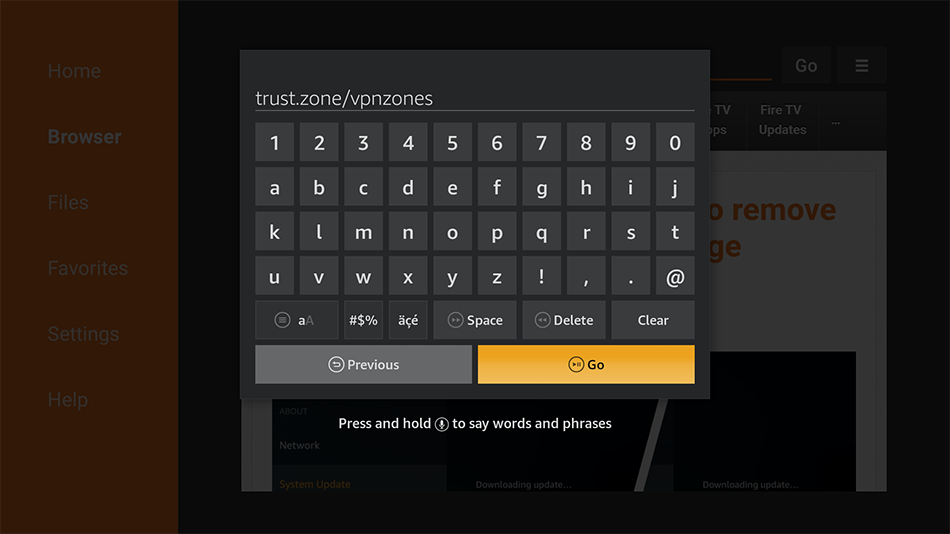
İndirmek için ics-openvpn-latest-stable.apk tıklayın
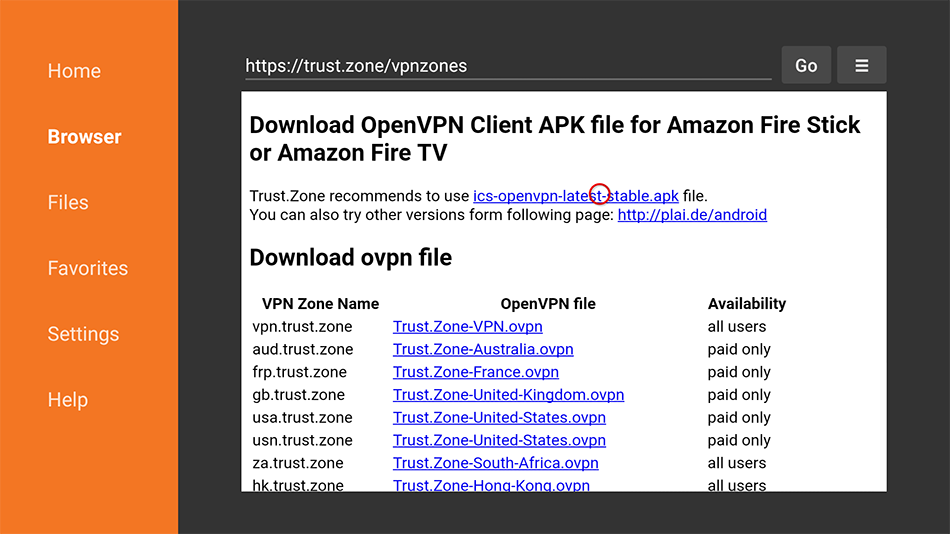
YÜKLE düğmesine tıklayarak dosyayı yükleyin
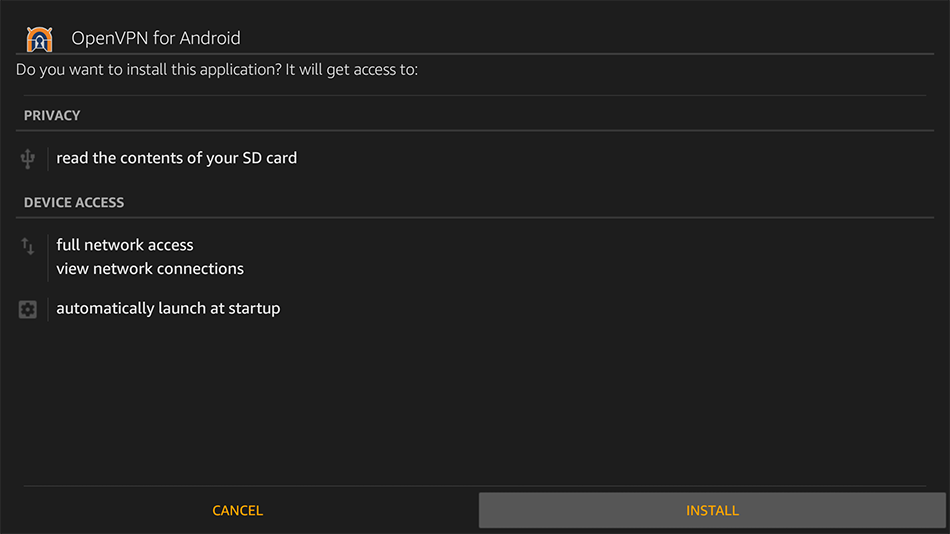
Yüklemeden sonra BİTTİ'ye tıklayın ve ardından tekrar Bitti'ye tıklayın. Uygulamayı henüz açmayın.
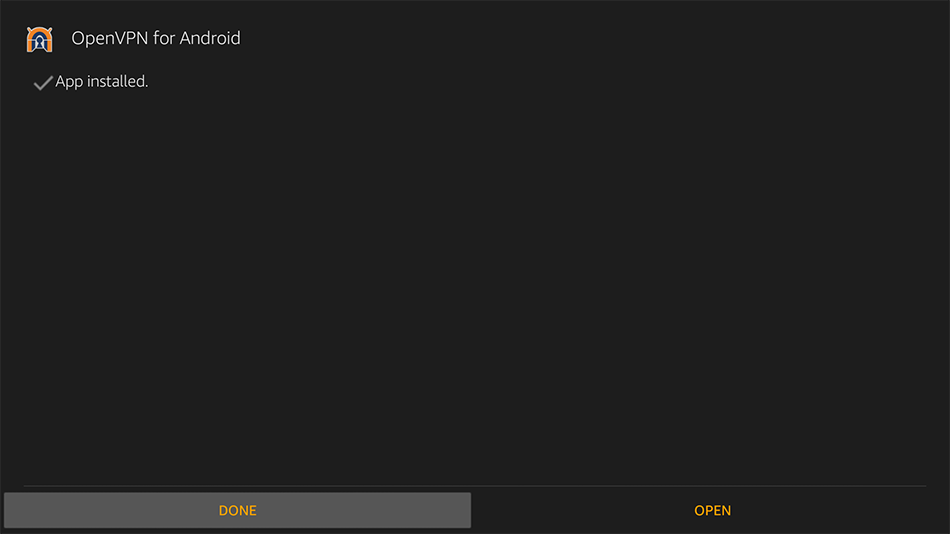
İndirici uygulaması Tarayıcısında istediğiniz VPN konumunu seçin ve OpenVPN yapılandırma dosyasını (.ovpn dosyası) indirmek için tıklayın.
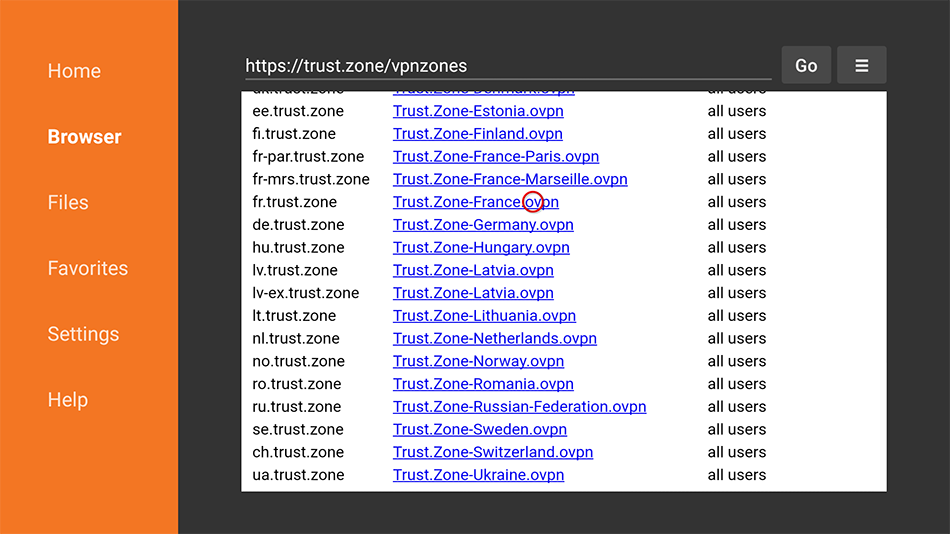
OpenVPN yapılandırma dosyasının (.ovpn dosyası) indirilmesi tamamlandıktan sonra Bitti'ye tıklayın.
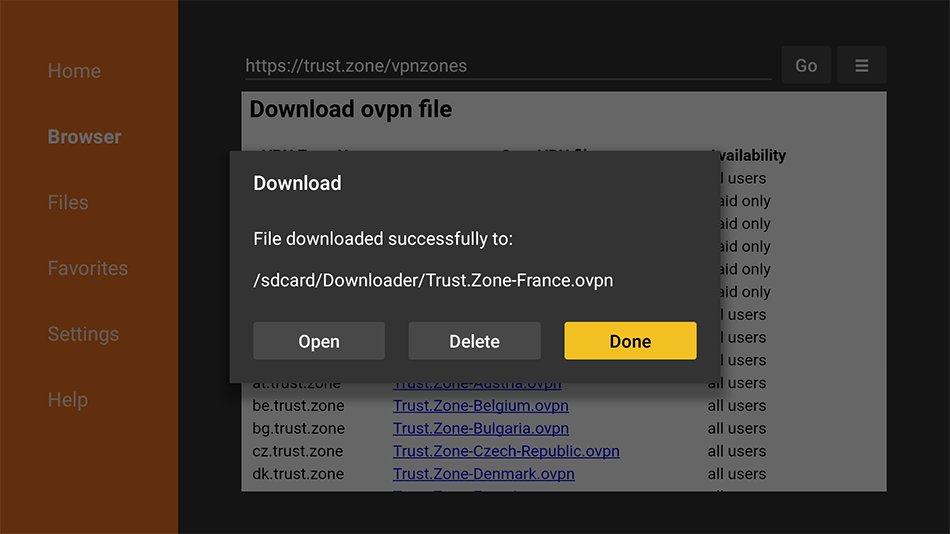
VPN bağlantı profilini uygulamak ve kaydetmek için ekranın sağ üst kısmındaki onay işareti simgesini tıklayın ve tıklayın.
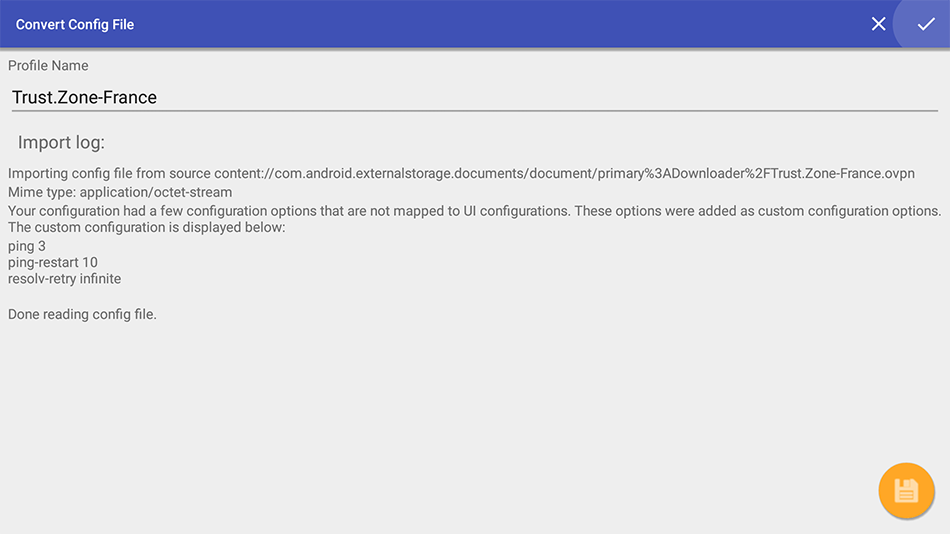
Yeni oluşturduğunuz VPN bağlantı profilini seçin ve bağlanmak için tıklayın.
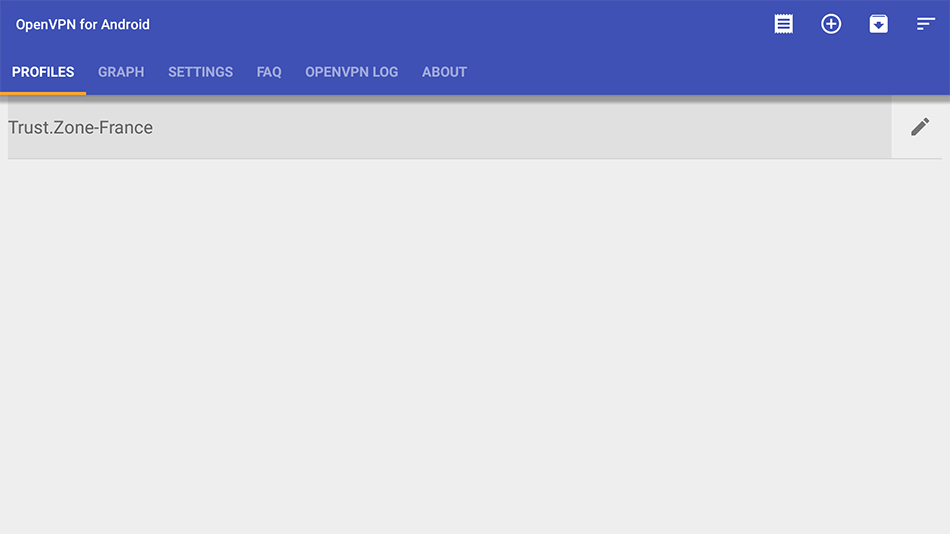
Bağlantı isteğini kabul etmek için Tamam'a tıklayın.
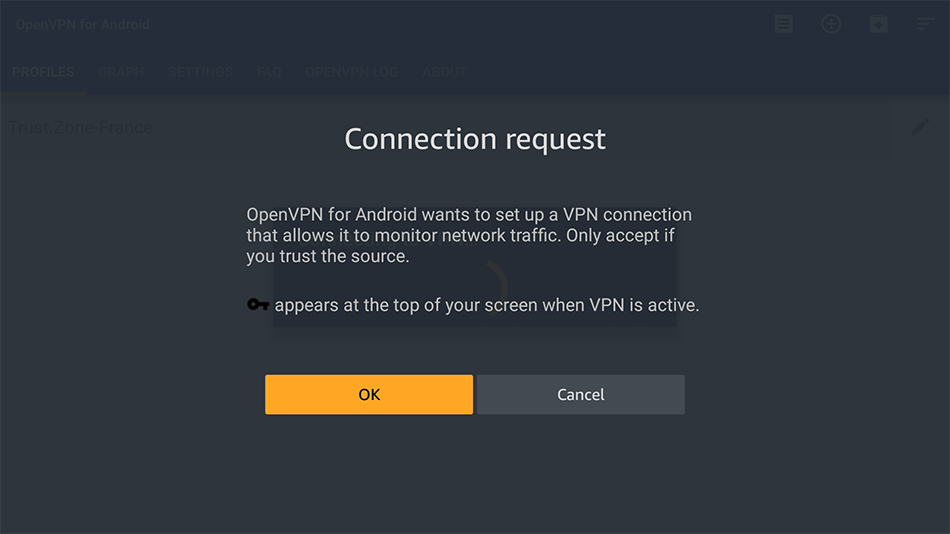
VPN kullanıcı adınızı ve VPN şifrenizi yazın, Şifreyi Kaydet seçeneğini etkinleştirin ve bağlanmak için Tamam'a basın.
Kullanıcı Adı: GİZLİ. Giriş veya görmek için kaydolun.
Parola: GİZLİ. Giriş veya görmek için kaydolun.
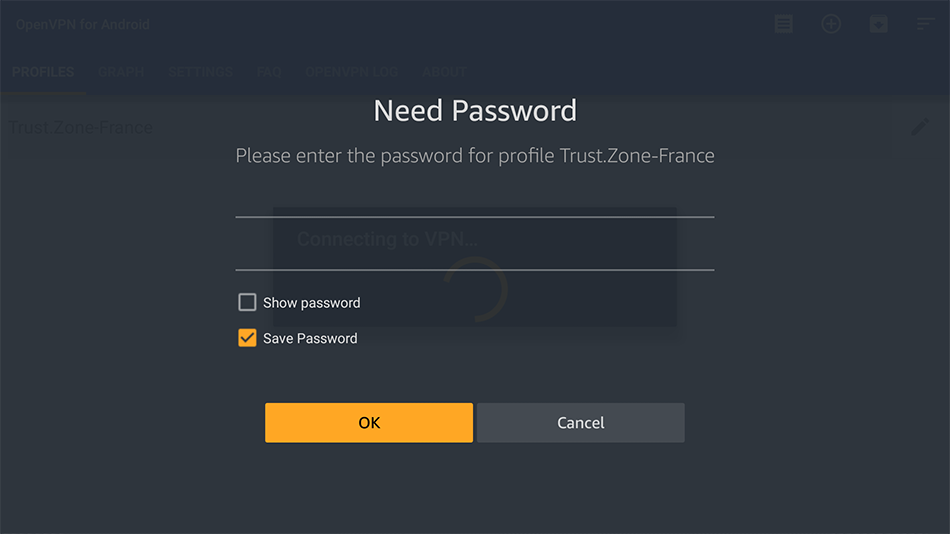
OpenVPN Günlüğünde Tamamlanan Mesaj Başlatma Sırası , Trust.Zone VPN'e başarıyla bağlandığınız anlamına gelir.
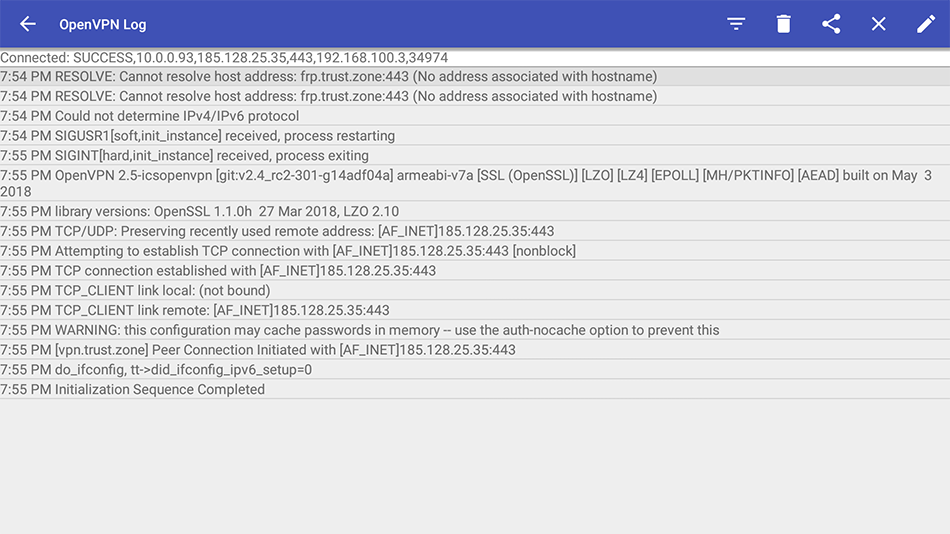
Trust.Zone Ana sayfasını oaçın ve Trust.Zone VPN ile bağlantınızın doğru kurulup kurulmadığını kontrol etmek için zaten açıksa yeniden yükleyin.
Ayrıca Bağlantı Kontrol Sayfamızı da ziyaret edebilirsiniz.
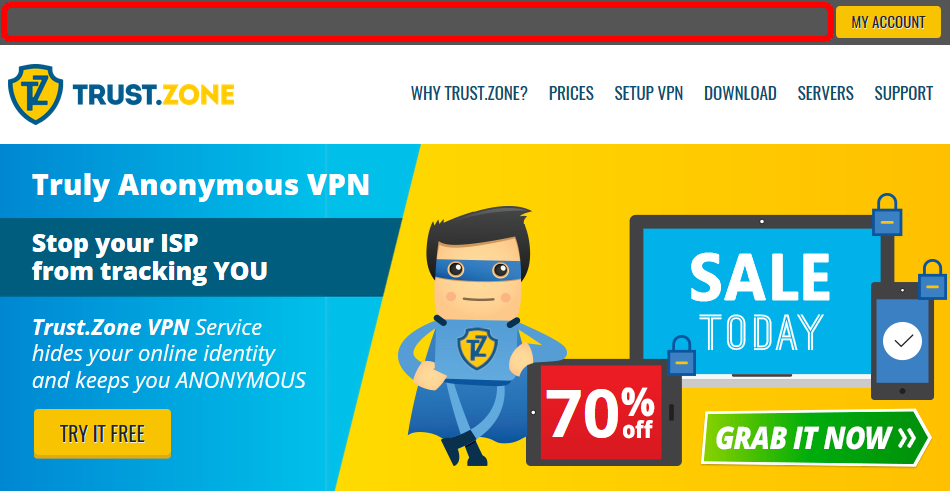 IP adresiniz: x.x.x.x ·
IP adresiniz: x.x.x.x ·  Hindistan ·
Şimdi TRUST.ZONE! Gerçek konumunuz gizli!
Hindistan ·
Şimdi TRUST.ZONE! Gerçek konumunuz gizli!