Over 14 million people fall victim to online identity theft every year. If you don't keep your sensitive data safe, criminals can gain access to your email, credit card, medical records, personal photos, and more. To make sure this doesn't happen, follow our 5 simple rules.
Most of us have accounts on dozens of web apps and platforms – from Zoom to Asana. But do you have a different password for each of those apps?
Probably not.
In fact, a recent Google survey showed that two-thirds of people reuse the same password for different accounts.
This is bad news because if a hacker manages to break your password on one account, they will automatically gain access to many others.
How much time it takes to break a password depends on its structure. To protect your account even from the strongest password breakers, do the following:
Of course, nobody can remember so many unique passwords. Luckily, there are many good free password managers, such as LastPass, Keepass, and Bitwarden. They will store all your passwords in an encrypted vault that only you can access.
The only thing you’ll need to remember is your master passphrase. All your passwords are encrypted at the level of your device. The app cannot get access to them.
VPN stands for a 'Virtual Private Network'. It's a network of computers with secure encrypted connections between them. By joining such a network, you can 'hide' from everybody else on the internet. Any web request you send will first pass through an encrypted channel and then come out on the other side – but under a different IP address.
Nobody will know where you are really located and which websites you visit. Neither your ISP nor the authorities will be able to track you.
Millions of people use VPN services like Trust.Zone to browse sites that are blocked in their area. But ideally, you should always use a VPN whenever you connect to public wifi. Otherwise hackers can infect your device with malware or intercept your data (learn more about the risks here).
If you are a business owner, you should look at VPN hosting instead of personal VPN services. This way you'll be able to create your own private network for all your employees who need to access their work files and email remotely.
Phishers won't try to steal your personal data by brute force. Instead, they'll trick you into giving it to them. This happens in two major ways:
Phishing sites – a fake site that is a near-exact copy of the real one. The goal is to make you enter your login details. URLs used by phishers are almost identical to the official ones, but you can spot the difference if you look closely. Nowadays, criminals employ single-use phishing URLs, and the lifespan of each fake site is literally seconds. It makes them almost impossible for antimalware services to track and block. So it's up to you to be on your guard.
Phishing emails – they seem to be sent by a company you're already working with, such as your bank, web hosting provider, etc. The objective is to make you click on a malicious link. Here are some tell-tale signs of a phishing email:
According to a survey by Get Safe Online, over 60% of Americans have shared their full name online, while more than 30% have shared their place of employment, hometown, and college they attended. We are so used to putting our life on display on social media that we don't realize the risks.
Here are a few ways that criminals can use the information you post on Facebook, Instagram etc.:
To minimize your risk of identity theft on social media, follow these two rules:
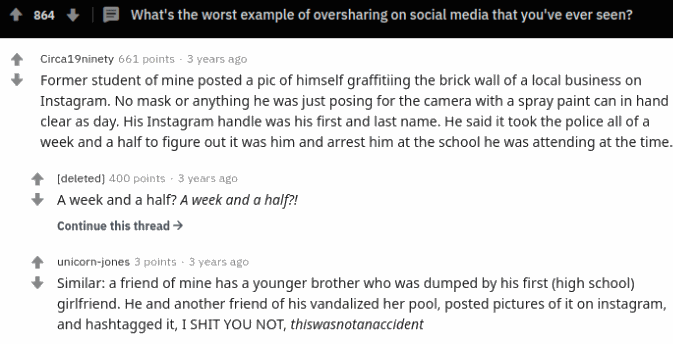
Real-life stories about oversharing on social media. Credit: Reddit.com
When you register for a service, you usually have to provide your full name and email address. Plus, the company will probably collect your usage data. The problem is that many less-than-honest websites sell that data for advertising purposes. Next thing you know, you are barraged with marketing emails and context ads - or even phishing emails.
You can try to read the website's privacy policy to see if it reserves the right to share your personal data with marketing providers. If there is no Privacy Policy, or if the site looks suspicious in any way, don’t register. Instead, look for an alternative service provider.
When it comes to keeping your personal information safe, it's important to find a balance. If you wanted to eliminate the risk completely, you'd have to stop using public wifi completely, delete all your social media accounts and never click on any links. But that's too extreme.
Rather, stay on your guard at all times. Turn on a VPN when necessary, create strong passwords, and think before you post anything or follow a link.
Remember: hackers and fraudsters are always out there, waiting for you to make a mistake.