Ouvrez la zone d’administration de votre modem et cliquez sur l’onglet Administration

Allez dans le sous-onglet Commandes
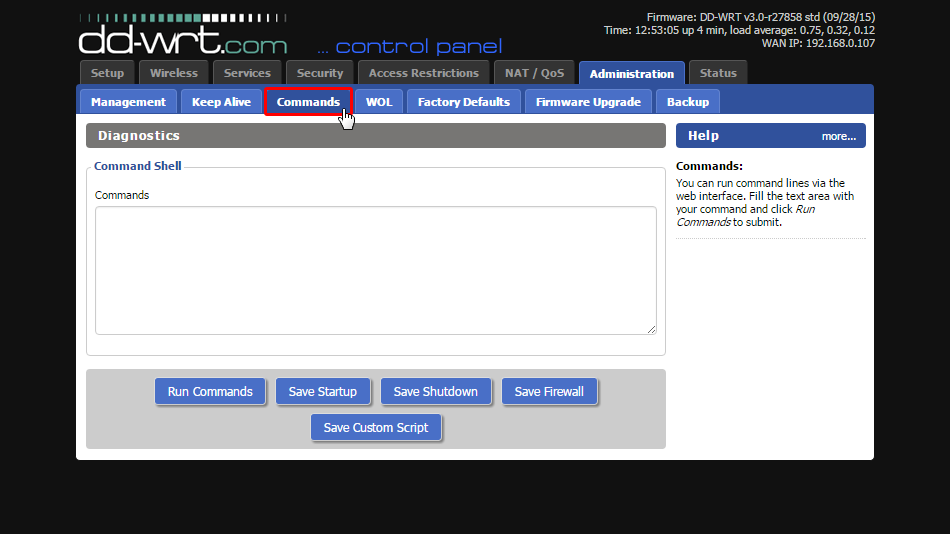
Startup script file: Caché. Connectez-vous ou inscrivez-vous pour voir.
Firewall rules file: Caché. Connectez-vous ou inscrivez-vous pour voir.
Ouvrez le fichier de script de démarrage Trust.Zone-United-States-SOUTH.sh téléchargé dans votre éditeur de texte préféré et copiez/collez son contenu dans le champ de texte Commandes et cliquez sur le bouton Enregistrer le démarrage.
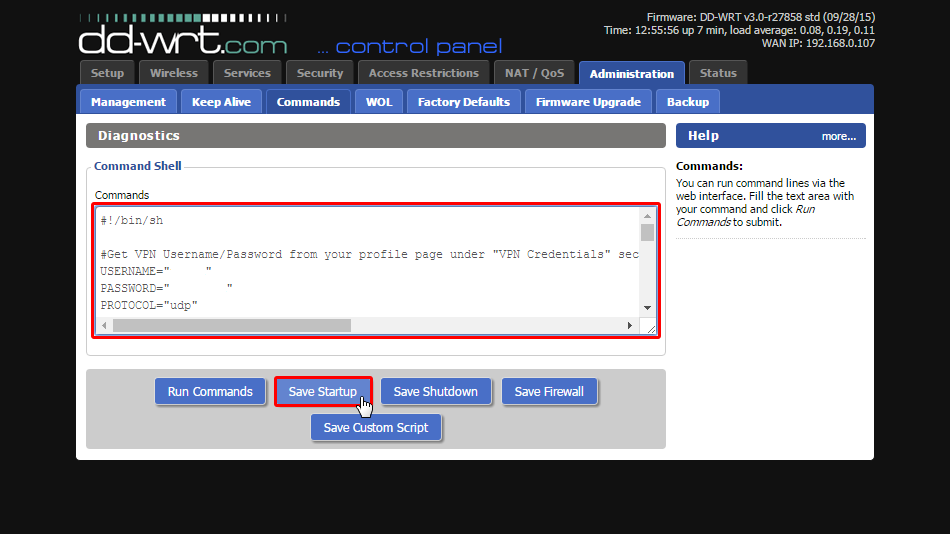
Ouvrez le fichier de règles de pare-feu téléchargé Trust.Zone_dd_wrt_iptables_rules.txt dans votre éditeur de texte préféré et copiez/collez son contenu dans le champ de texte Commandes .
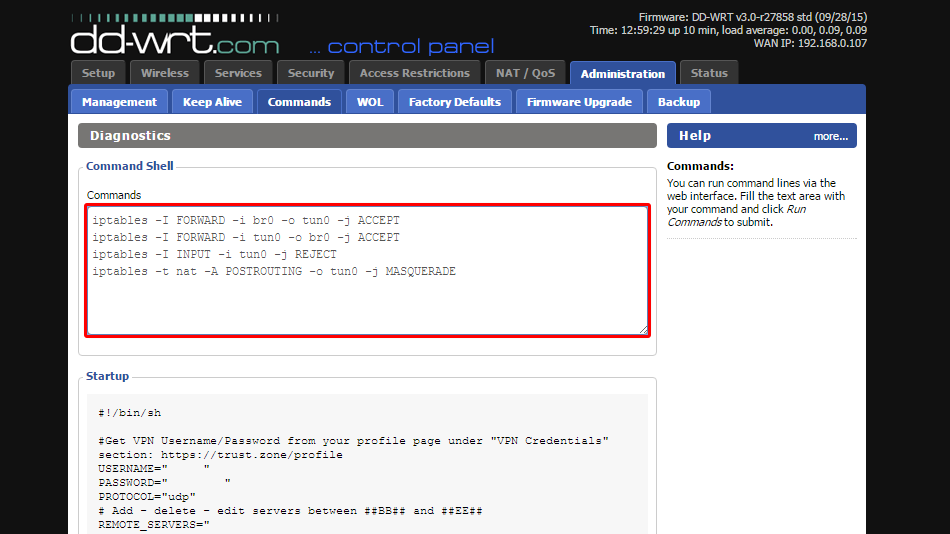
Faites défiler vers le bas de la page et cliquez sur le bouton Enregistrer le pare-feu .
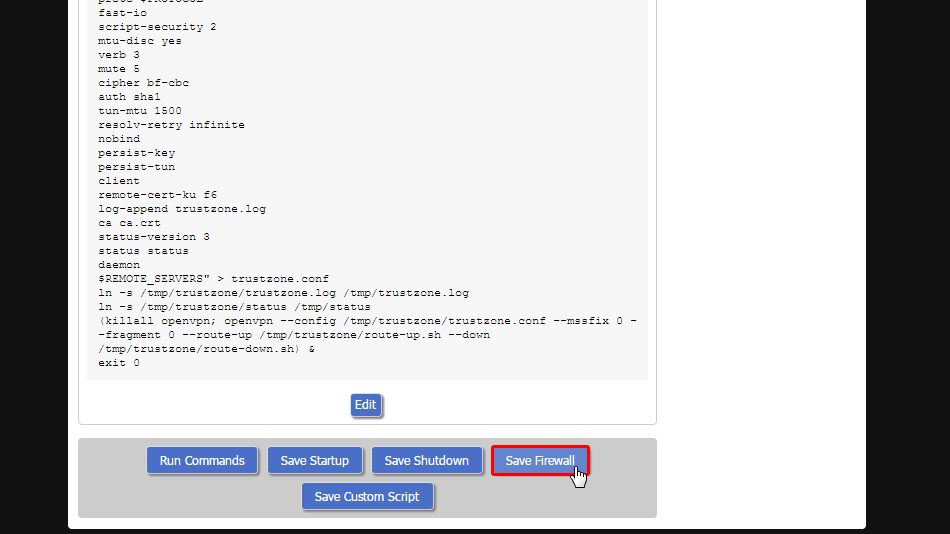
Cliquez sur Sous-menu Gestion .
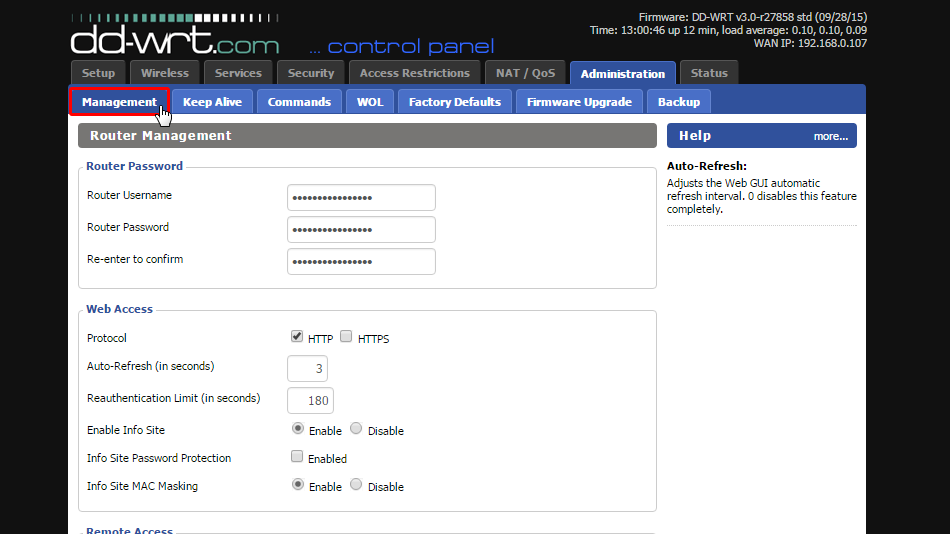
Faites défiler vers le bas de la page de gestion et cliquez sur le bouton Redémarrer le routeur .
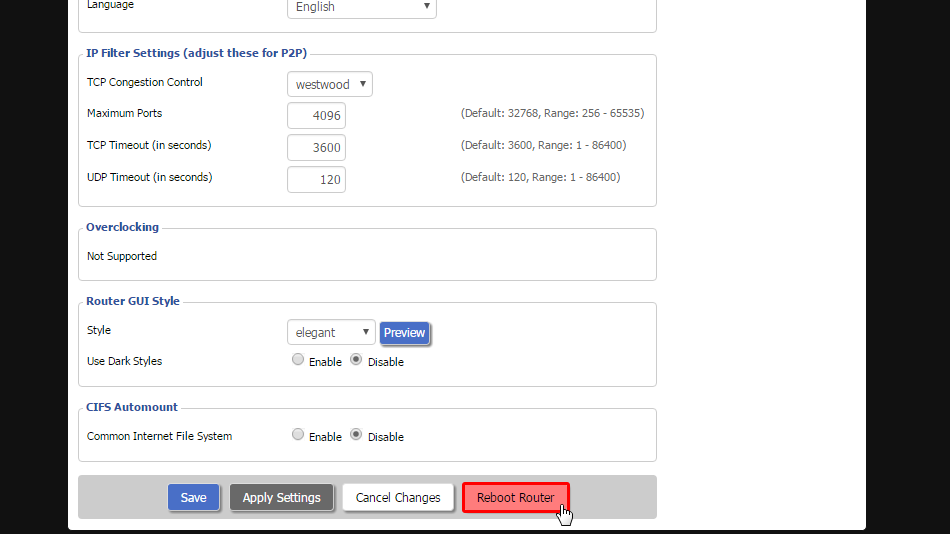
Ouvrez la Page Oprincipale de Trust.Zone et rechargez-la si elle est déjà ouverte afin de vérifier si votre connexion avec le VPN Trust.Zone est correctement établie.
Vous pouvez également visiter notre Page de Vérification de Connexion.
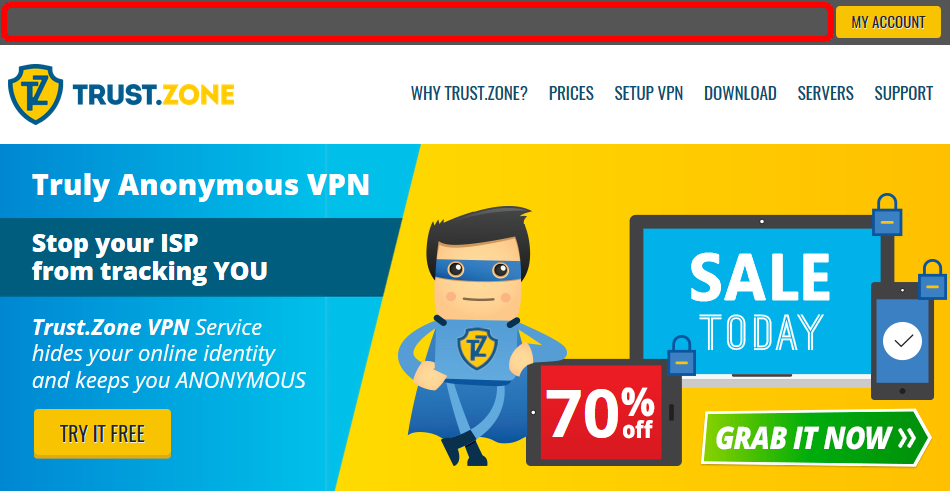 Votre IP: x.x.x.x ·
Votre IP: x.x.x.x ·  États-Unis ·
Votre emplacement réel est caché!
États-Unis ·
Votre emplacement réel est caché!