Téléchargez le fichier de configuration OpenVPN (fichier .ovpn) directement sur votre appareil Android ou téléchargez-le avec un PC et copiez-le sur votre appareil Android.
Fichier OpenVPN (.ovpn): Caché. Connectez-vous ou inscrivez-vous pour voir.
Voici comment copier un fichier .ovpn d’un PC vers un appareil Android.
Connectez votre appareil Android au PC. Naviguez jusqu’au dossier « Téléchargements », sélectionnez le fichier .ovpn, faites un clic droit dessus et cliquez sur « Copier ».
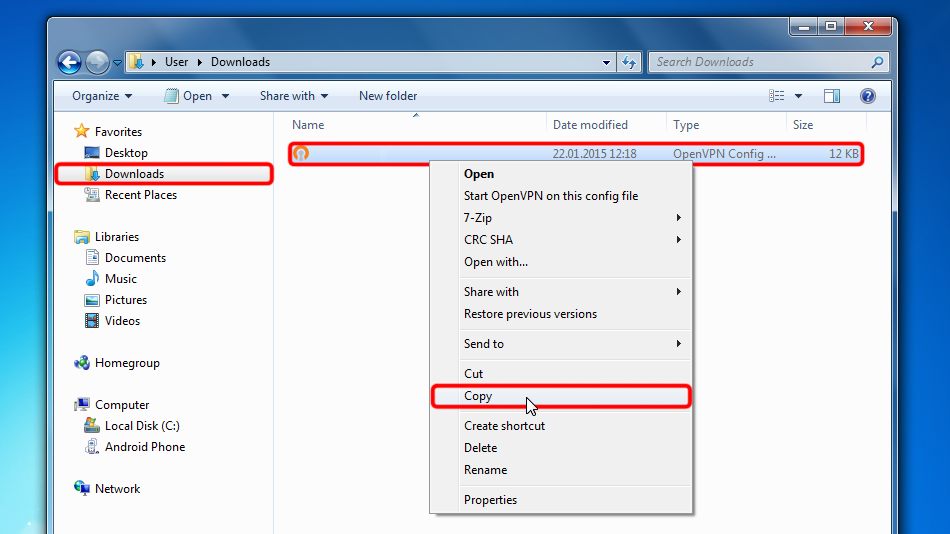 Trust.Zone-Canada.ovpn
Trust.Zone-Canada.ovpn
Accédez au dossier « Téléchargements » de votre appareil Android depuis le PC, faites un clic droit sur l’espace vide du dossier et sélectionnez « Coller ».
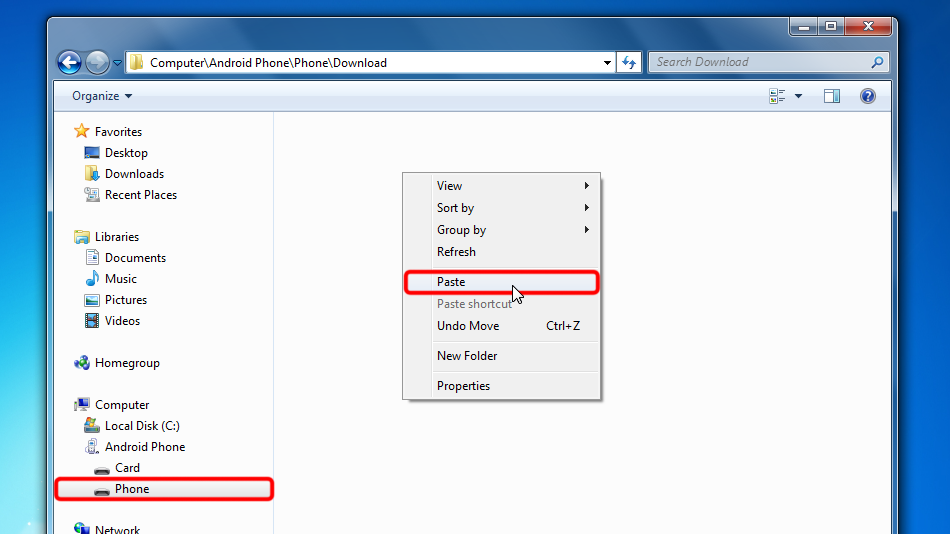
Vous avez maintenant le fichier .ovpn sur votre téléphone au bon endroit.
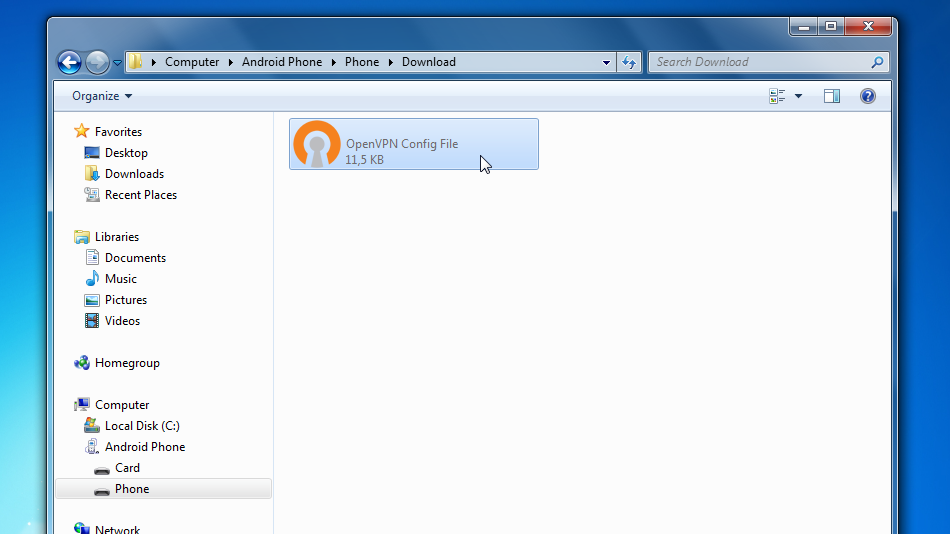 Trust.Zone-Canada.ovpn
Trust.Zone-Canada.ovpn
Ouvrez l’application « Play Store »
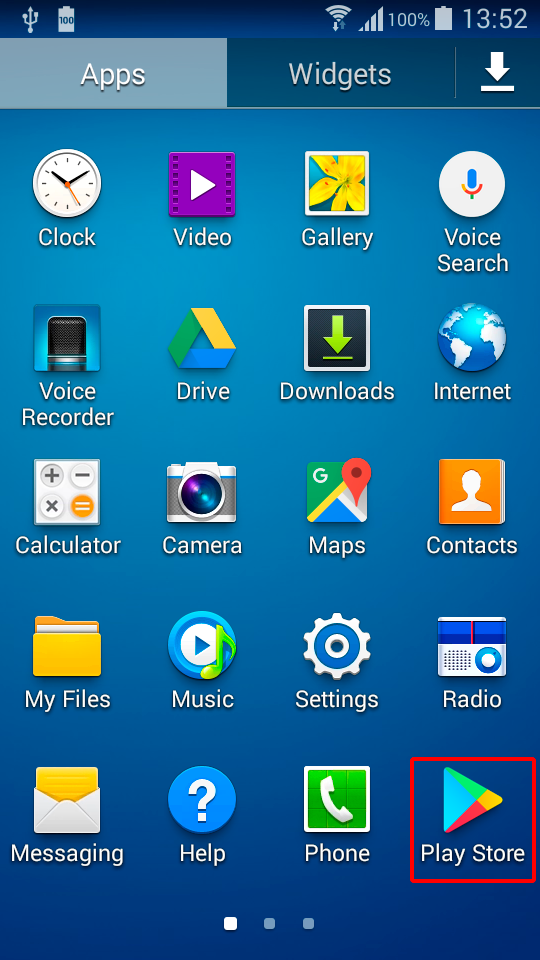
Installez l’application « OpenVPN Connect » à partir du Play Store.
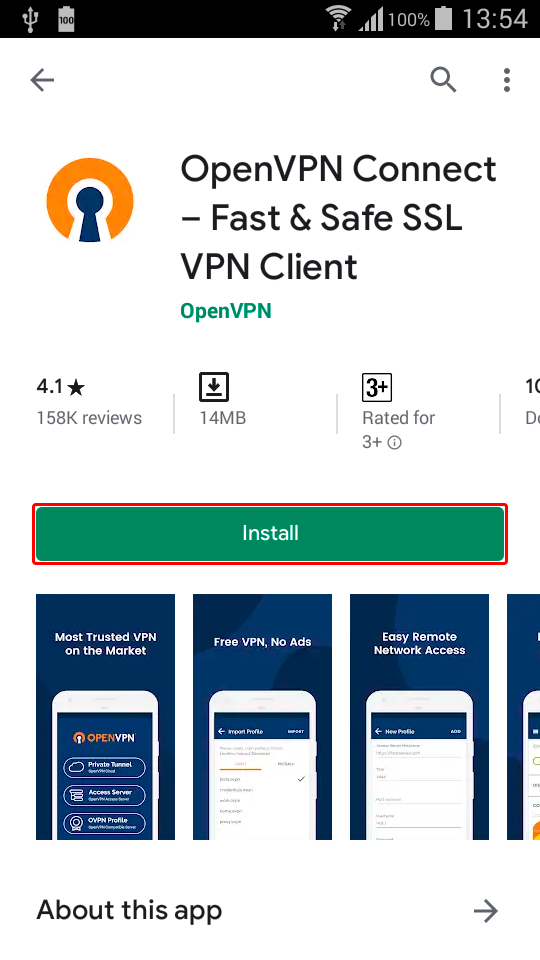
Ouvrez l’application « OpenVPN Connect »
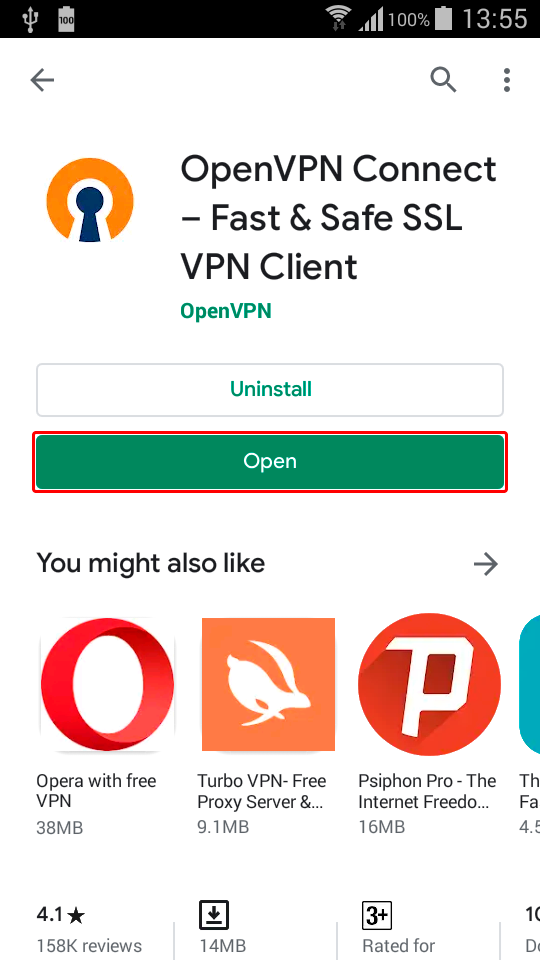
Appuyez sur le bouton « Profil OVNP » pour importer le fichier de configuration .ovpn et créer une connexion OpenVPN à Trust.Zone.
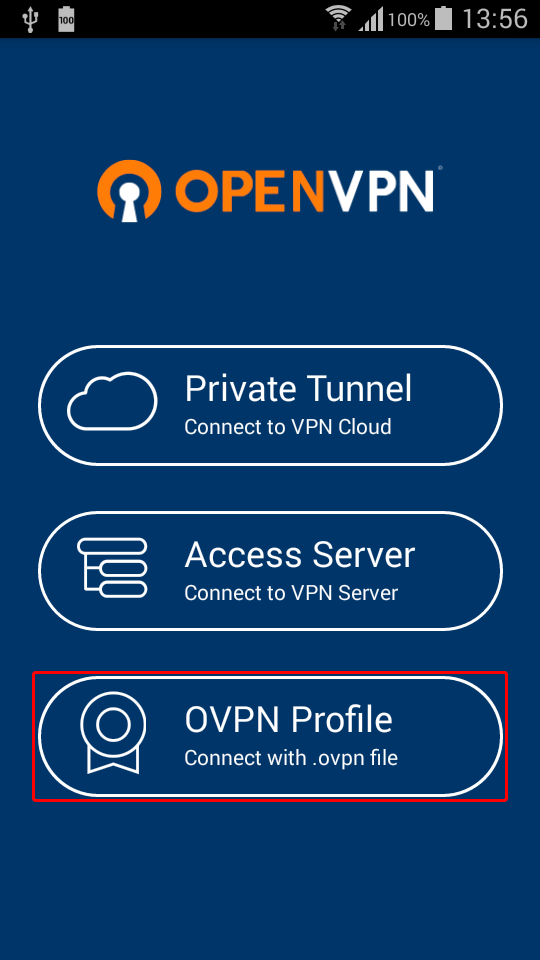
Sélectionnez « Stockage interne » ou « Carte SD » sur l’écran suivant en fonction de l’endroit où Android a enregistré le fichier .ovpn.
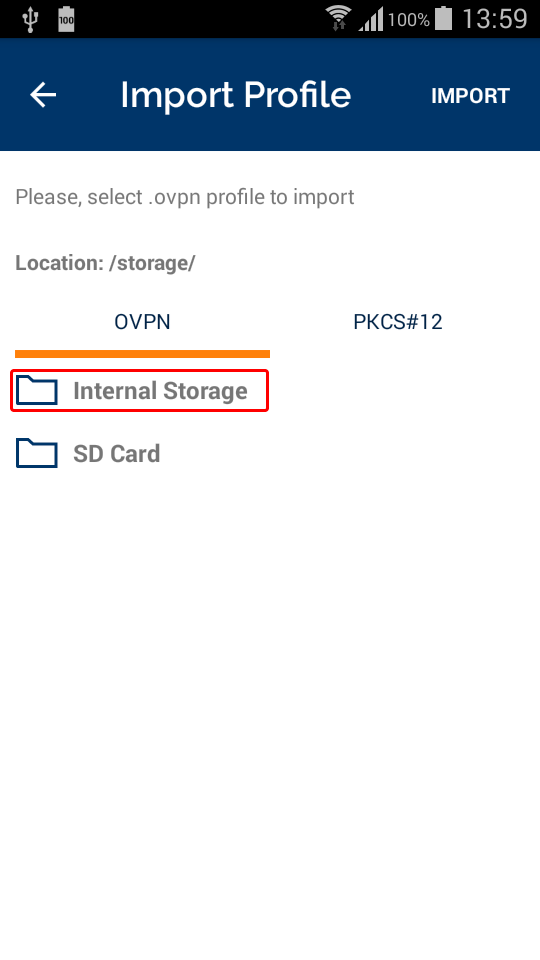
Accédez au dossier « Télécharger » et appuyez sur le fichier de configuration « .ovpn » téléchargé pour le sélectionner. Appuyez ensuite sur « IMPORTER ».
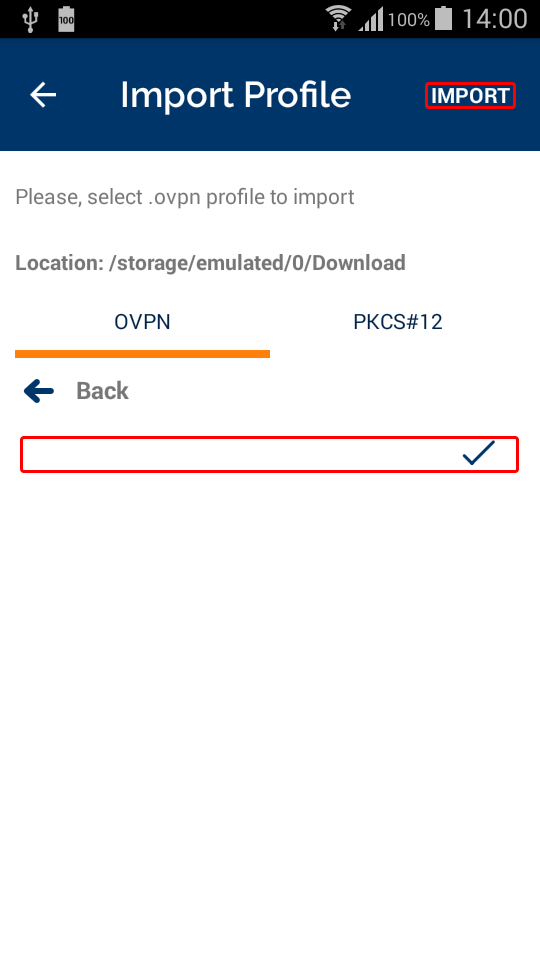 Trust.Zone-Canada.ovpn
Trust.Zone-Canada.ovpn
Se connecter à Trust.Zone
Remplissez les champs « Nom d’utilisateur » et « Mot de passe » avec les valeurs ci-dessous, cochez la case « Enregistrer » si vous souhaitez que l’application se souvienne de vos identifiants de connexion.
Your Username: Caché. Connectez-vous ou inscrivez-vous pour voir.
Your Password: Caché. Connectez-vous ou inscrivez-vous pour voir.
Appuyez sur « AJOUTER » pour terminer la création de la connexion OpenVPN à Trust.Zone.
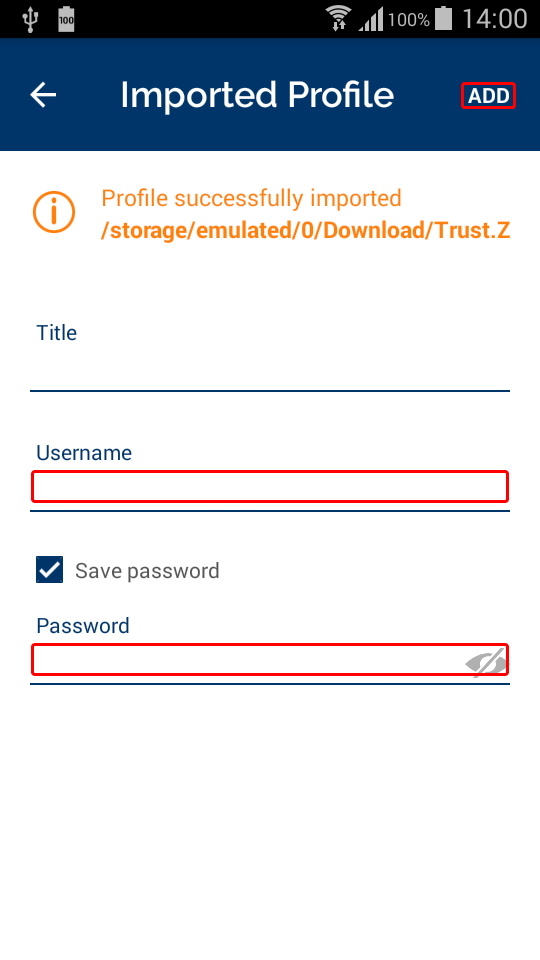 ca.trust.zone [Trust.Zone-Canada]
ca.trust.zone [Trust.Zone-Canada]
Enfin, allumez l’interrupteur pour vous connecter !
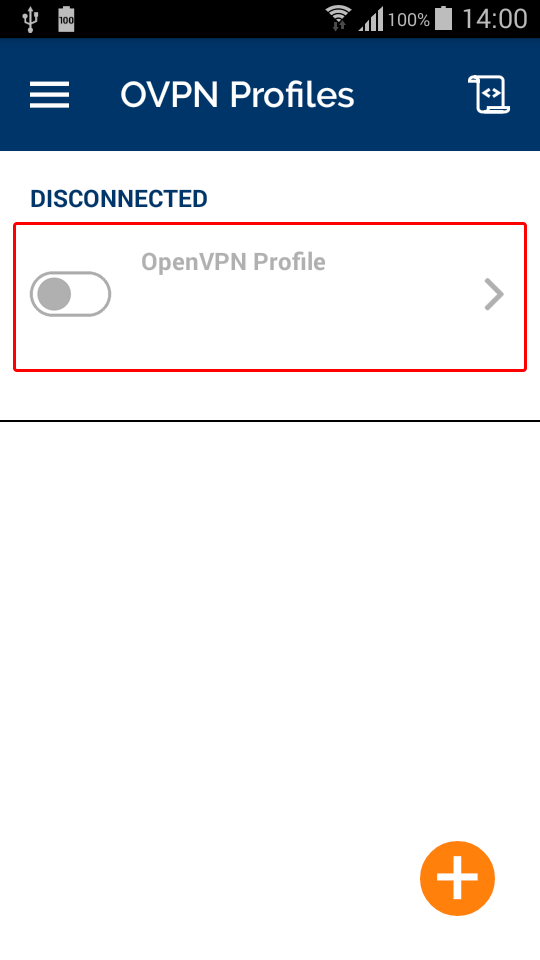 ca.trust.zone [Trust.Zone-Canada]
ca.trust.zone [Trust.Zone-Canada]
Le système de sécurité Android vous posera des questions sur les tentatives de l’application « OpenVPN Connect » pour créer une connexion VPN. Cochez la case « Je fais confiance à cette application » si vous souhaitez vous débarrasser de cette boîte de dialogue de confirmation à l’avenir et appuyez sur « OK ».
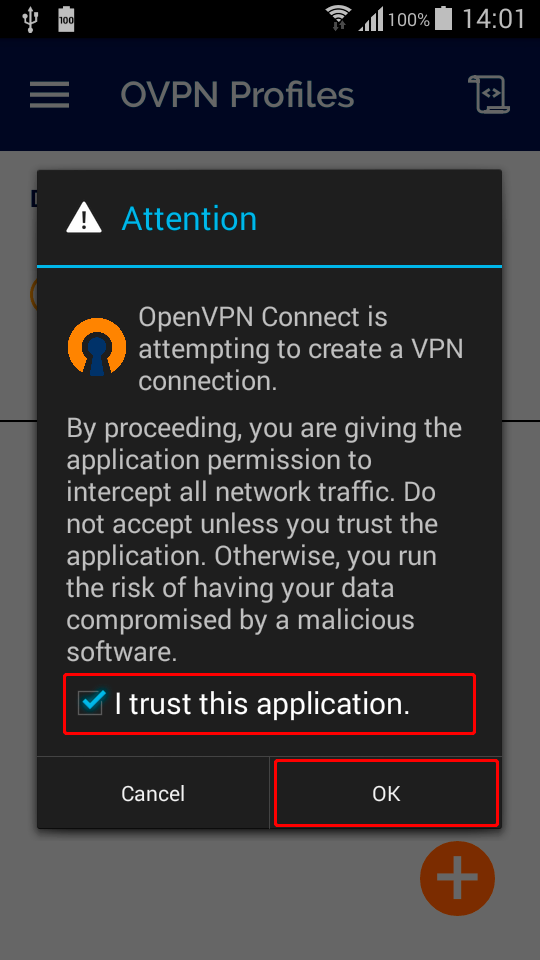
Appuyez sur « Continuer » car Trust.Zone n’utilise pas de certificat client.
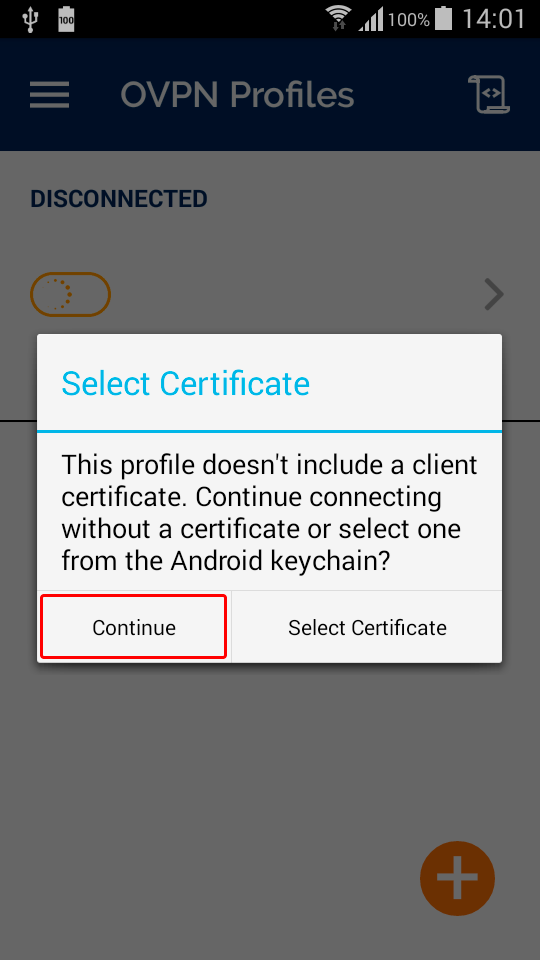 ca.trust.zone [Trust.Zone-Canada]
ca.trust.zone [Trust.Zone-Canada]
Une fois la connexion VPN établie, l’icône « clé » et l’icône verte OpenVPN apparaîtront dans la zone de notification. Lorsque vous n’avez plus besoin d’une connexion VPN, vous pouvez appuyer sur l’interrupteur vert pour vous déconnecter.
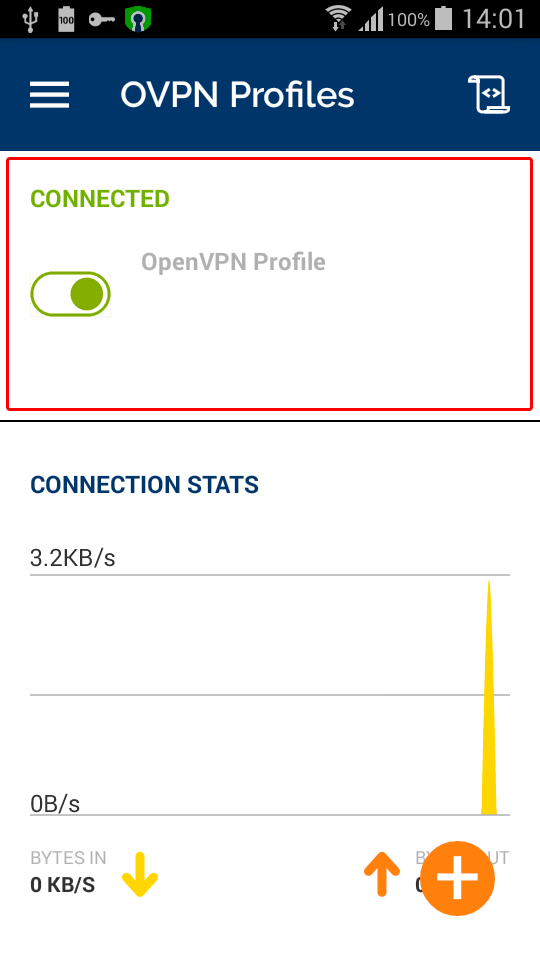 ca.trust.zone [Trust.Zone-Canada]
ca.trust.zone [Trust.Zone-Canada]
Ouvrez la Page Oprincipale de Trust.Zone et rechargez-la si elle est déjà ouverte afin de vérifier si votre connexion avec le VPN Trust.Zone est correctement établie.
Vous pouvez également visiter notre Page de Vérification de Connexion.
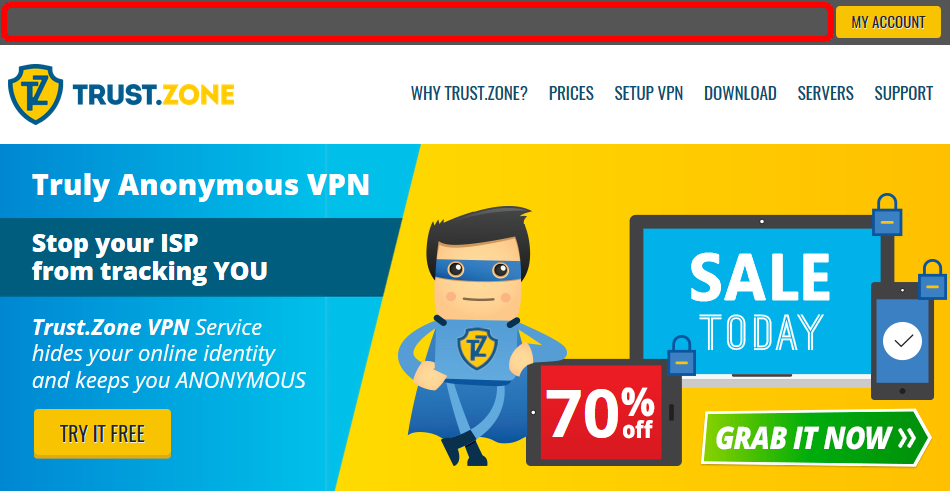 Votre IP: x.x.x.x ·
Votre IP: x.x.x.x ·  Canada ·
Votre emplacement réel est caché!
Canada ·
Votre emplacement réel est caché!