Abra el área de administración de su módem y haga clic en la pestaña Administración
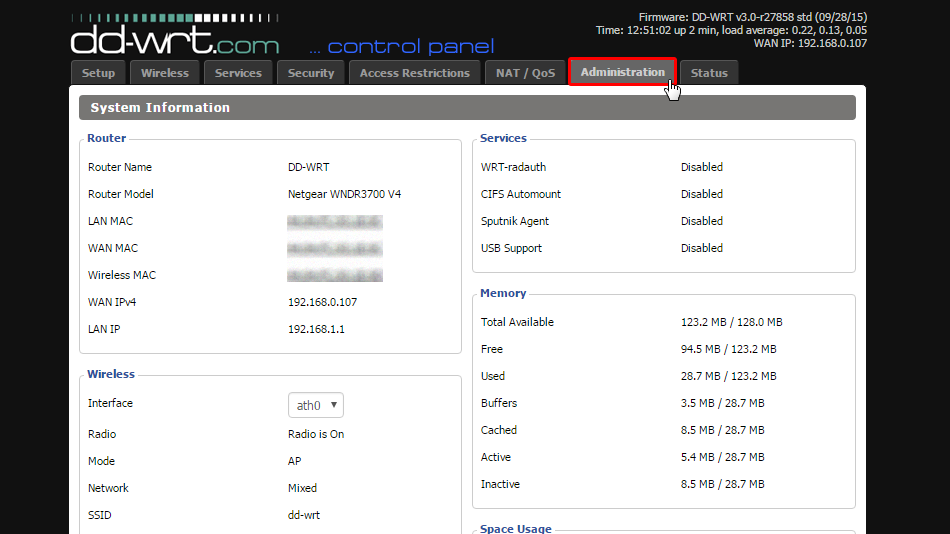
Ir a la subpestaña Comandos
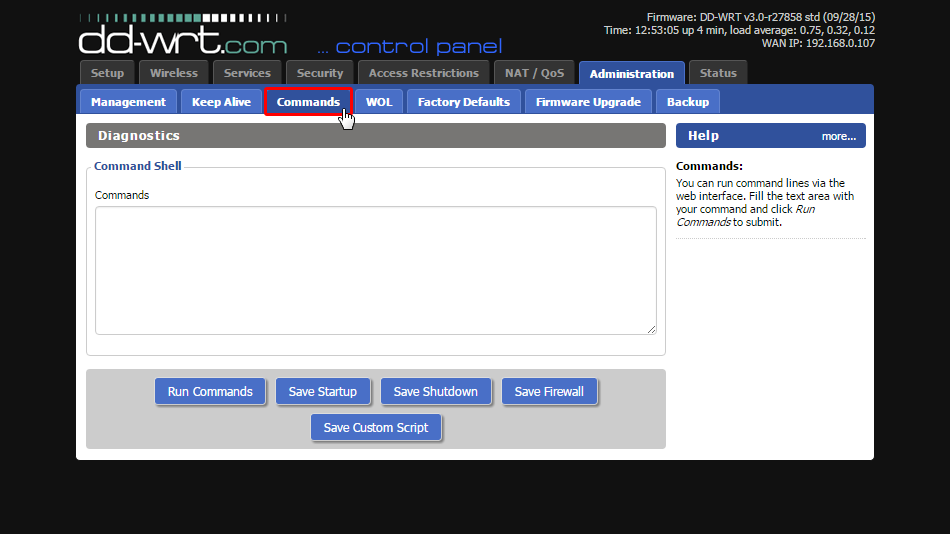
Startup script file: OCULTO. Entre o Regístrese para ver.
Firewall rules file: OCULTO. Entre o Regístrese para ver.
Abra el archivo de script de inicio descargado Trust.Zone-Spain.sh en su editor de texto favorito y copie / pegue su contenido en el campo de texto Comandos y haga clic en el botón Guardar inicio .
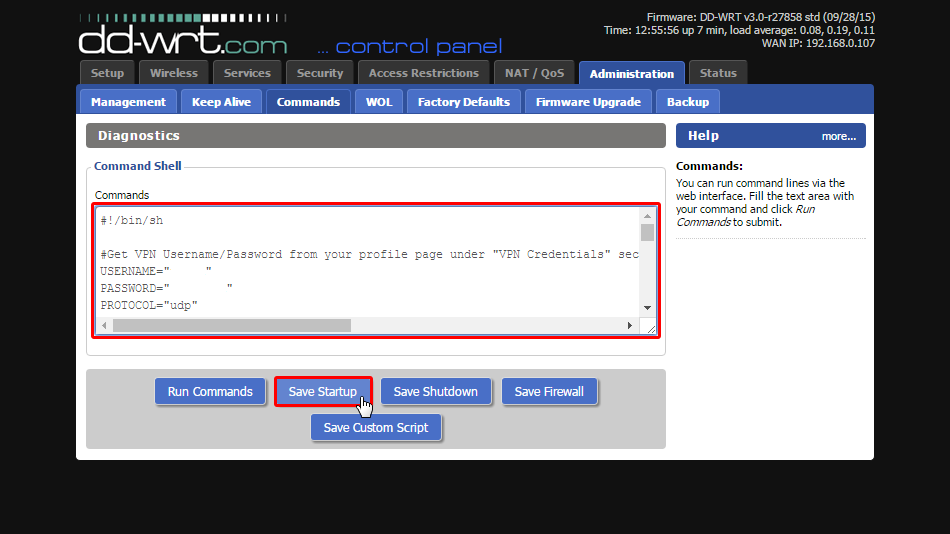
Abra el archivo de reglas de firewall descargado Trust.Zone_dd_wrt_iptables_rules.txt en su editor de texto favorito y copie/pegue su contenido en el campo de texto Comandos .
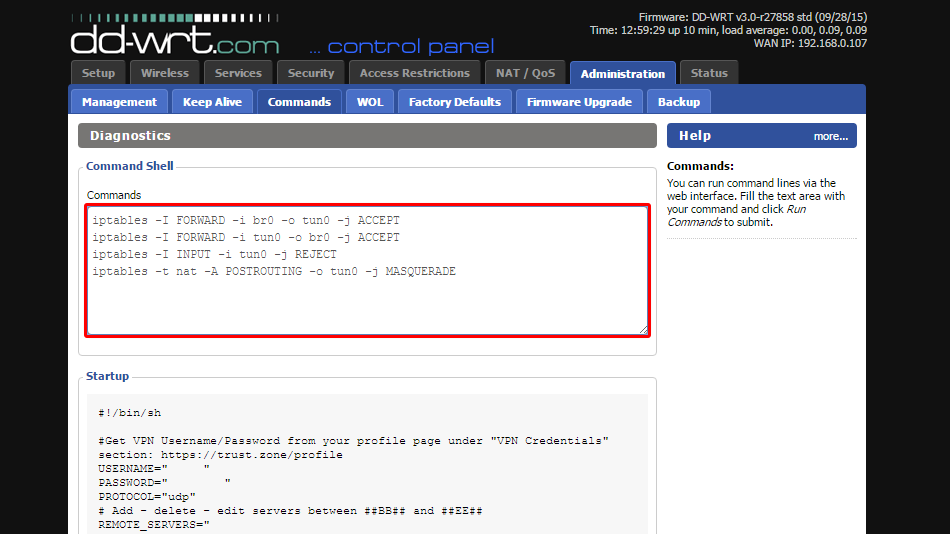
Desplácese hacia abajo hasta la parte inferior de la página y haga clic en el botón Guardar firewall .
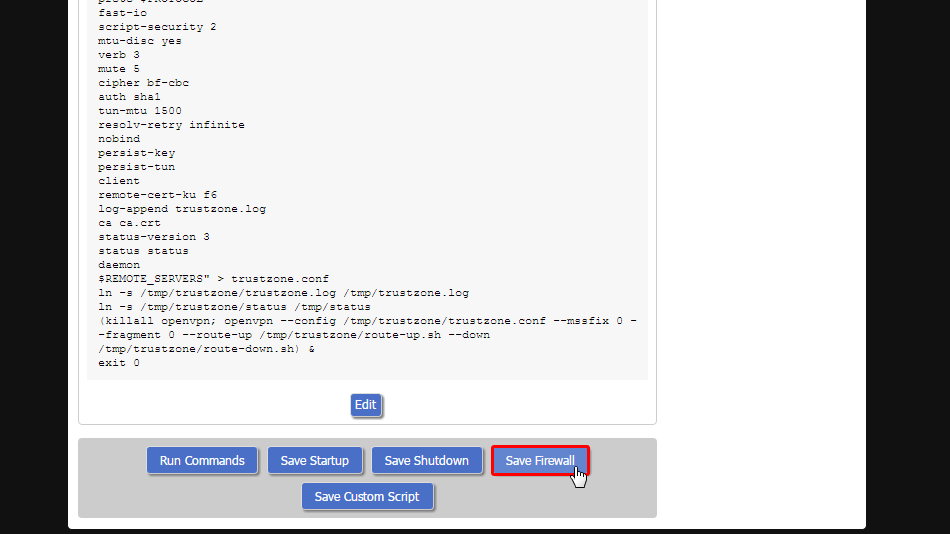
Haga clic en el submenú Administración .
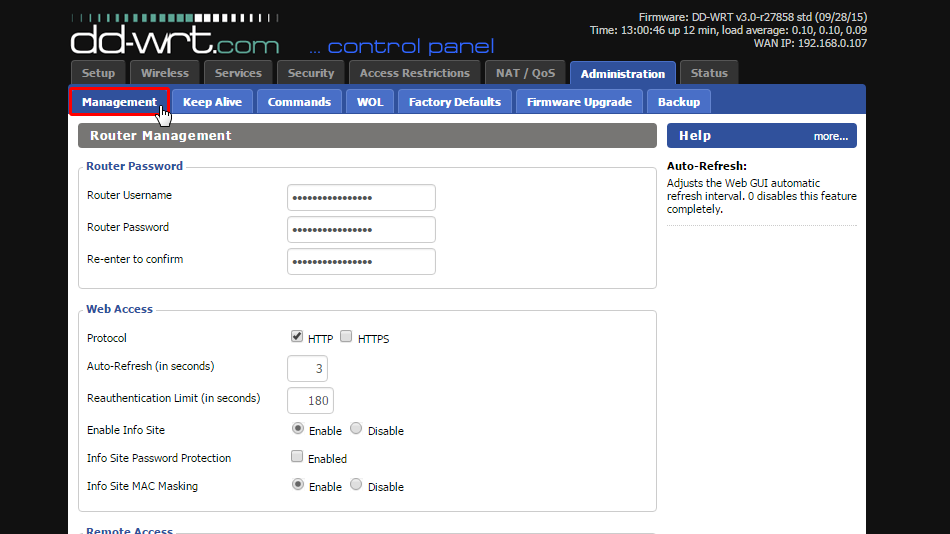
Desplácese hacia abajo hasta la parte inferior de la página de administración y haga clic en el botón Reiniciar enrutador .
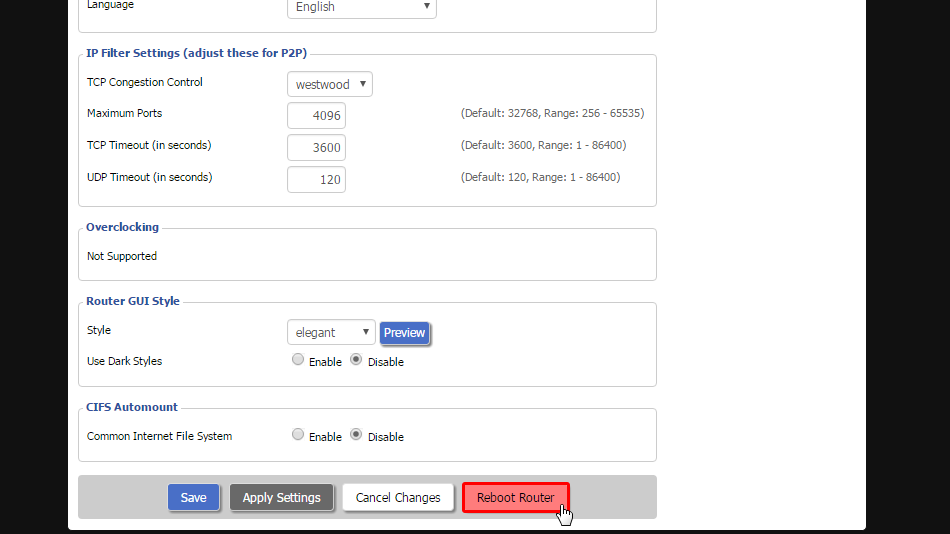
Abra la página oprincipal de Trust.Zone y vuelva a cargarla si ya está abierta para comprobar si su conexión con Trust.Zone VPN está establecida correctamente.
También puede visitar nuestra página de verificación Connection.
 Tu IP: x.x.x.x ·
Tu IP: x.x.x.x ·  España ·
¡Estás en TRUST.ZONE ahora! ¡Tu verdadera localización está oculta!
España ·
¡Estás en TRUST.ZONE ahora! ¡Tu verdadera localización está oculta!