Android es compatible con L2TP/IPsec desde la versión 4.2x. Si tiene una versión anterior, debe elegir otro protocolo.
Abra la configuración del sistema.
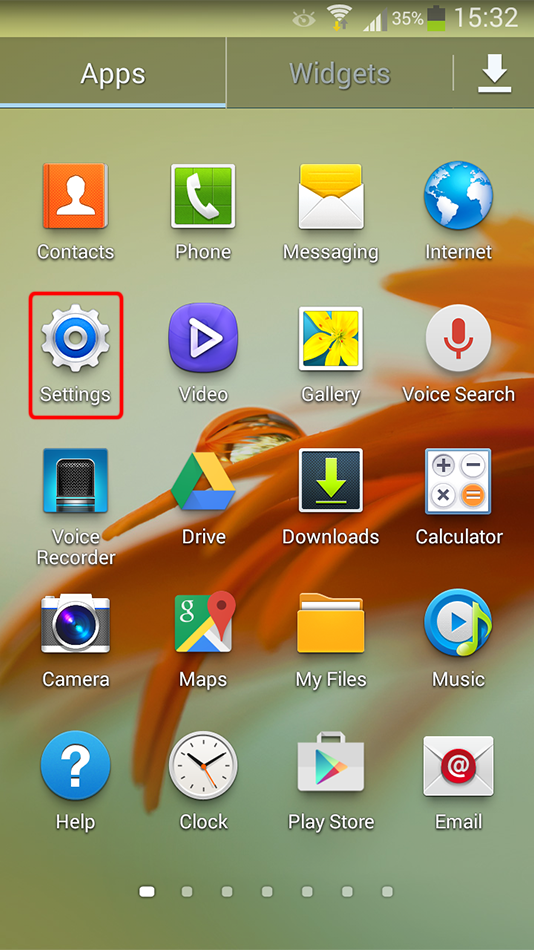
Asegúrese de estar en la pestaña "Conexiones" y toque el elemento de menú "Más redes".
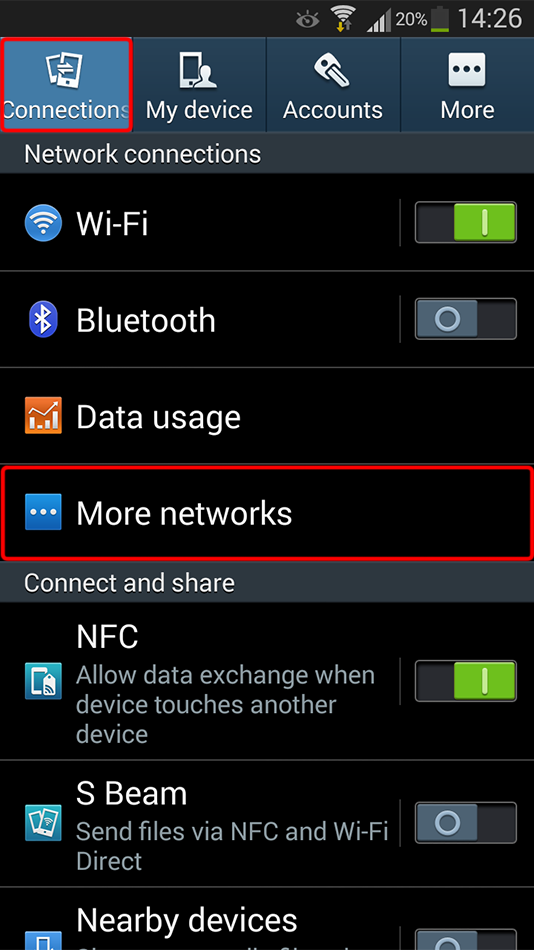
Toque "VPN" para acceder a la configuración de conexiones VPN.
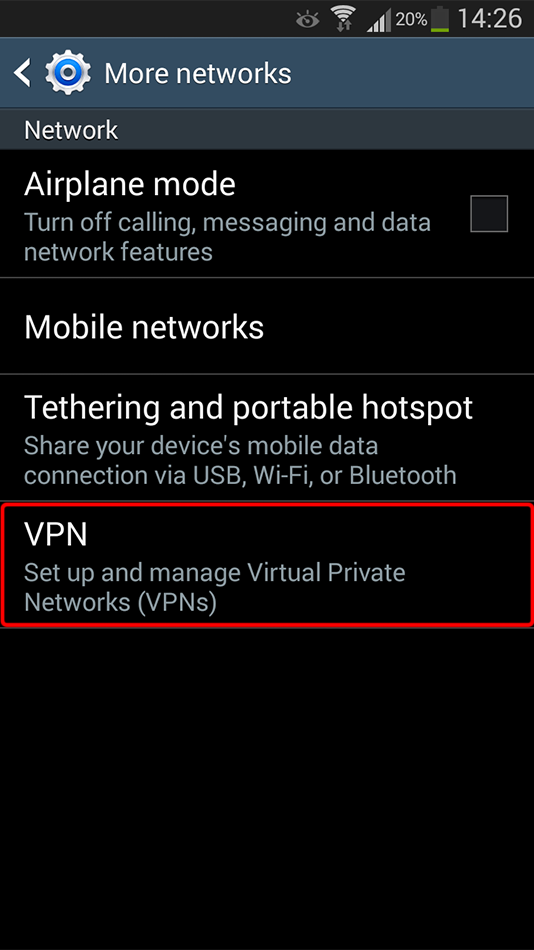
En la pantalla "VPN", toque el signo "+" en la parte superior derecha de la pantalla.
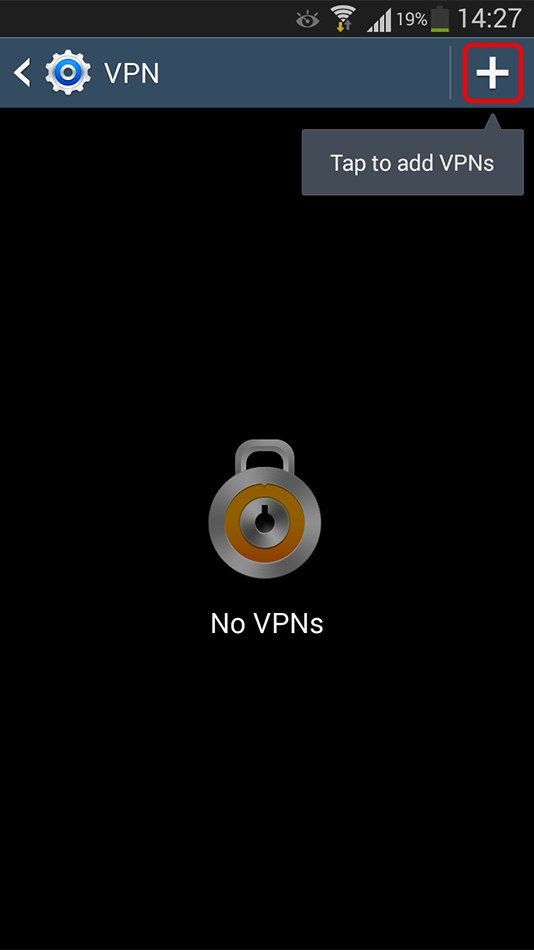
Rellene el formulario de conexión VPN con los siguientes valores.
Name: Trust.Zone-France-Paris
Type: L2TP/IPSec PSK
Server address: fr-par.trust.zone
IPsec pre-shared key: trustzone
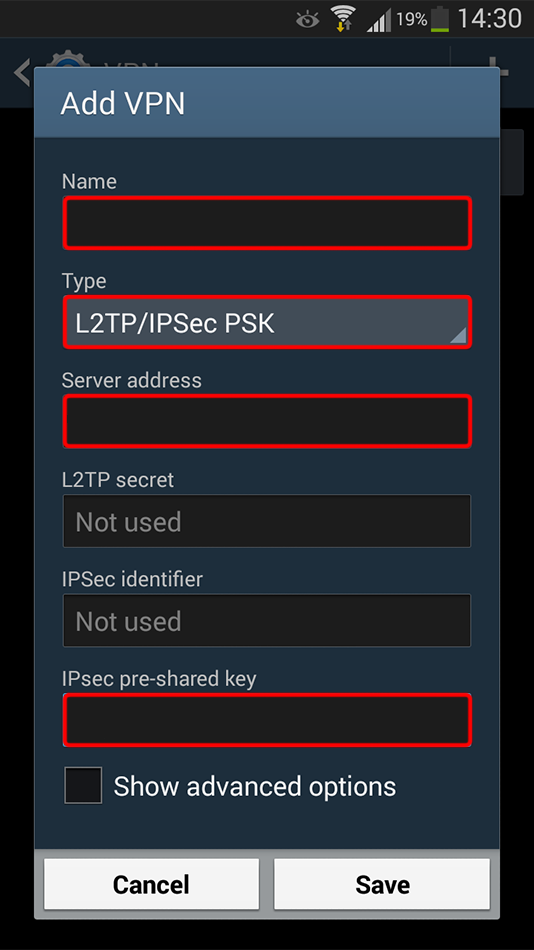 Trust.Zone-France-Paris
fr-par.trust.zone
trustzone
Trust.Zone-France-Paris
fr-par.trust.zone
trustzone
Toque "Mostrar configuración avanzada" y asegúrese de que "Rutas de reenvío" esté establecido en 0.0.0.0/0. A continuación, pulsa "Guardar".
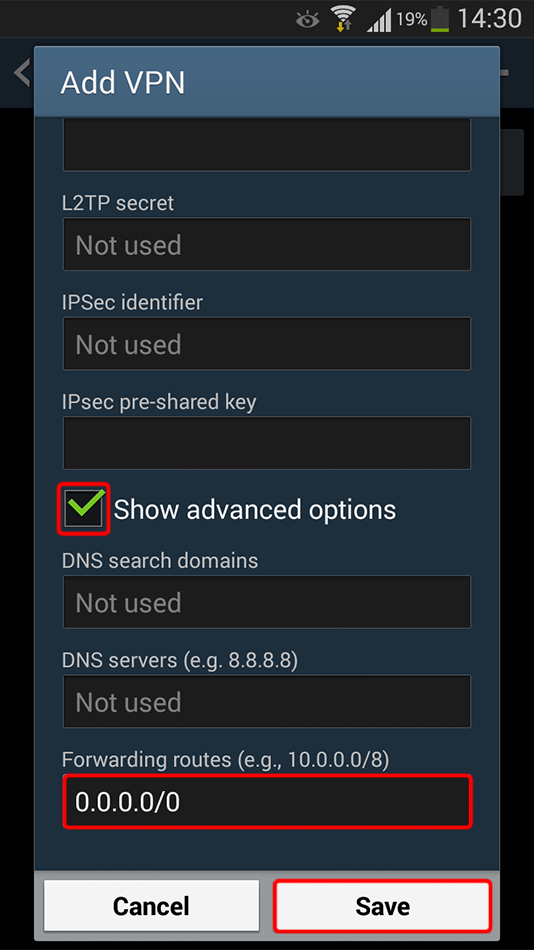 fr-par.trust.zone
fr-par.trust.zone
Si todo va bien, deberías ver una nueva conexión VPN, así que tócala si quieres conectarte.
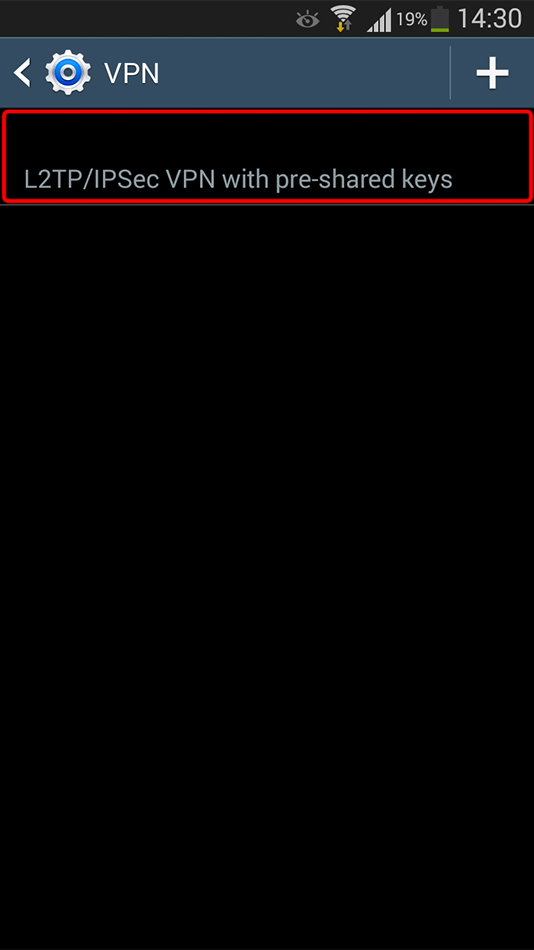 Trust.Zone-France-Paris
Trust.Zone-France-Paris
Ponga su nombre de usuario y contraseña y marque "Guardar información de la cuenta" si desea que Android recuerde sus credenciales de inicio de sesión. A continuación, pulsa "Conectar".
Su nombre de usuario: OCULTO. Entre o Regístrese para ver.
Tu Contraseña: OCULTO. Entre o Regístrese para ver.
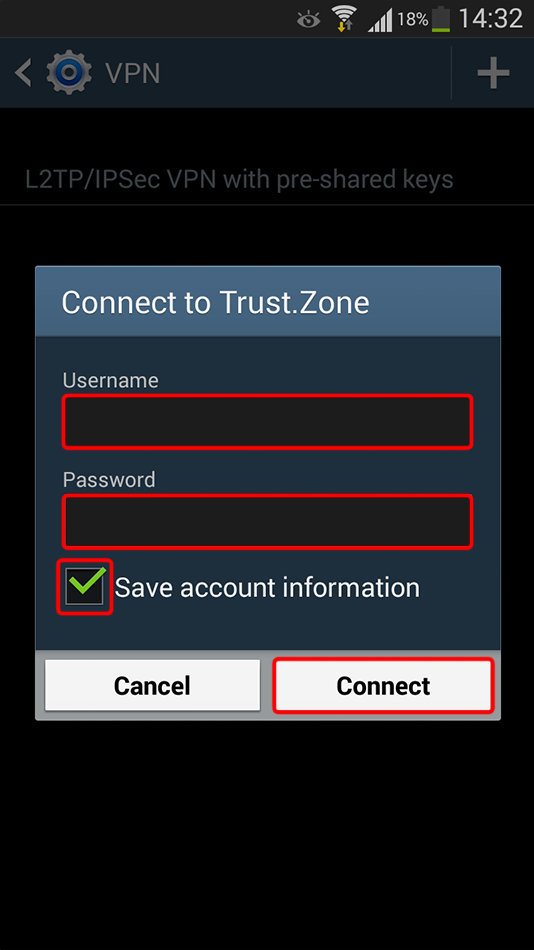
Si la conexión se ha establecido con éxito, verá "Conectado" cerca del nombre de su conexión VPN, así como el signo de "clave" en el área de notificación.
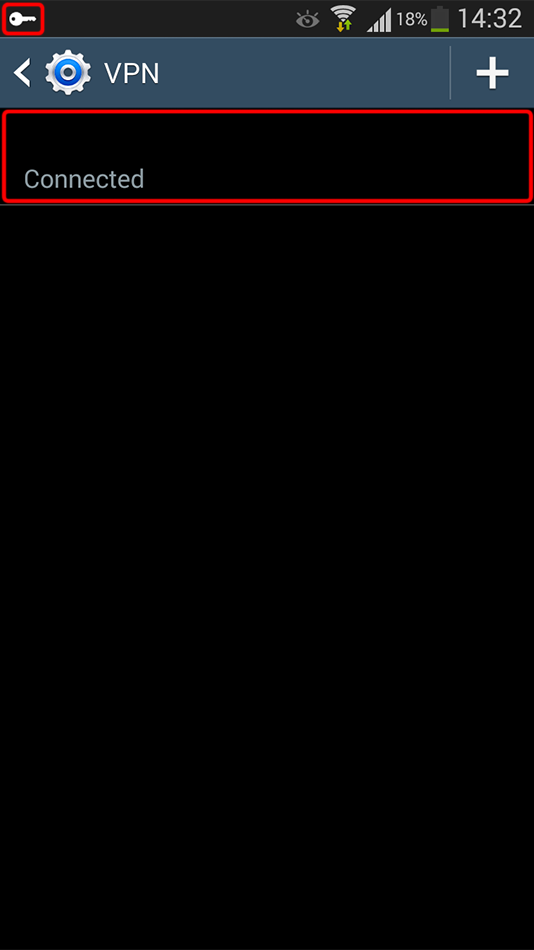 Trust.Zone-France-Paris
Trust.Zone-France-Paris
Abra la página oprincipal de Trust.Zone y vuelva a cargarla si ya está abierta para comprobar si su conexión con Trust.Zone VPN está establecida correctamente.
También puede visitar nuestra página de verificación Connection.
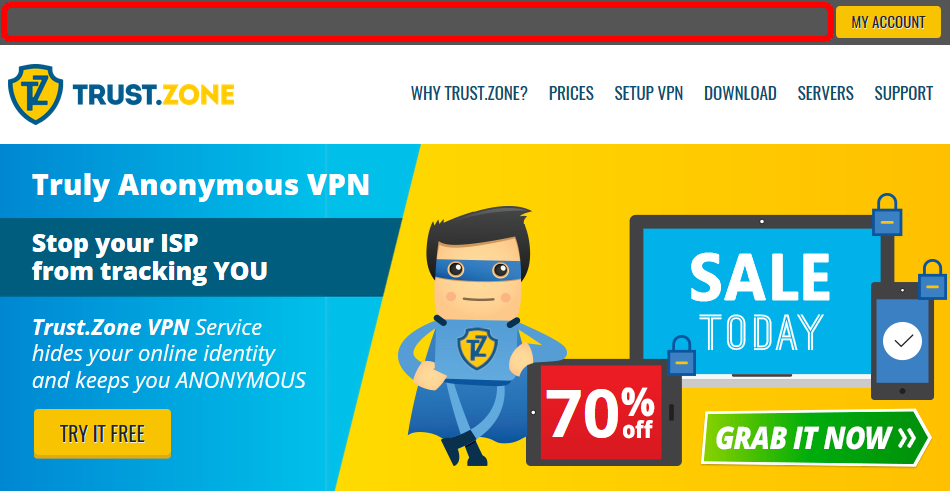 Tu IP: x.x.x.x ·
Tu IP: x.x.x.x ·  Francia ·
¡Estás en TRUST.ZONE ahora! ¡Tu verdadera localización está oculta!
Francia ·
¡Estás en TRUST.ZONE ahora! ¡Tu verdadera localización está oculta!