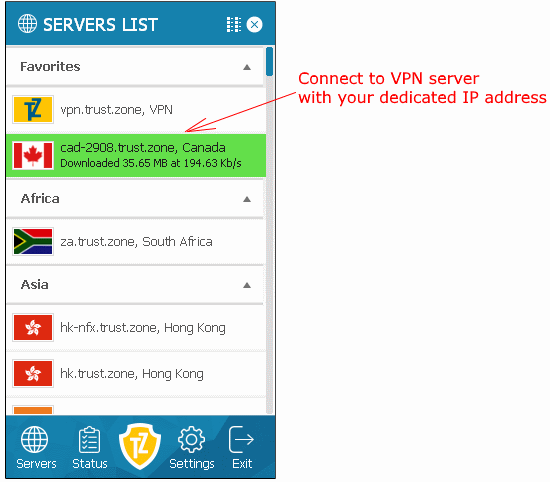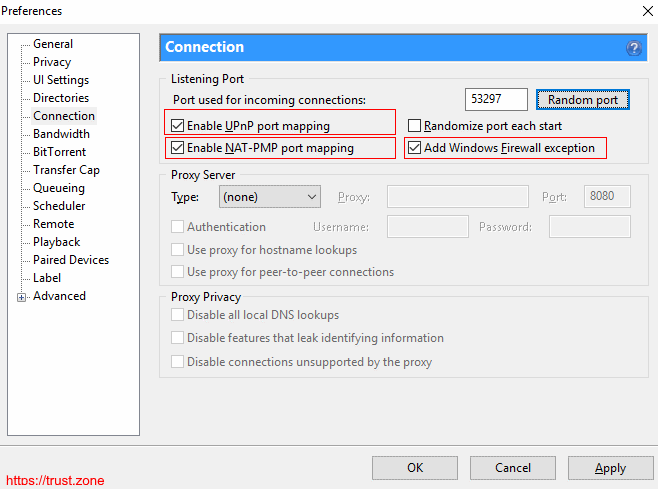Trust.Zone VPN Port Forwarding is Now Available with a Huge Discount
17 septiembre 2022
Trust. Zone is now offering port forwarding with a huge discount.
It stars from $1.84 if you need dedicated IP and $2.49 if you need a dedicated IP with port forwarding
Why do you need port forwarding with
Trust.Zone?
- Increase BitTorrent download/upload speed
- Allow incoming connections from the Internet to reach specific devices and apps on a private network
- Allow remote access to your PC or devices while away from home
Here is guide how to set a port forwarding with your Bittorrent client and
Trust.Zone VPN.
First of all, you have to get a personal
Dedicated IP address + Port Forwarding on TrustZone
here. (expand
Add extra features)
After you did it, follow the steps:
Step 1
Run
Trust.Zone app, go to Servers, find your VPN server with a dedicated IP, click on it and connect.
Step 2
Open BitTorrent client and click on
Options >
Preferences >
Connection and enter your port forwarded number in "
Port used for incoming connections:" For example: 15547
Step 3
After you have set the Port number Check "
Enable UPnP port mapping" , "
Enable NAT-PMP port mapping" and "
Add Windows Firewall exception" and click on
Apply
Now you can use your BitTorrent client anonymously and securily using port-forwarding.
Note:
See the whole list of the servers with port forwarding
here
Allowed ports for forwarding: 5000-65535
Port forwarding for all countries will be available soon!