AmneziaVPN uygulamasını f amnezia.org yükleyin.
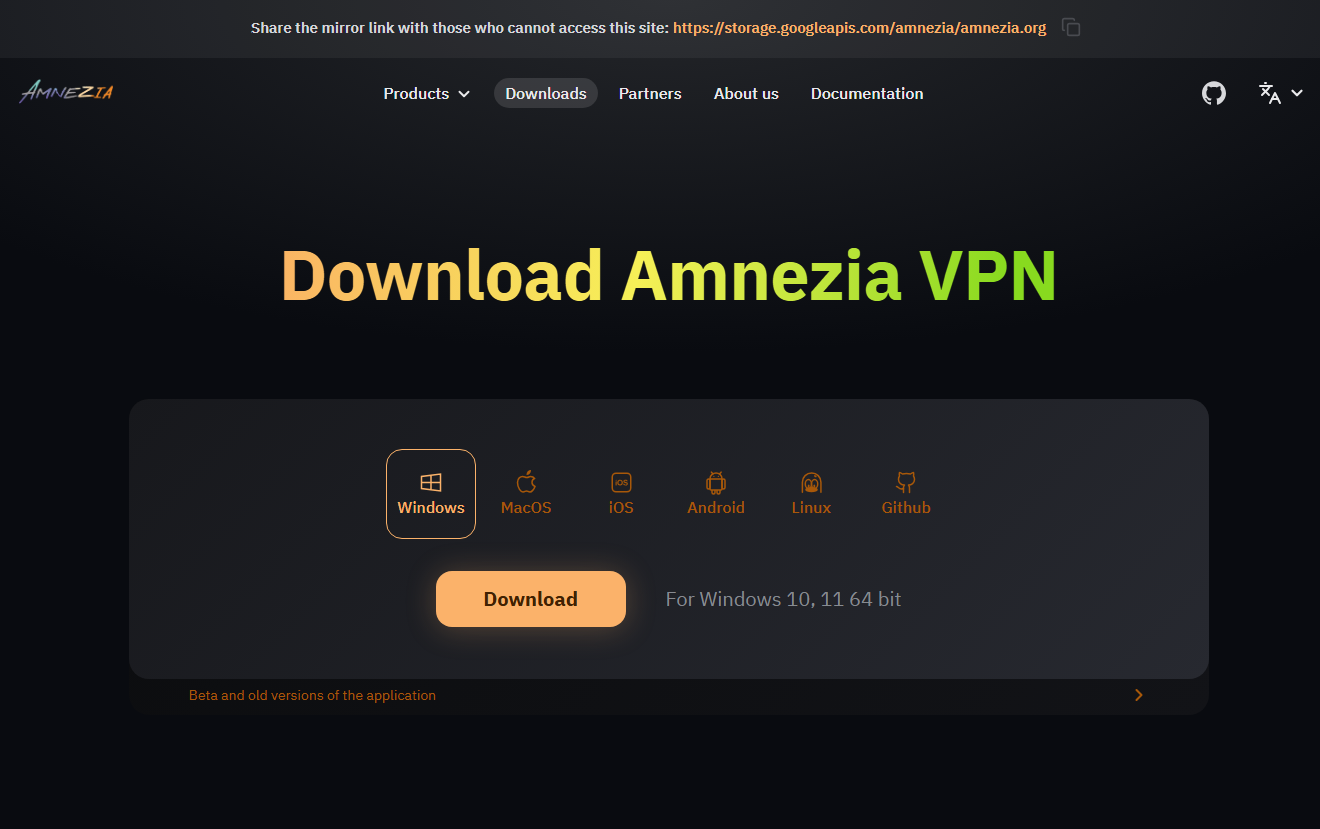
Aşağıdaki AmneziaVPN configuration dosyasını indirin (Trust.Zone_Amnezia_WireGuard.backup):
Amnezia .backup dosyası olarak tüm WireGuard VPN bağlantıları: GİZLİ. Giriş veya görmek için kaydolun.
AmneziaVPN uygulamasını çalıştırın, Başlayalım düğmesine dokunun, ardından Yedekten geri yükle düğmesine dokunun ve indirilen Trust.Zone_Amnezia_WireGuard.backup dosyasını seçin.
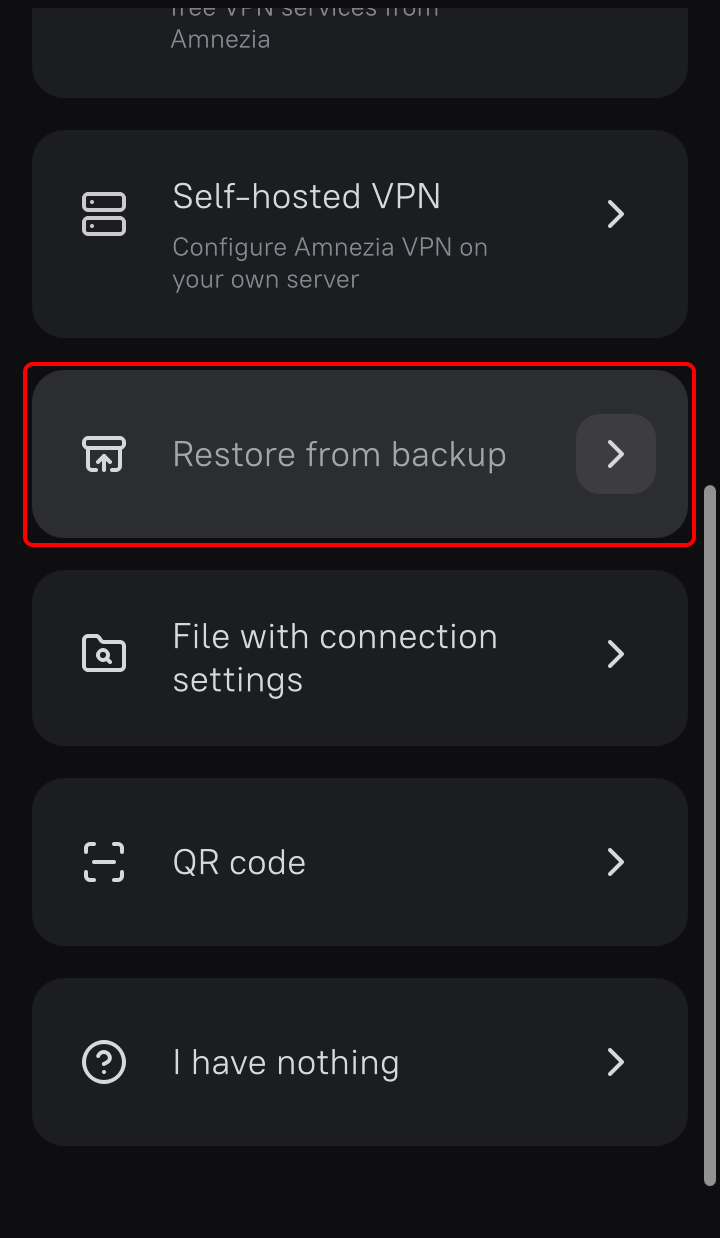
İndirilen Trust.Zone_Amnezia_WireGuard.backup dosyasını seçin.
Bağlantılar listesine dokunun ve bağlanmak istediğiniz bir VPN bölgesi seçin.
Bağlantı başarıyla kurulduktan sonra, "Bağlan" düğmesindeki metin "Bağlandı" olarak değişecektir.
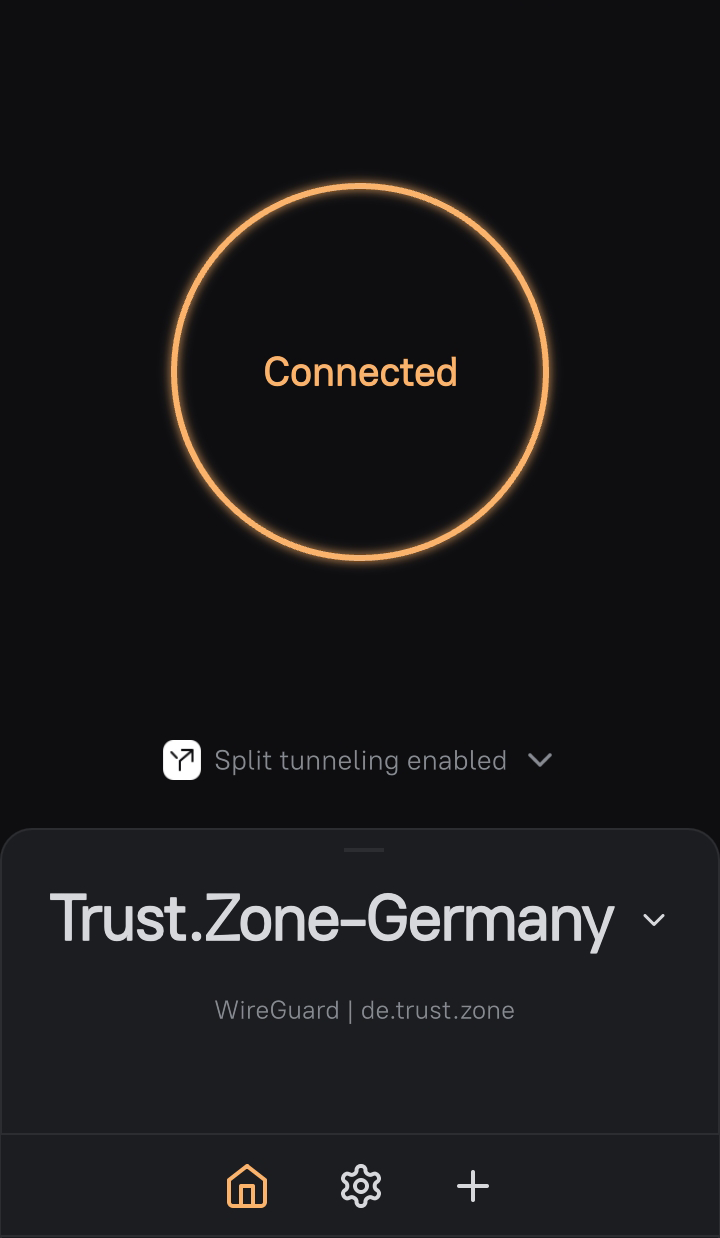
Trust.Zone Ana sayfasını oaçın ve Trust.Zone VPN ile bağlantınızın doğru kurulup kurulmadığını kontrol etmek için zaten açıksa yeniden yükleyin.
Ayrıca Bağlantı Kontrol Sayfamızı da ziyaret edebilirsiniz.
 IP adresiniz: x.x.x.x ·
IP adresiniz: x.x.x.x ·  İtalya ·
Şimdi TRUST.ZONE! Gerçek konumunuz gizli!
İtalya ·
Şimdi TRUST.ZONE! Gerçek konumunuz gizli!