Terminalemulator ausführen: Drücken Sie Alt+F2 auf der Tastatur, geben Sie x-terminal-emulator ein, und drücken Sie die Eingabetaste.
Installieren Sie WireGuard und resolvconf mit dem folgenden Befehl.
sudo apt-get install wireguard resolvconf
Stellen Sie sicher, dass Sie mit einem aktiven Abonnement in Ihrem Trust.Zone-Konto angemeldet sind, indem Sie die Seite Abonnements öffnen.
Laden Sie die wireguard.zip Datei in das Verzeichnis ~/Downloads herunter:
Alle .conf Dateien in ZIP: VERSTECKTE. Melden Sie sich an oder loggen Sie sich ein, um zu sehen.
Entpacken Sie die heruntergeladene wireguard.zip in das Verzeichnis /etc/wireguard/ , indem Sie den folgenden Befehl ausführen:
sudo unzip ~/Downloads/wireguard.zip -d /etc/wireguard/
Um die Liste der verfügbaren Verbindungen zu sehen, führen Sie bitte den folgenden Befehl aus:
sudo ls /etc/wireguard
Verbinden Sie sich mit der gewünschten VPN-Verbindung aus der Liste mit dem folgenden Befehl:
sudo wg-quick up xx.tz
Bitte ersetzen Sie xx durch einen gewünschten Verbindungsnamen (bitte fügen Sie .tz.conf nicht ein).
Zum Beispiel: sudo wg-quick up de.tz
Um die aktive Verbindung zu sehen, führen Sie bitte den folgenden Befehl aus:
sudo wg show
Um die Verbindung zu trennen, führen Sie bitte den folgenden Befehl aus:
sudo wg-quick down xx.tz
Bitte ersetzen Sie xx durch einen aktiven Verbindungsnamen.
Öffnen Sie die Trust.Zone Hauptseite ooder laden Sie sie neu, wenn sie bereits geöffnet ist, um zu überprüfen, ob Ihre Verbindung mit Trust.Zone VPN korrekt hergestellt wurde.
Sie können auch unsere Verbindungsprüfungsseite besuchen.
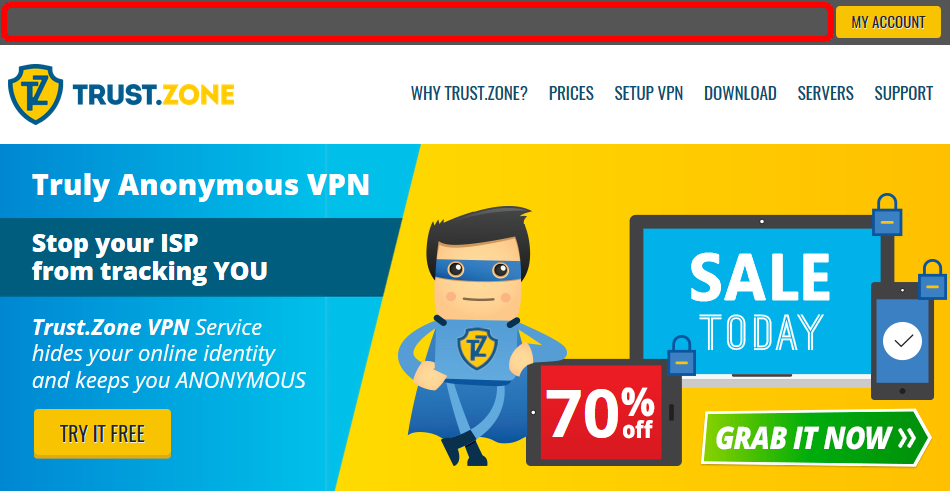 Deine IP: x.x.x.x ·
Deine IP: x.x.x.x ·  Indien ·
Sie sind jetzt in TRUST.ZONE! Ihr wirklicher Standort ist versteckt!
Indien ·
Sie sind jetzt in TRUST.ZONE! Ihr wirklicher Standort ist versteckt!