Sie können einige Werte direkt aus den Screenshots kopieren. Klicken Sie einfach auf die roten Elemente, um Werte auszuwählen, und kopieren Sie sie.
Gehen Sie zu Basic -> Netzwerk , und legen Sie Trust.Zone DNS-Server fest:
DNS 1: 109.236.87.2
DNS 2: 23.237.56.98
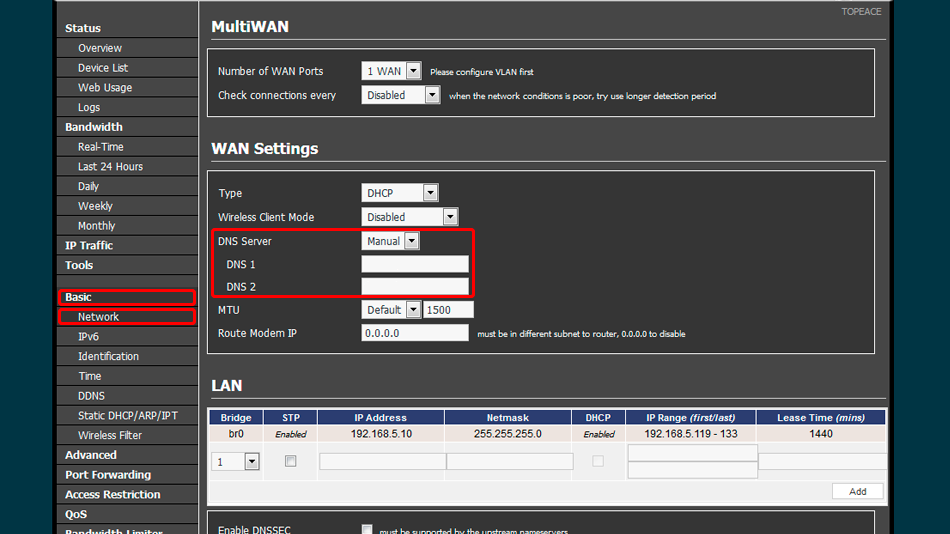
Öffnen Sie den Admin-Bereich Ihres Modems.
Klicken Sie auf VPN Tunneling -> OpenVPN-Client im vertikalen Menü von links. Dadurch gelangen Sie zur OpenVPN-Client-Konfigurationsseite .
Klicken Sie auf Client 1 und dann auf Basic und legen Sie die Werte fest, wie im Screenshot gezeigt.
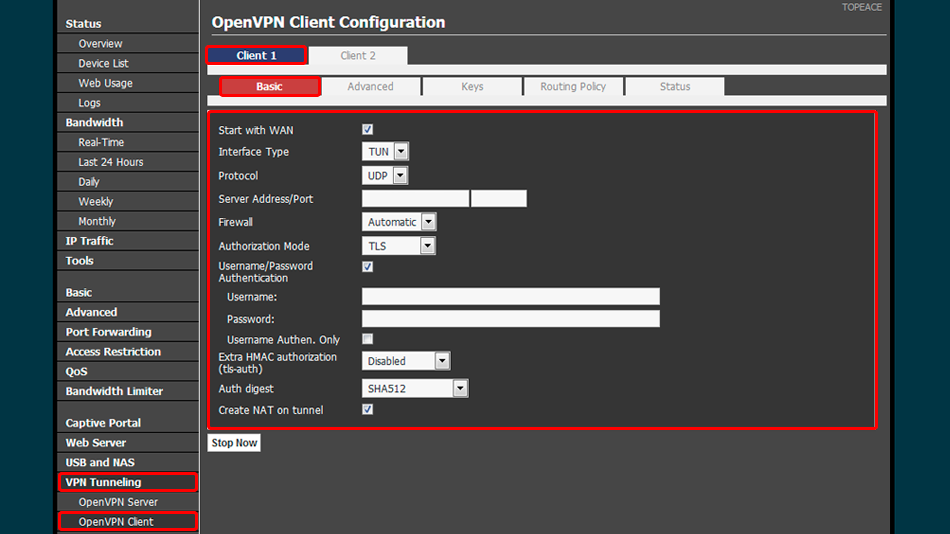
Gehen Sie zur Registerkarte Erweitert und legen Sie die Werte fest, wie im Screenshot gezeigt
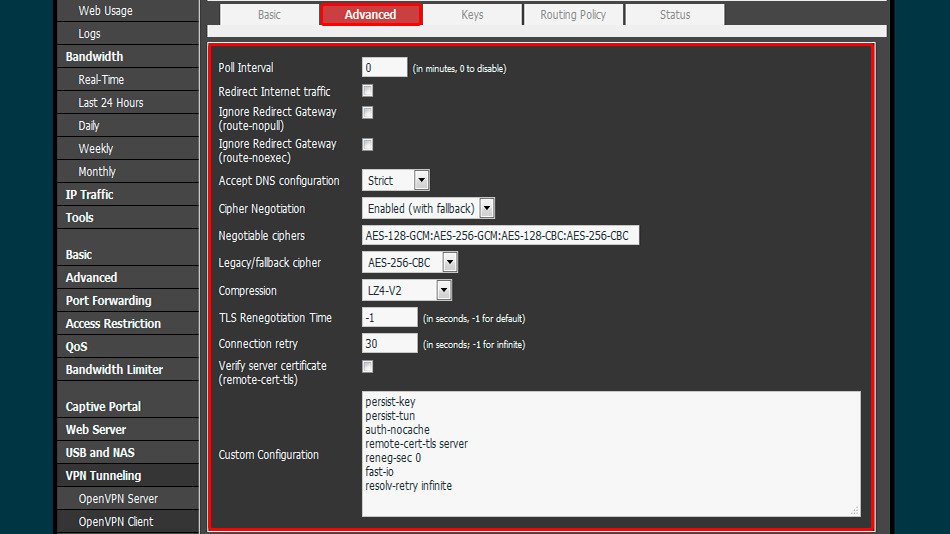
Gehen Sie zur Registerkarte Schlüssel und legen Sie die Werte fest, wie im Screenshot gezeigt.
Klicken Sie auf die Schaltfläche Jetzt starten , um den VPN-Client zu starten
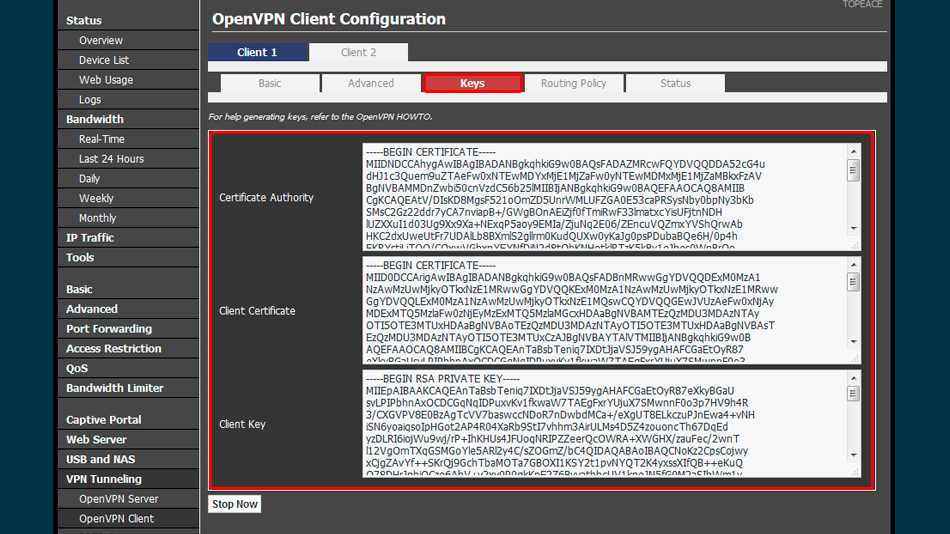
Öffnen Sie die Trust.Zone Hauptseite ooder laden Sie sie neu, wenn sie bereits geöffnet ist, um zu überprüfen, ob Ihre Verbindung mit Trust.Zone VPN korrekt hergestellt wurde.
Sie können auch unsere Verbindungsprüfungsseite besuchen.
 Deine IP: x.x.x.x ·
Deine IP: x.x.x.x ·  Italien ·
Sie sind jetzt in TRUST.ZONE! Ihr wirklicher Standort ist versteckt!
Italien ·
Sie sind jetzt in TRUST.ZONE! Ihr wirklicher Standort ist versteckt!