Klicken Sie auf "Systemeinstellungen...".

Klicken Sie im Bereich "Internet & Wireless" auf "Netzwerk".

Klicken Sie hier zum Anzeigen
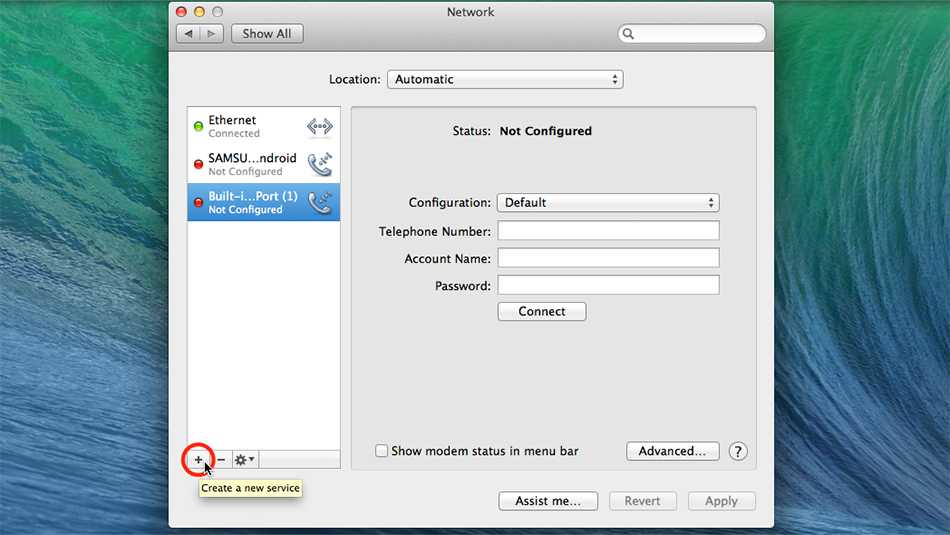
Klicken Sie auf das Dropdown-Menü "Schnittstelle" und wählen Sie "VPN"
Klicken Sie auf das Dropdown-Menü "VPN-Typ" und wählen Sie "L2TP over IPSec"
Legen Sie den Dienstnamen auf "Trust.Zone-Germany" fest und klicken Sie dann auf "Erstellen".
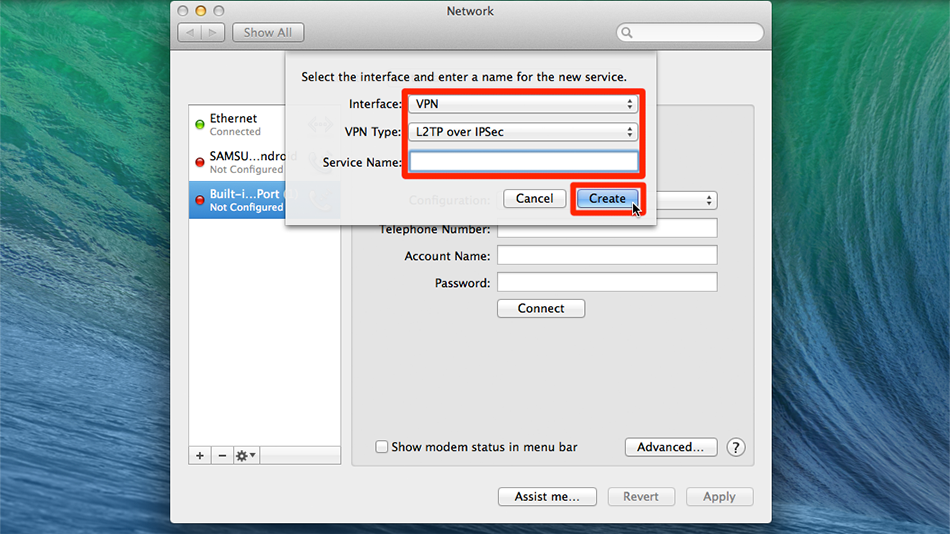 Trust.Zone-Germany
Trust.Zone-Germany
Als "Serveradresse" festlegen: de.trust.zone. Under "Account Name" enter VERSTECKTE. Melden Sie sich an oder loggen Sie sich ein, um zu sehen.. Afterwards click on "Authentication Settings…".
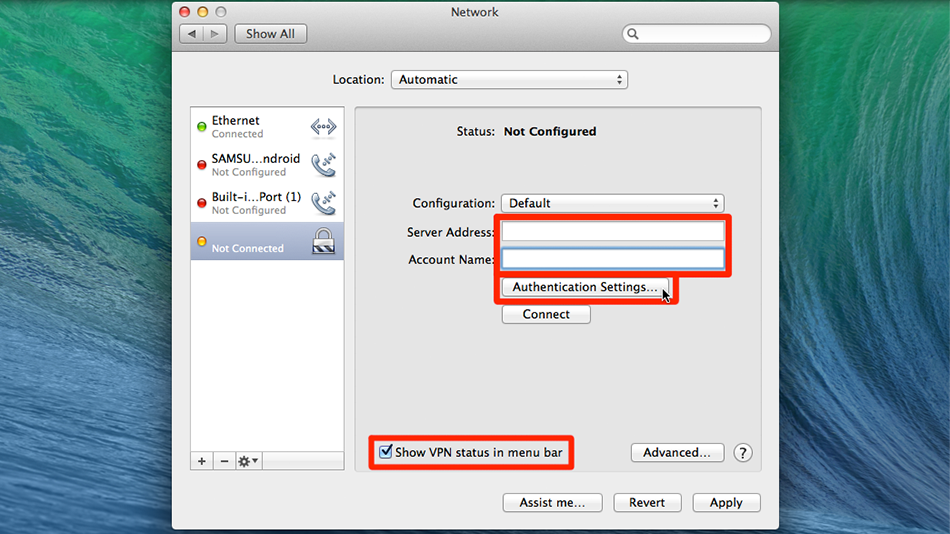 Trust....ermany
de.trust.zone
Trust....ermany
de.trust.zone
Geben Sie unter "Passwort" VERSTECKTE. Melden Sie sich an oder loggen Sie sich ein, um zu sehen.. Das "Shared Secret" ist: trustzone.
Klicken Sie anschließend auf "OK".
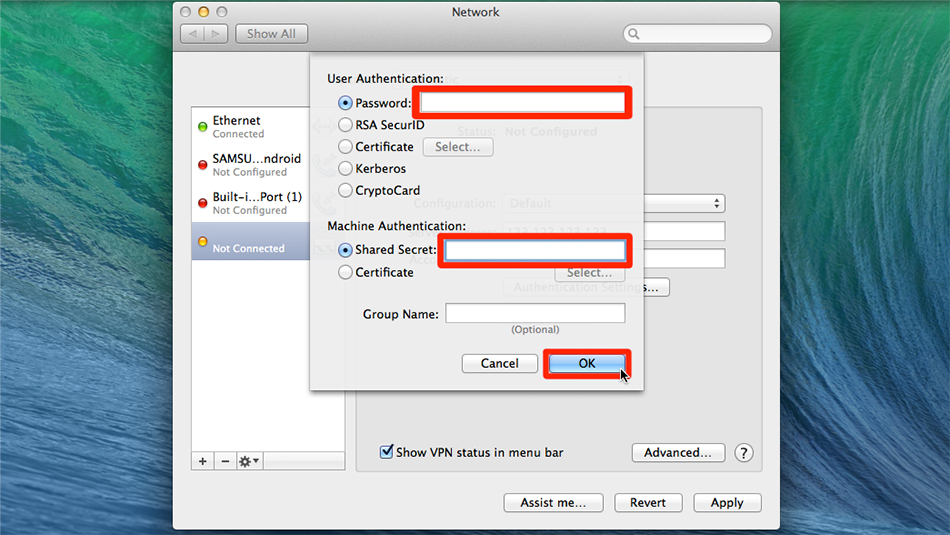 Trust....ermany
trustzone
Trust....ermany
trustzone
Klicken Sie auf "Erweitert...".
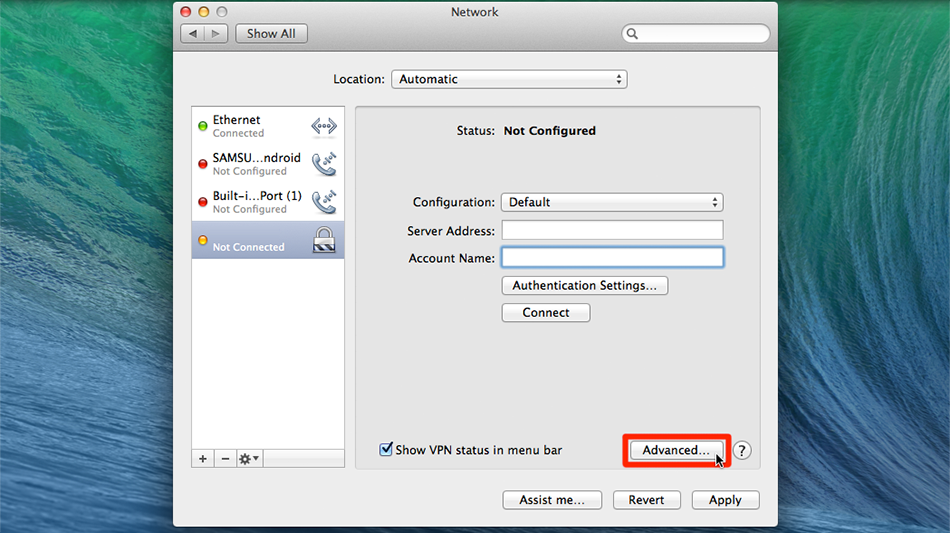 Trust....ermany
de.trust.zone
Trust....ermany
de.trust.zone
Aktivieren Sie "Gesamten Datenverkehr über VPN-Verbindung senden". Klicken Sie anschließend auf "OK".
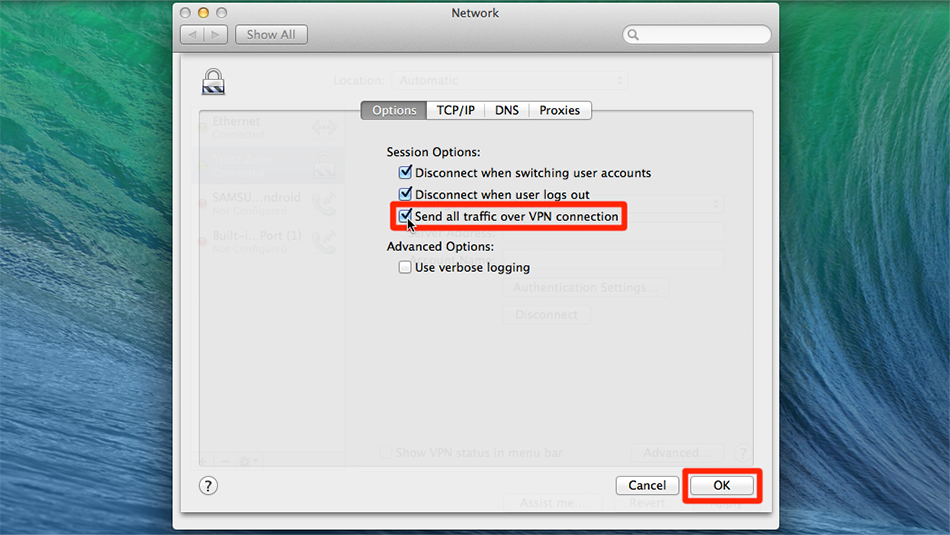 Trust.Zone-Germany
Trust.Zone-Germany
Klicken Sie auf "Übernehmen".
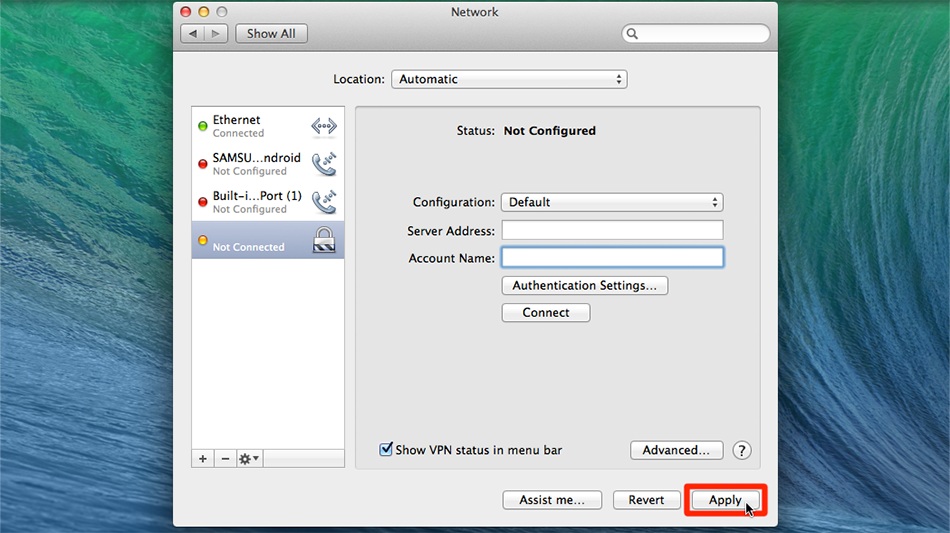 Trust....ermany
de.trust.zone
Trust....ermany
de.trust.zone
Klicken Sie auf "Verbinden".
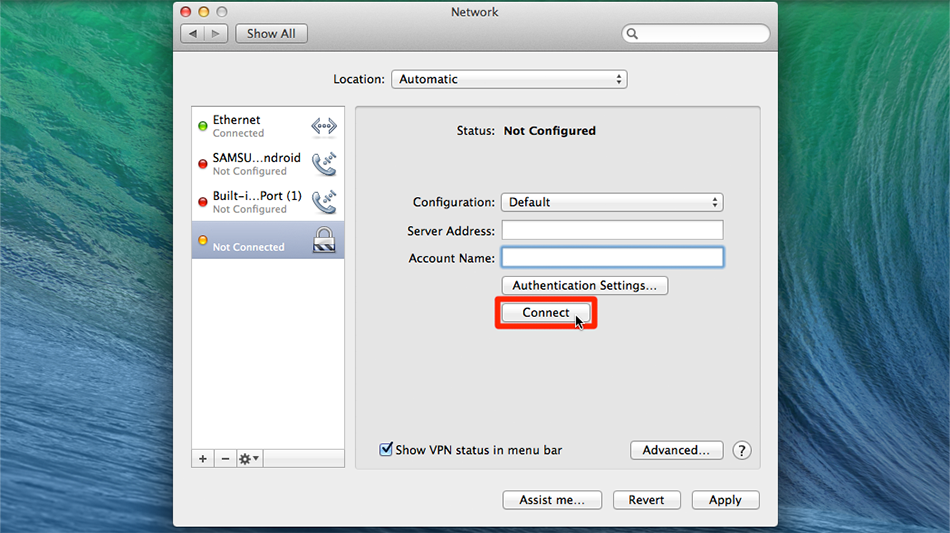 Trust....ermany
de.trust.zone
Trust....ermany
de.trust.zone
Wenn die Verbindung erfolgreich hergestellt wurde, wird der Status in der Menüleiste angezeigt. Sie können Ihre VPN-Verbindung in den Netzwerkeinstellungen verwalten.
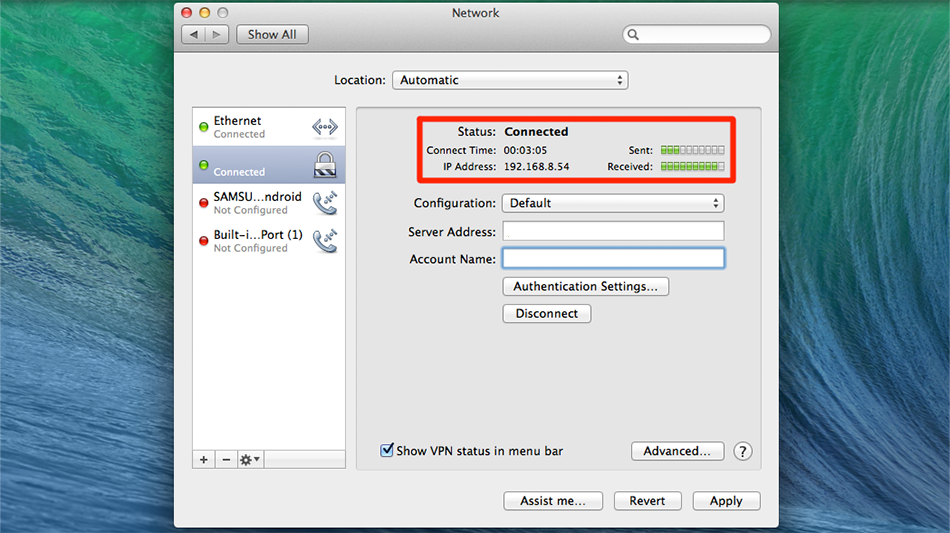 Trust....ermany
de.trust.zone
Trust....ermany
de.trust.zone
Öffnen Sie die Trust.Zone Hauptseite ooder laden Sie sie neu, wenn sie bereits geöffnet ist, um zu überprüfen, ob Ihre Verbindung mit Trust.Zone VPN korrekt hergestellt wurde.
Sie können auch unsere Verbindungsprüfungsseite besuchen.
 Deine IP: x.x.x.x ·
Deine IP: x.x.x.x ·  Deutschland ·
Sie sind jetzt in TRUST.ZONE! Ihr wirklicher Standort ist versteckt!
Deutschland ·
Sie sind jetzt in TRUST.ZONE! Ihr wirklicher Standort ist versteckt!