Instagram (and all web service that you connect with) can get to know a lot of information about you from your IP address. If you have been told before that you don’t have a face on the internet, I have come to tell you that’s not true. In fact, you’re very well known. An online service can tell with ease where you live from the moment you use their service. And all of this is because of your IP address. Your IP address is linked to the device which you’re using to access the internet. So, Instagram can make use of this against you when your IP address is suspicious (or it was suspicious in the past)
An Instagram IP ban is a ban placed on a particular device so that it is restricted from accessing the services of Instagram. This ban will make it impossible to access Instagram, and any accounts associated with this device are blocked.
Whenever this happens, one thing that you can do is to make sure that the ban is lifted or you try to use another IP address or a different device.
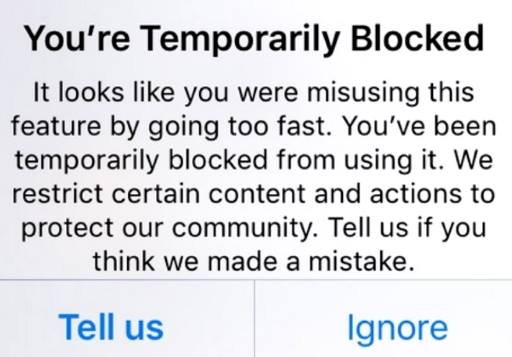
It is possible that the IP of your mobile device has been banned so you can’t access Instagram features and services. If this is the case, there are some things that you can do to find your way around the situation. Some steps that you can take are discussed in this article.
The use of proxies is very cost-effective and is one of the best ways to get another IP address while using the same device with the original IP banned. Proxies act as intermediate servers so they hide your device’s original IP address and show Instagram (and other internet services) a completely different IP address from your phone’s.
According to tech specialists, when you try to find your way around IP ban, stay away from using data center proxies. This is because it is much easier to detect and ban them. You should instead settle for mobile proxies and residential proxies. The advantage with using this proxy services is that it would be impossible for Instagram to find out that you’re accessing and using their services through an IP address that has already been ban and blacklisted because the IP which your proxy provider presents to them is masking the real one they already banned.
Virtual Private Networks (VPNs) are another way to go around an Instagram IP block. Generally, there are some similarities between the way VPNs and proxies work because they both carry out the same purpose of hiding your original IP address. However, VPNs are much better than proxies because they offer more security as all data sent through their networks are encrypted. However, the IPs that many VPN services use are IPs from the datacenter. So, this will make it easier for Instagram to detect these IPs. To avoid this - get personal dedicated IP address from your VPN provider.
So, if you’re going to use a VPN service, be sure that the VPN service providers you’re using have residential services that are fast, reliable, and secure. Thankfully, there are many such VPN services, and you can get them at an affordable rate. All you need to do is just research and find the best one for you.
While the two options described above are the quick fixes, it is possible that you are not able to afford the subscription for a VPN provider or proxy provider. If this is the case, then the only thing left for you to do is to wait until the time when your ISP (Internet Service Provider) changes your IP address.
As authors describe in one of their articles, ISPs do not usually give out permanent IP addresses. This is because the total number of IP addresses that we have aren’t as much as the number of devices used to access the internet. If you’re using a device like a router, you may maintain your IP address for an extended period of time. Even when you switch the router off, you still have the IP address assigned to you for a few more hours before they reassign it to another device.
However, it isn’t the same for mobile devices. The ISPs (the Mobile Network Operators – MNOs) are much quicker to reassign IP addresses when the data connection to the internet is switched off. This is why it is harder for Instagram to ban users with mobile IP addresses so that innocent users don’t get banned for anything.
Instagram doesn’t just go about blocking or banning IP addresses, so you should keep this in mind. Before they block your IP address, then someone on your Wi-Fi or around your office or home accessed the Instagram too many times or used automatic software.
Using multiple accounts makes it obvious and gets you a ban. Another reason people get banned is by going on a follow/unfollow spree, always dropping comments and engagements without taking a break. They will flag you as a bot, and you’ll get banned.
Preventing all of these just means you have to be sensible in using Instagram.
But thankfully, there are ways to beat the ban. You can either choose a VPN service like Trust.Zone to help you circumvent the ban. Keep in mind that VPN users are usually using shared IP addresses. . It means that other users of VPN service connected to the same server may get the same IP address. So, IP address looks like shared among users. So, the best way to use Instagram with Trust.Zone is a purchasing a personal dedicated IP address which belongs to you only. This IP address is not shared with anyone else.Author Bio
Emma Coffinet produces content for websites, blogs, lab report help associations, articles, white papers, social media platforms, and Disseration Today. She is keen on capturing the attention of a target audience. She keeps herself well-read with the changing trends of the web world. Emma loves to pen down her knowledge in an engaging and simplified way.