Resmi Outline Client uygulamasını şuradan indirin ve yükleyin: Apple App Store: A kişi App Store: Outline Uygulaması
Önemli: iOS için Outline İstemcisi yalnızca iOS 11.0 ve sonraki sürümlerle ya da iPadOS 11.0 ve sonraki sürümlerle çalışır.
Sunucu ShadowSocks'u destekliyor [Başka bir sunucu seçin] Lütfen Sık Kullanılanlar bölümünden Kağıt Uçak sembolü (ShadowSocks logosu) olan bir sunucu seçin.
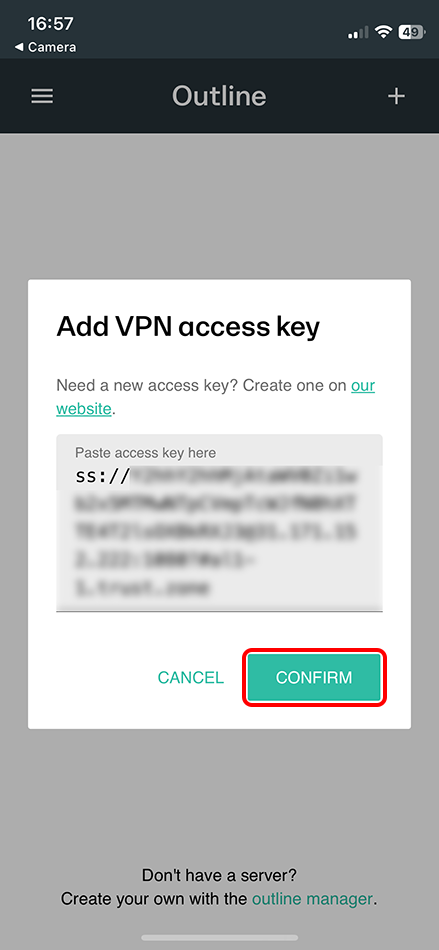
VPN bağlantısını bağlamak için BAĞLAN düğmesine tıklayın.
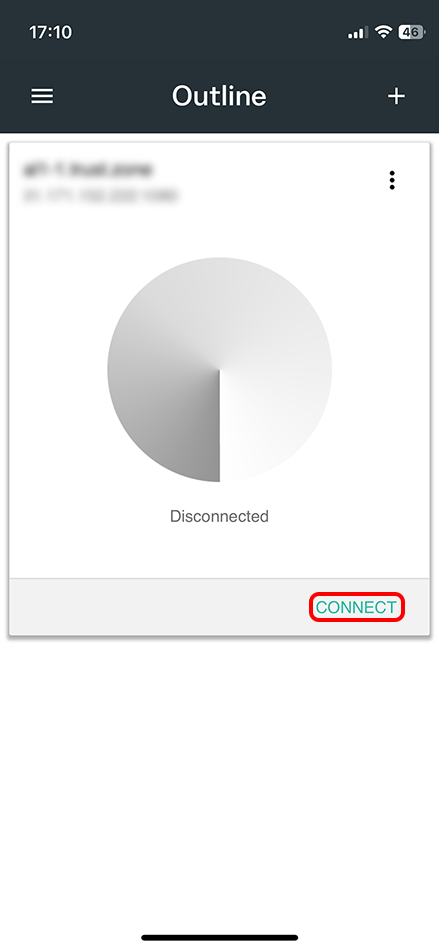
Trust.Zone Ana sayfasını oaçın ve Trust.Zone VPN ile bağlantınızın doğru kurulup kurulmadığını kontrol etmek için zaten açıksa yeniden yükleyin.
Ayrıca Bağlantı Kontrol Sayfamızı da ziyaret edebilirsiniz.
 IP adresiniz: x.x.x.x ·
IP adresiniz: x.x.x.x ·  Kanada ·
Şimdi TRUST.ZONE! Gerçek konumunuz gizli!
Kanada ·
Şimdi TRUST.ZONE! Gerçek konumunuz gizli!