Bazı değerleri doğrudan ekran görüntülerinden kopyalayabilirsiniz. Değerleri seçmek için kırmızı öğelere tıklayın ve ardından kopyalayın.
Modeminizin yönetici alanını açın.
Dikey sol menüden LAN sekmesine gidin ve Trust.Zone DNS sunucularını ayarlayın:
DNS 1: 109.236.87.2
DNS 2: 23.237.56.98
Sol dikey menüden VPN'e tıklayın ve ardından OpenVPN istemci sekmesine tıklayın. Bu sizi OpenVPN İstemci Ayarları sayfasına götürecektir.
Değerleri ekran görüntüsünde gösterildiği gibi ayarlayın ve değişiklikleri kaydetmek için Uygula'ya tıklayın.
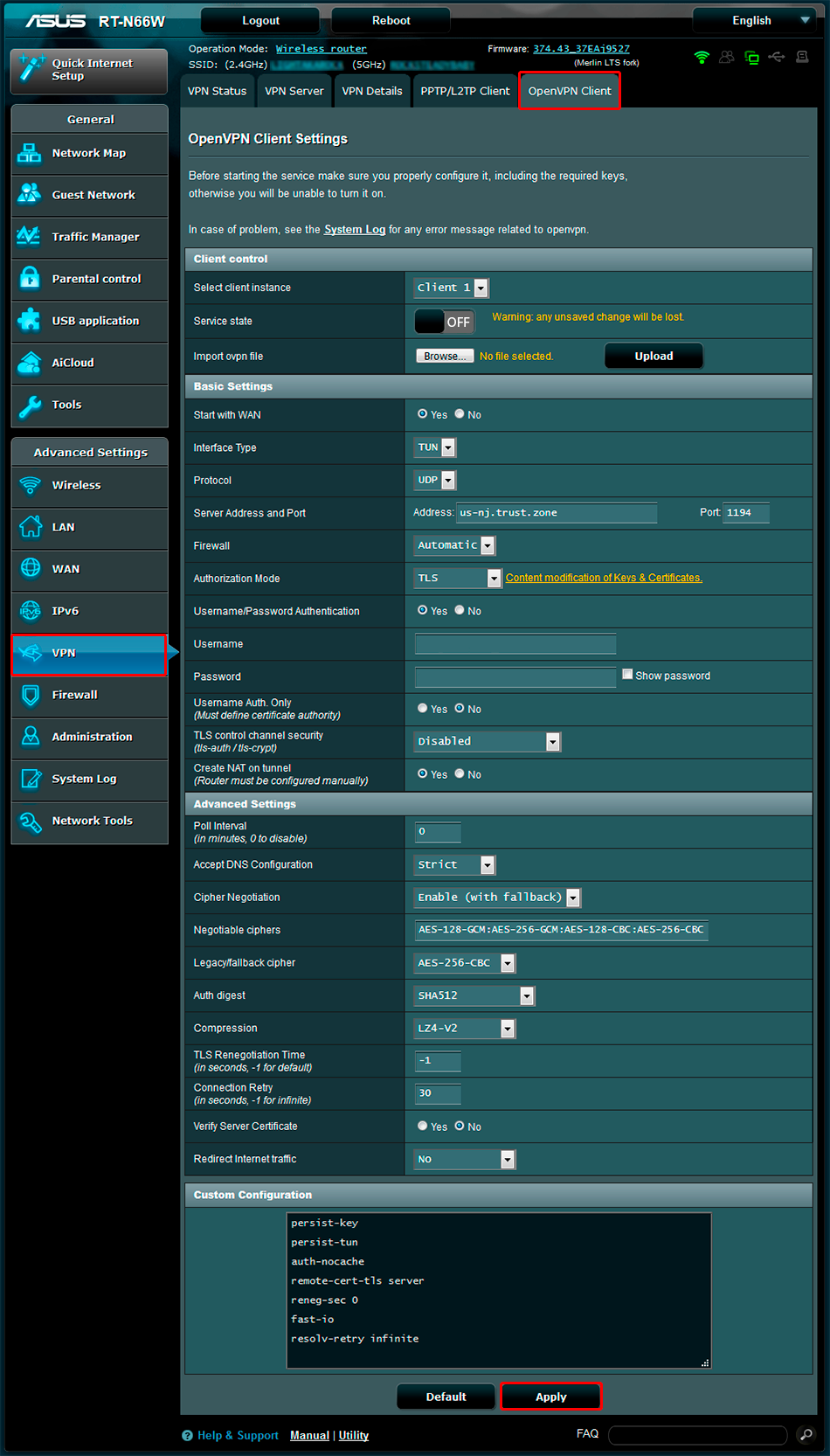
Anahtarların ve Sertifikaların İçerik Değişikliği'ne tıklayın. ve değerleri ekran görüntüsünde gösterildiği gibi ayarlayın. Değişiklikleri kaydetmek için Kaydet'e tıklayın.
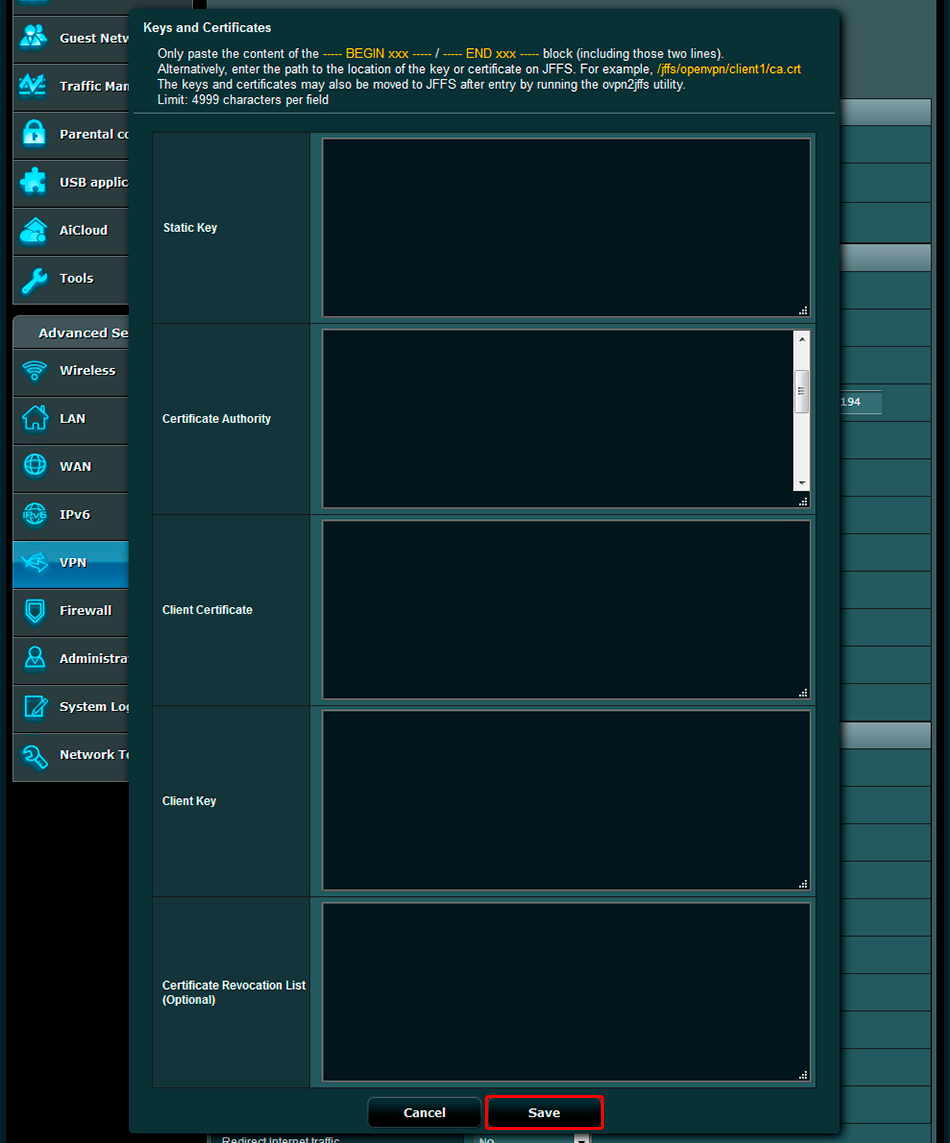
Hizmet durumunu KAPALI'dan AÇIK'a değiştirin
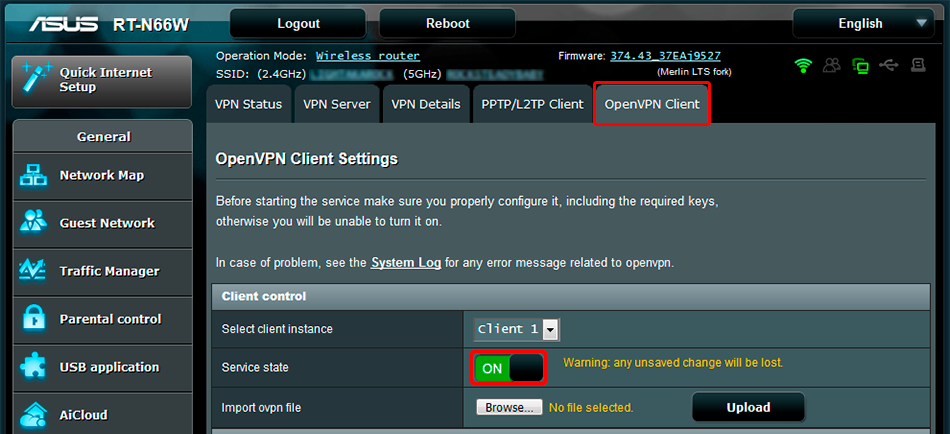
Trust.Zone Ana sayfasını oaçın ve Trust.Zone VPN ile bağlantınızın doğru kurulup kurulmadığını kontrol etmek için zaten açıksa yeniden yükleyin.
Ayrıca Bağlantı Kontrol Sayfamızı da ziyaret edebilirsiniz.
 IP adresiniz: x.x.x.x ·
IP adresiniz: x.x.x.x ·  ABD ·
Şimdi TRUST.ZONE! Gerçek konumunuz gizli!
ABD ·
Şimdi TRUST.ZONE! Gerçek konumunuz gizli!