Aşağıdaki sayfadan Windows için resmi WireGuard istemcisini indirin ve yükleyin:https://www.wireguard.com/install/
Kurulumdan sonra WireGuard istemcisi açılmalıdır. Lütfen henüz kapatmayın.
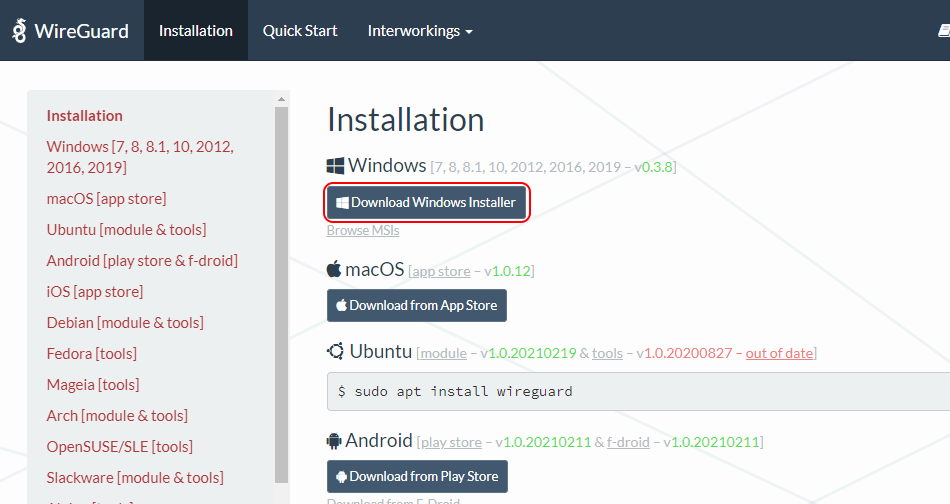
Subscriptions Sayfasını açarak Trust.Zone hesabınızda aktif bir abonelikle oturum açtığınızdan emin olun.
Trust.Zone hesabınız için mevcut olan tüm WireGuard yapılandırmalarını içeren wireguard.zip ZIP arşivini indirin:
ZIP'deki tüm .conf dosyaları: GİZLİ. Giriş veya görmek için kaydolun.
Lütfen wireguard.zip dosyasını kişisel VPN kimlik bilgilerinizi içerdiği için kimseyle paylaşmayın.
WireGuard istemci uygulamasına geçin ve içe aktarma iletişim kutusunu açmak için Dosyadan tünelleri içe aktar düğmesine tıklayın (veya böyle bir düğme görmüyorsanız klavyenizdeki Ctrl-O tuşlarına basın).
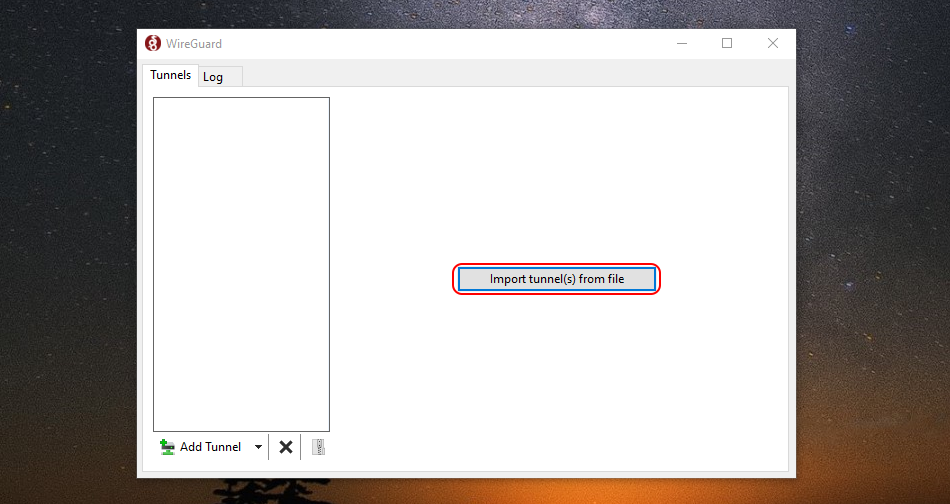
İndirilen wireguard.zip dosyaya gidin ve VPN yapılandırmalarını içe aktarmak için dosyaya çift tıklayın.
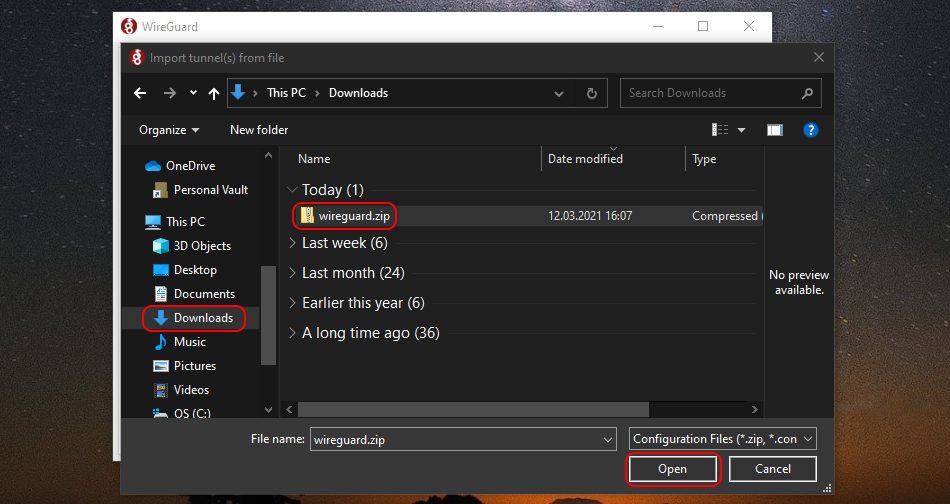
İçe aktarılan bağlantılar listesinden istediğiniz bağlantıyı seçin ve bağlanmak için çift tıklayın.
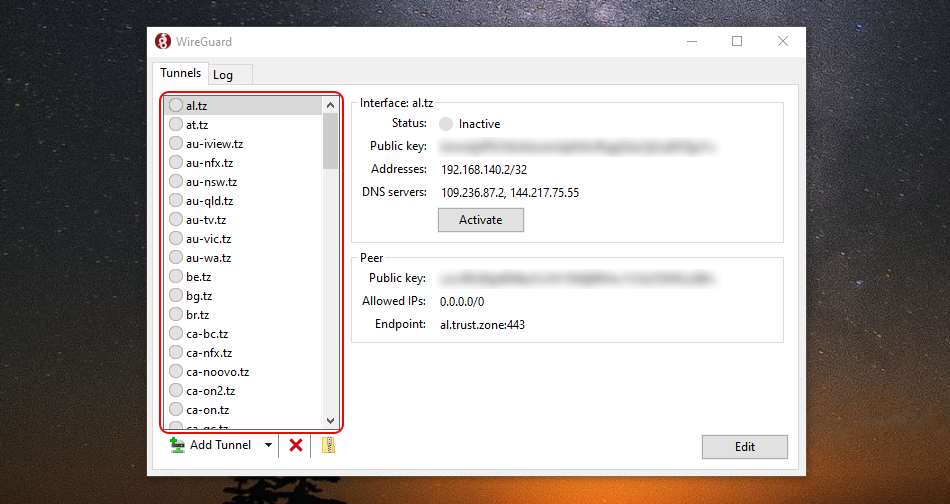
Bağlantıyı kesmek için lütfen Devre Dışı Bırak düğmesine tıklayın.
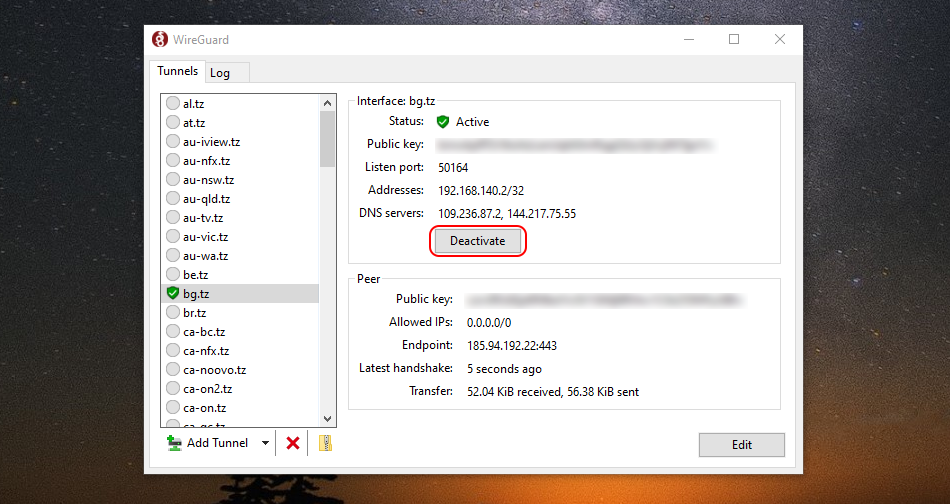
Trust.Zone Ana sayfasını oaçın ve Trust.Zone VPN ile bağlantınızın doğru kurulup kurulmadığını kontrol etmek için zaten açıksa yeniden yükleyin.
Ayrıca Bağlantı Kontrol Sayfamızı da ziyaret edebilirsiniz.
 IP adresiniz: x.x.x.x ·
IP adresiniz: x.x.x.x ·  Danimarka ·
Şimdi TRUST.ZONE! Gerçek konumunuz gizli!
Danimarka ·
Şimdi TRUST.ZONE! Gerçek konumunuz gizli!