Installieren Sie die OpenVPN Connect-Anwendung f der AppStore.
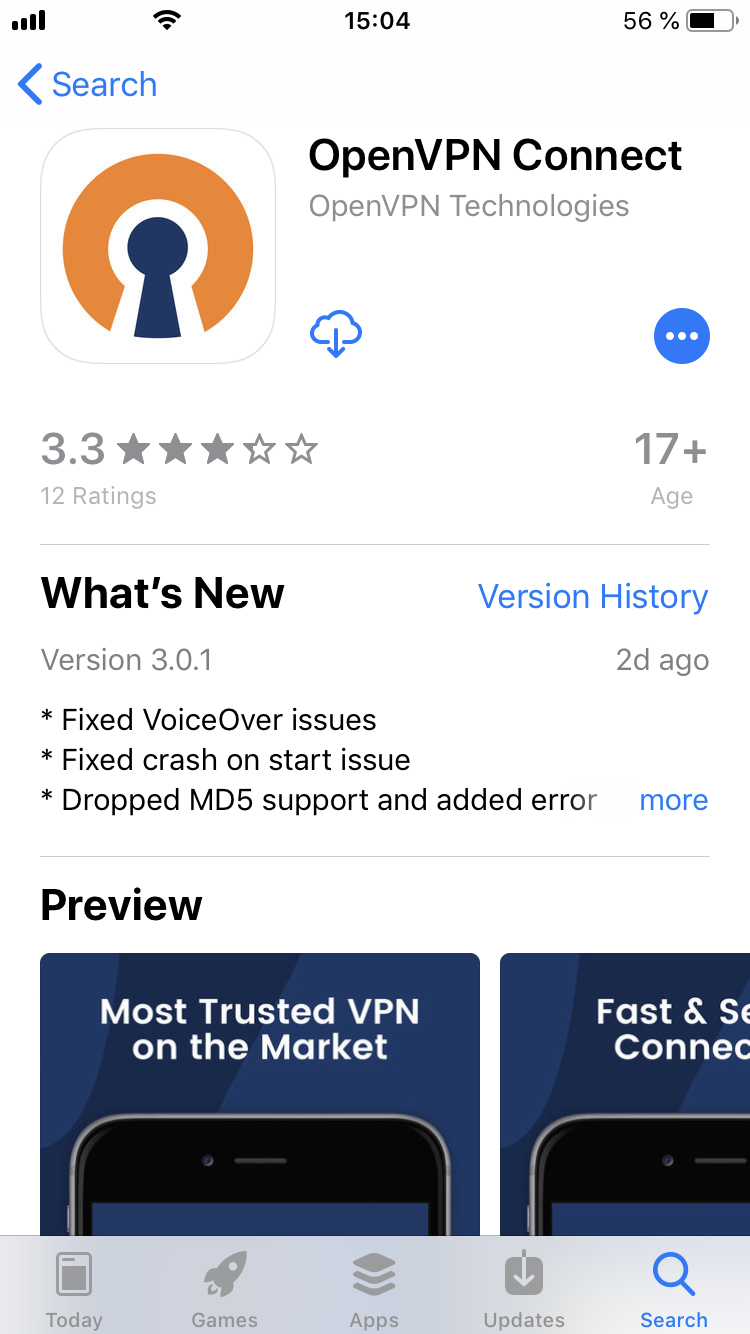
Führen Sie die Safari-App auf Ihrem iOS-Gerät aus und öffnen Sie diese Anweisungsseite.
Tippen Sie unten auf den Link zur OpenVPN-Konfigurationsdatei (.ovpn) und dann auf In "OpenVPN" öffnen , um sie in die OpenVPN Connect-App zu importieren.
OpenVPN (.ovpn) Datei: VERSTECKTE. Melden Sie sich an oder loggen Sie sich ein, um zu sehen.
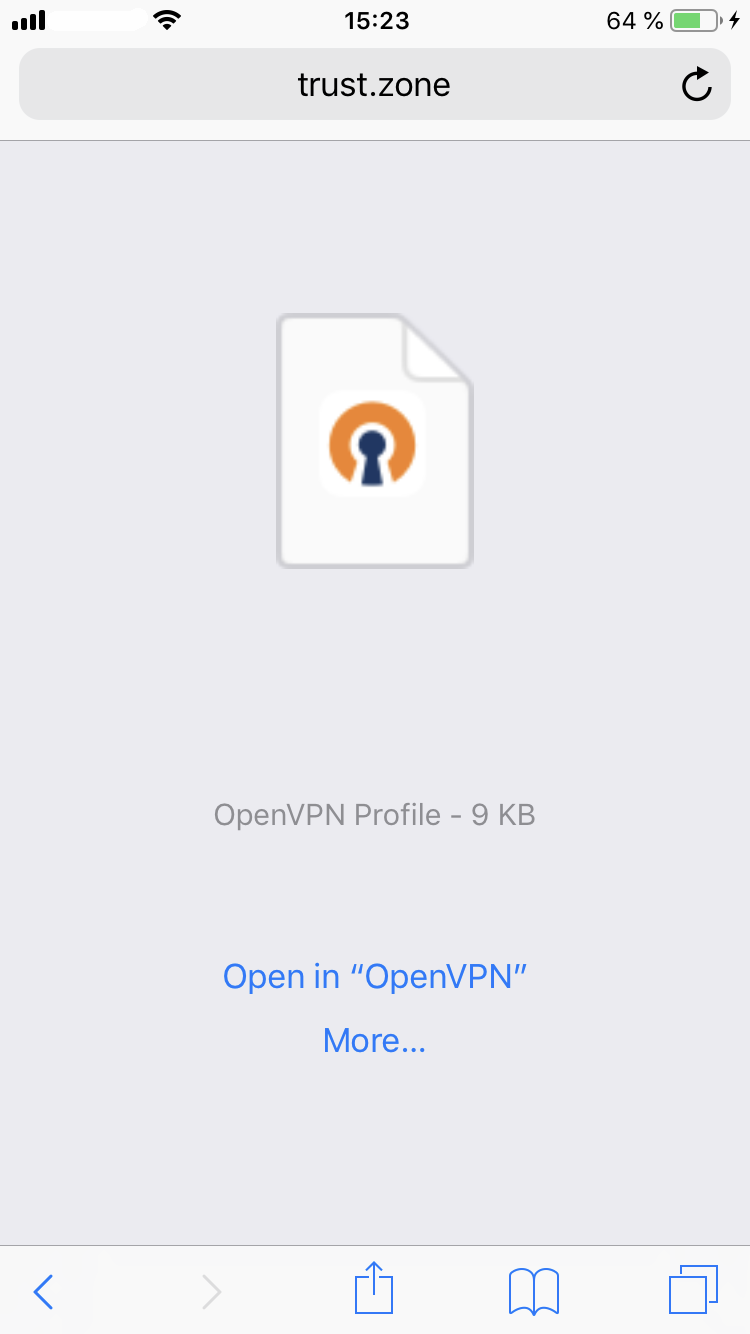 Trust.Zone-United-Kingdom-Manchester.ovpn
Trust.Zone-United-Kingdom-Manchester.ovpn
Tippen Sie nach dem Start der OpenVPN Connect-App in der Nähe von uk-man.trust.zone/Trust.Zone-United-Kingdom-Manchester auf HINZUFÜGEN, um die soeben kopierte Konfiguration zu importieren.
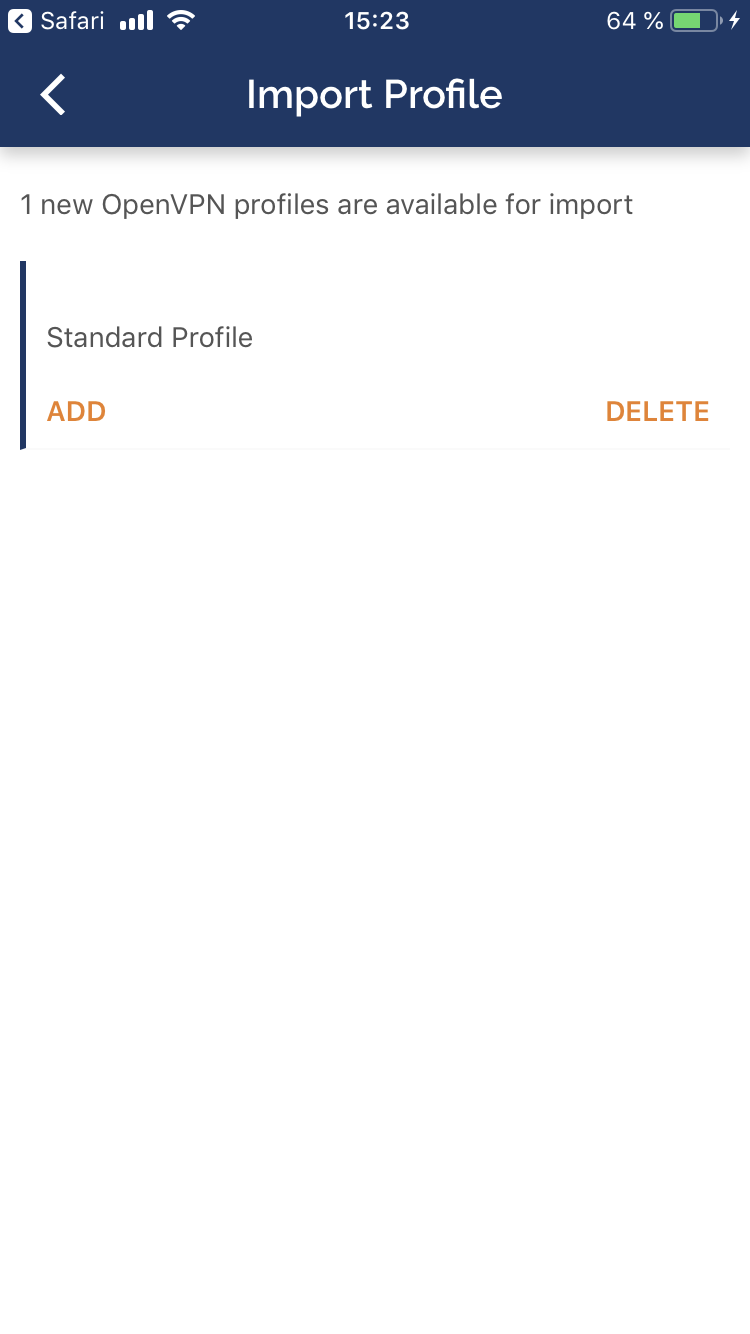 uk-man.trust.zone/Trust.Zone-United-Kingdom-Manchester
uk-man.trust.zone/Trust.Zone-United-Kingdom-Manchester
Geben Sie den VPN-Benutzernamen und das Passwort Ihrer Trust.Zone ein und aktivieren Sie das Kontrollkästchen Passwort speichern , wenn Sie die App benötigen, um sich Ihre Anmeldeinformationen zu merken.
Ihr VPN-Benutzername: VERSTECKTE. Melden Sie sich an oder loggen Sie sich ein, um zu sehen.
Sie müssen Ihr VPN-Passwort in Ihren VPN-Verbindungen aktualisieren (falls vorhanden) oder sich mit der E-Mail-Adresse und dem Passwort, mit denen Sie sich bei Ihrem Trust.Zone-Konto anmelden, abmelden und erneut bei der VPN-Client-App anmelden.: VERSTECKTE. Melden Sie sich an oder loggen Sie sich ein, um zu sehen.
Tippen Sie auf die Schaltfläche HINZUFÜGEN , um die Verbindung zur OpenVPN Connect App hinzuzufügen.
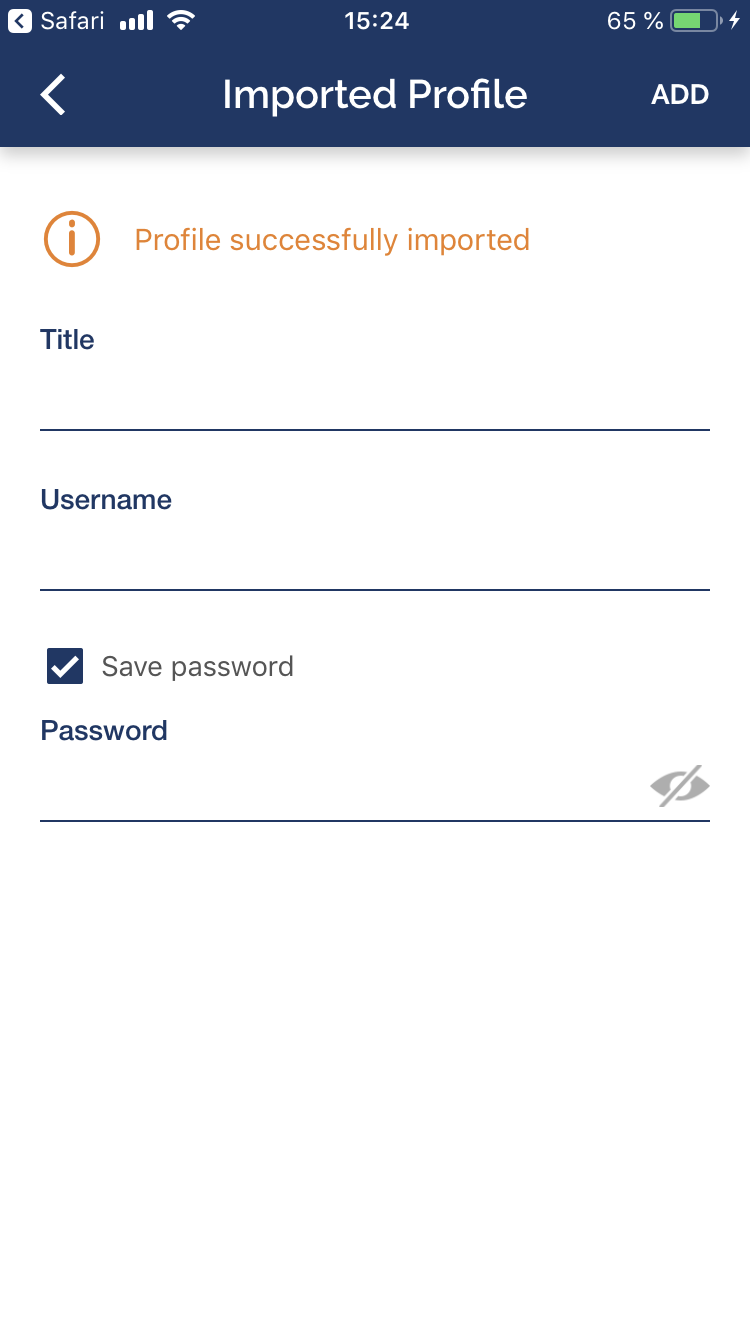 uk-man.trust.zone/Trust.Zone-United-Kingdom-Manchester
uk-man.trust.zone/Trust.Zone-United-Kingdom-Manchester
Tippen Sie auf Zulassen , um der OpenVPN Connect-App das Hinzufügen von VPN-Konfigurationen zu iOS zu erlauben.
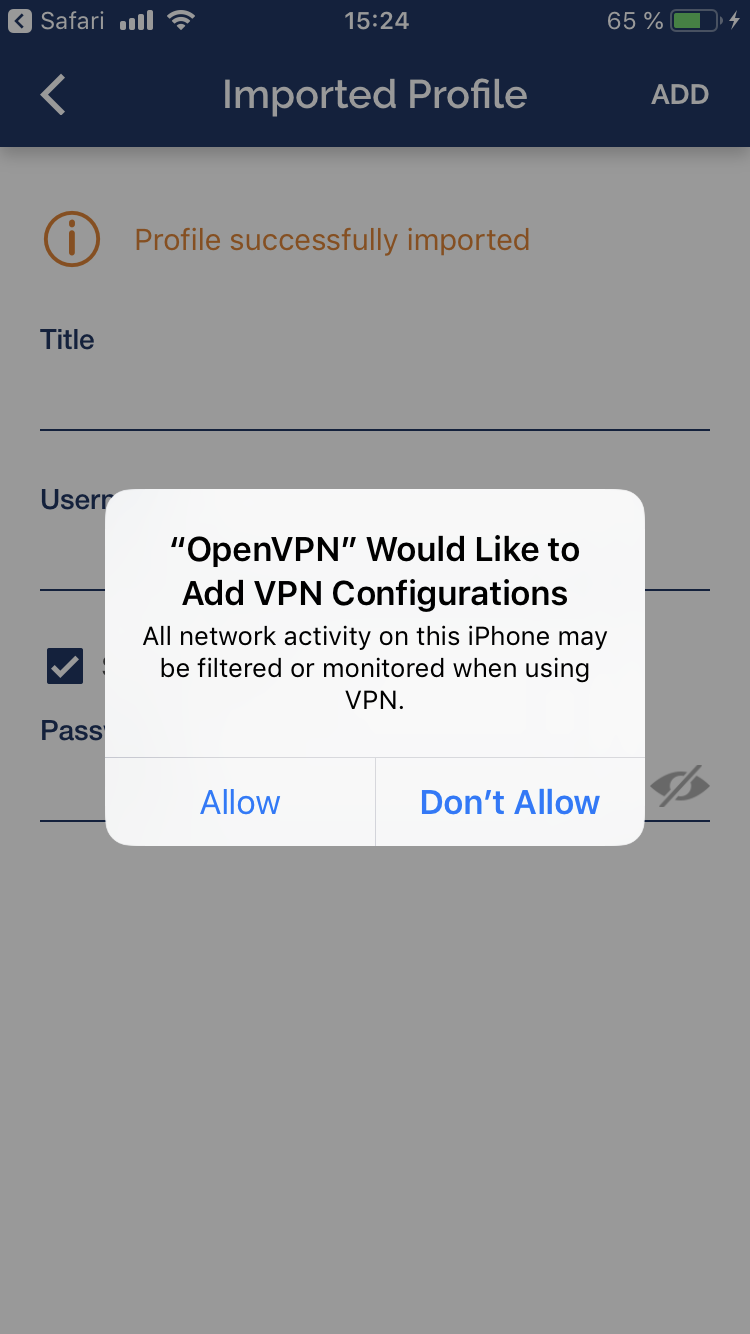 uk-man.trust.zone/Trust.Zone-United-Kingdom-Manchester
uk-man.trust.zone/Trust.Zone-United-Kingdom-Manchester
Tippen Sie auf Schalter neben dem neuen VPN-Verbindungsnamen, um die Verbindung zu starten.
Während des Verbindungsvorgangs wird der Verbindungsstatus angezeigt.
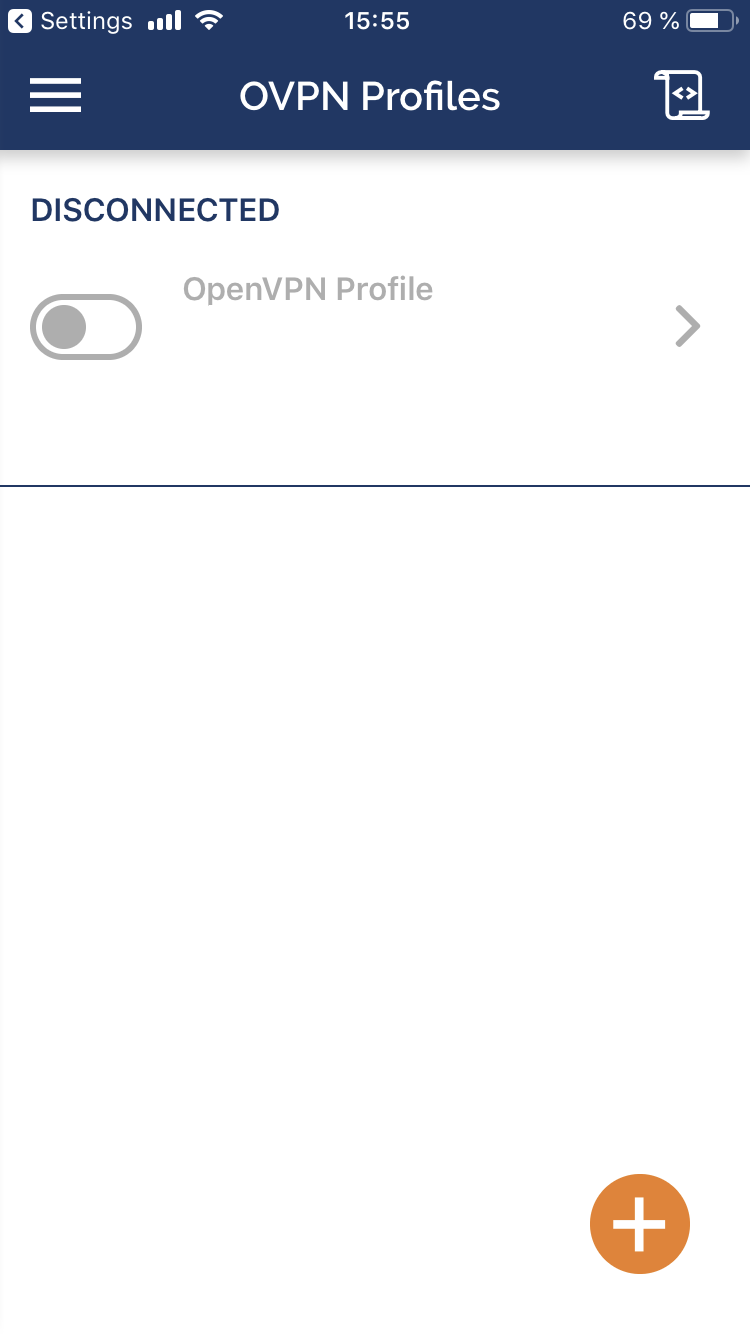 uk-man.trust.zone/Trust.Zone-United-Kingdom-Manchester
uk-man.trust.zone/Trust.Zone-United-Kingdom-Manchester
Nachdem die Verbindung erfolgreich hergestellt wurde, wird CONNECTED in der Nähe des Verbindungsnamens angezeigt.
Sie können Ihre VPN-Verbindungen mit der OpenVPN Connect App verwalten.
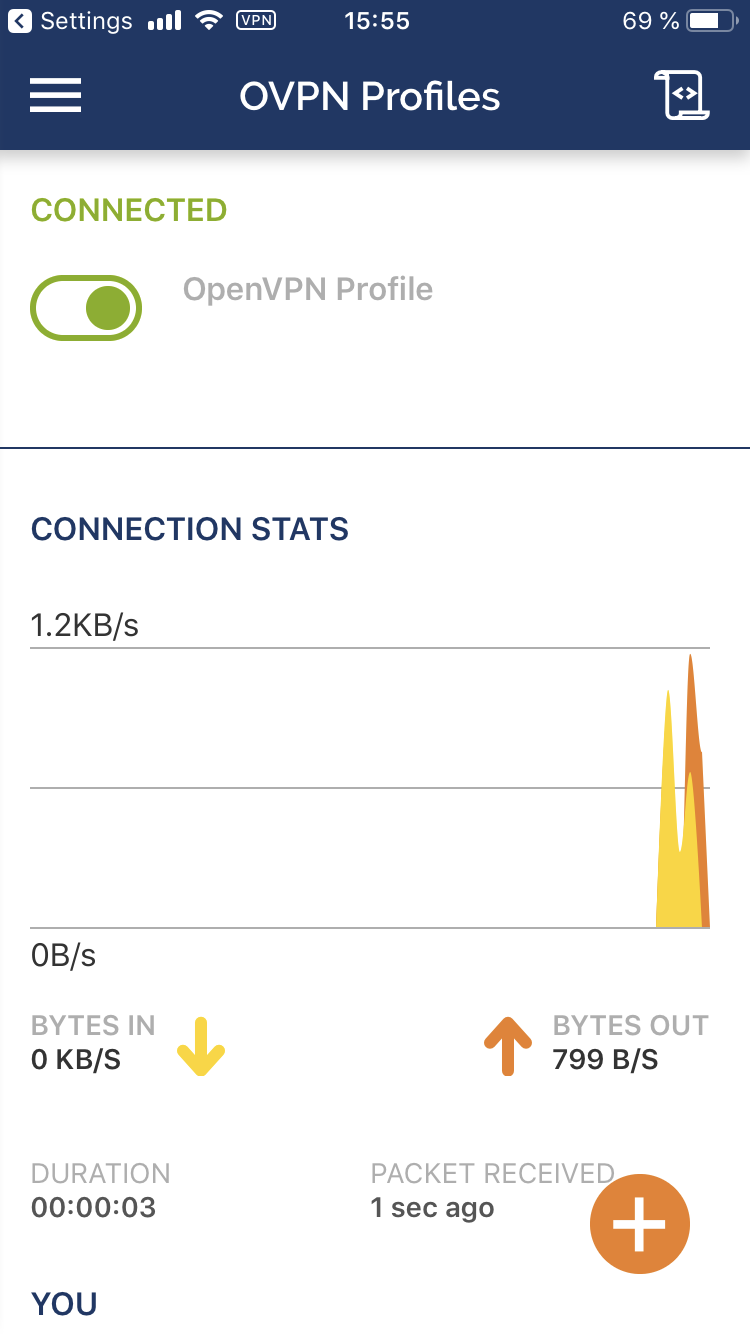 uk-man.trust.zone/Trust.Zone-United-Kingdom-Manchester
uk-man.trust.zone/Trust.Zone-United-Kingdom-Manchester
Öffnen Sie die Trust.Zone Hauptseite ooder laden Sie sie neu, wenn sie bereits geöffnet ist, um zu überprüfen, ob Ihre Verbindung mit Trust.Zone VPN korrekt hergestellt wurde.
Sie können auch unsere Verbindungsprüfungsseite besuchen.
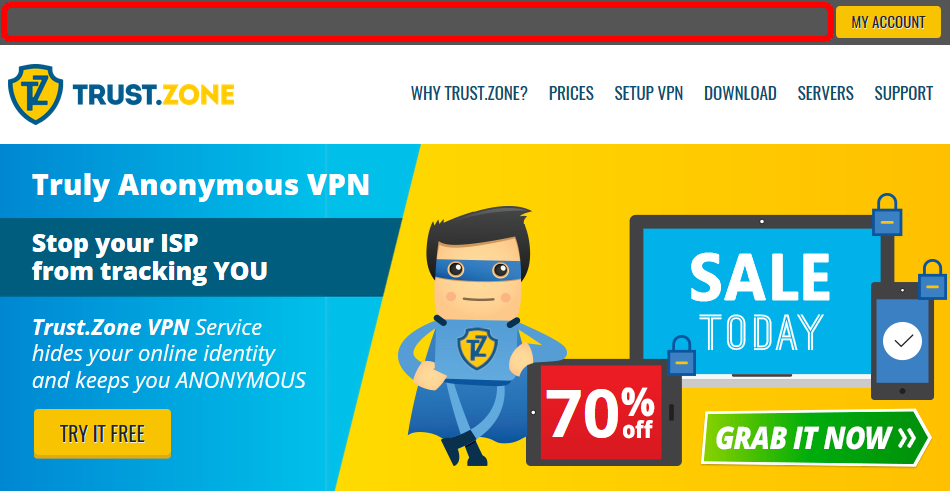 Deine IP: x.x.x.x ·
Deine IP: x.x.x.x ·  Großbritannien ·
Sie sind jetzt in TRUST.ZONE! Ihr wirklicher Standort ist versteckt!
Großbritannien ·
Sie sind jetzt in TRUST.ZONE! Ihr wirklicher Standort ist versteckt!