Download OpenVPN configuration file (.ovpn file) directly to your android device or download it with PC and copy to your android device.
OpenVPN (.ovpn) file: HIDDEN. Log in or Sign up to see.
Here is shown how to copy .ovpn file from PC to Android device.
Connect your Android device to PC. Navigate to "Downloads" folder, select .ovpn file, right-click on it and click "Copy".
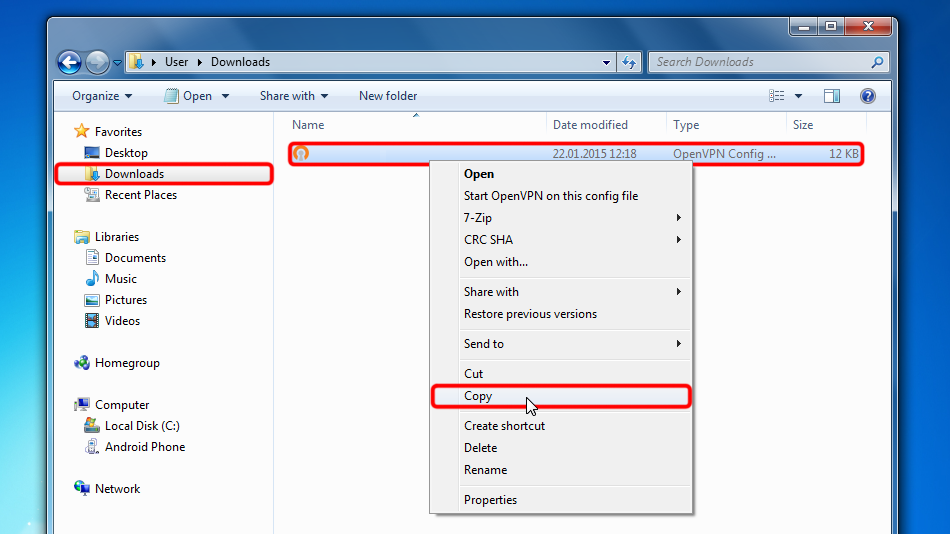 Trust.Zone-VPN.ovpn
Trust.Zone-VPN.ovpn
Navigate to your Android device's "Downloads" folder from PC, right-click on empty space in folder and select "Paste".
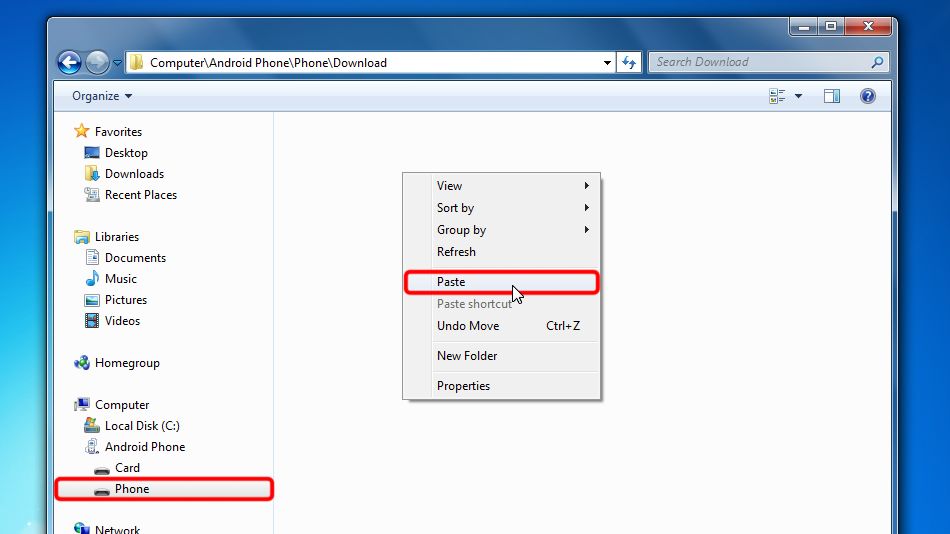
Now you have .ovpn file on your phone in right place.
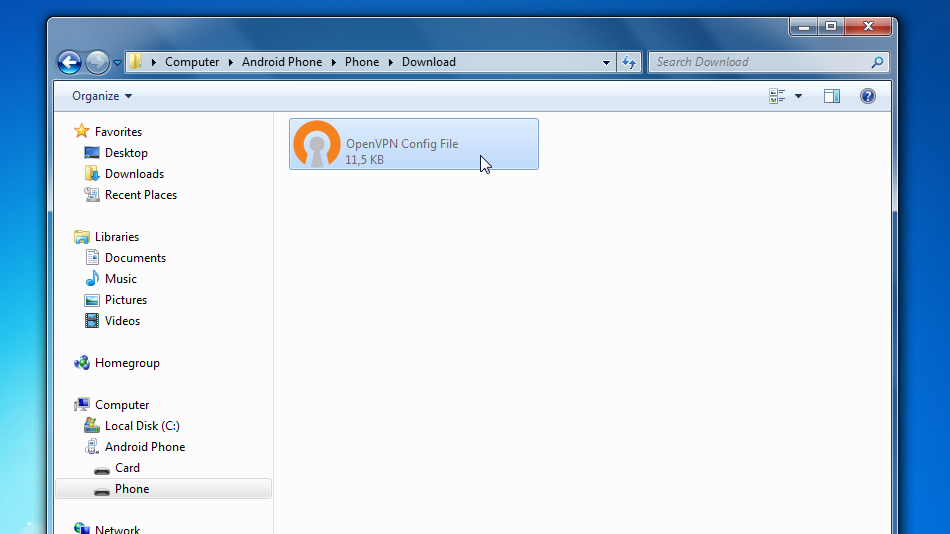 Trust.Zone-VPN.ovpn
Trust.Zone-VPN.ovpn
Open "Play Store" app
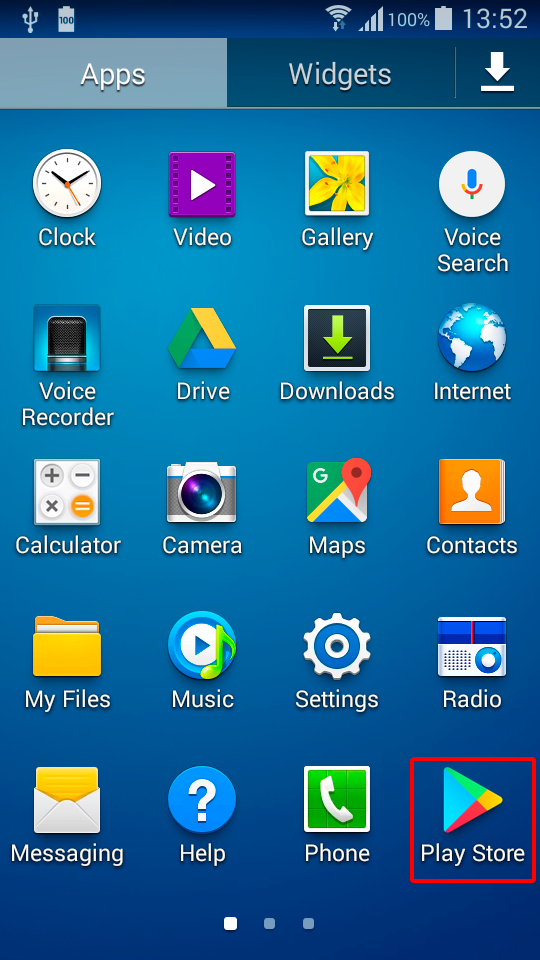
Install the "OpenVPN Connect" application from the Play Store.
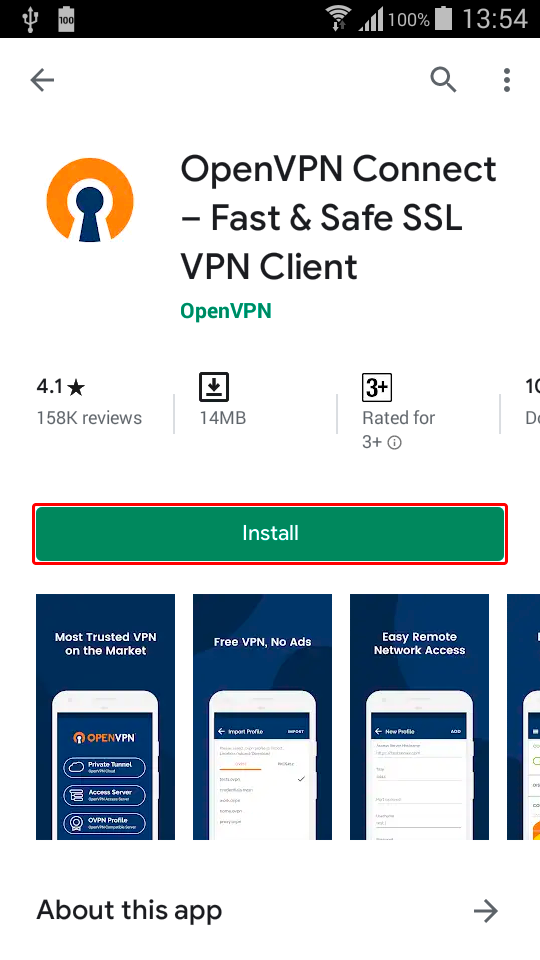
Open "OpenVPN Connect" app
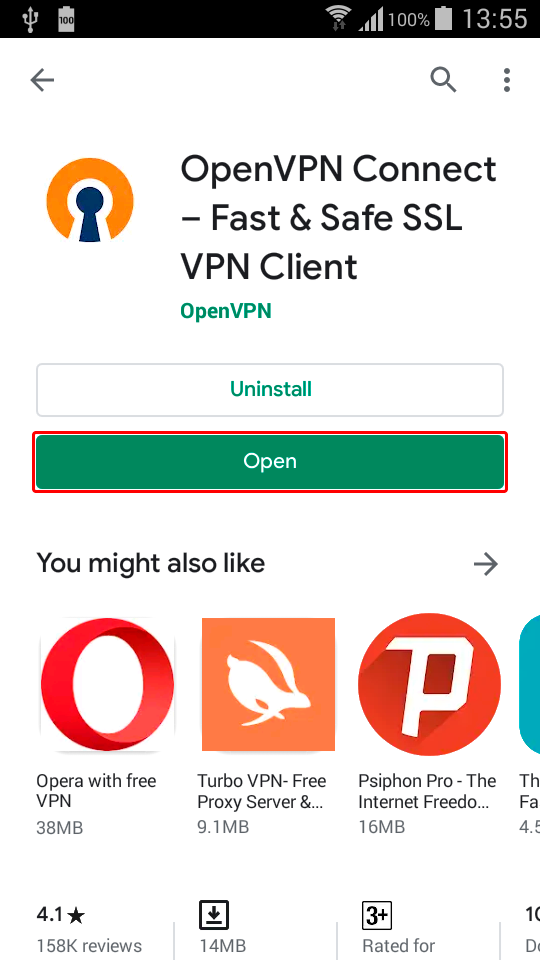
Tap "OVPN Profile" button to import .ovpn configuration file and create OpenVPN connection to Trust.Zone.
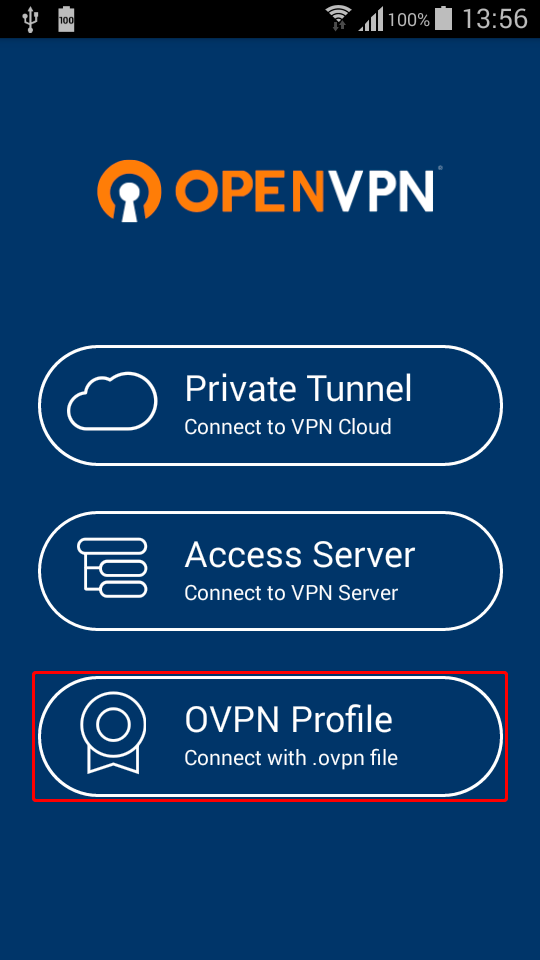
Select "Internal Storage" or "SD card" on next screen depending on where did Android saved .ovpn file.
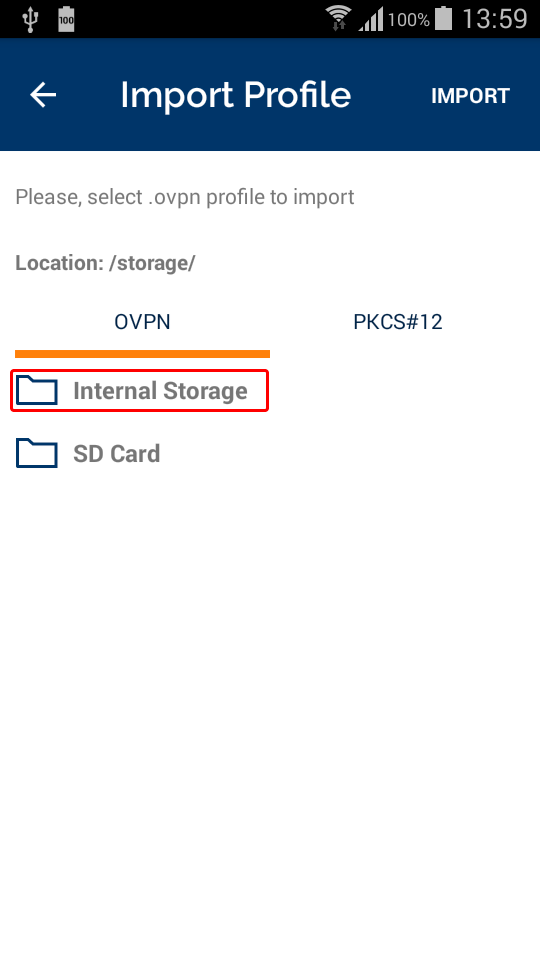
Navigate to "Download" folder and tap downloaded ".ovpn" config file to select it. Then tap "IMPORT".
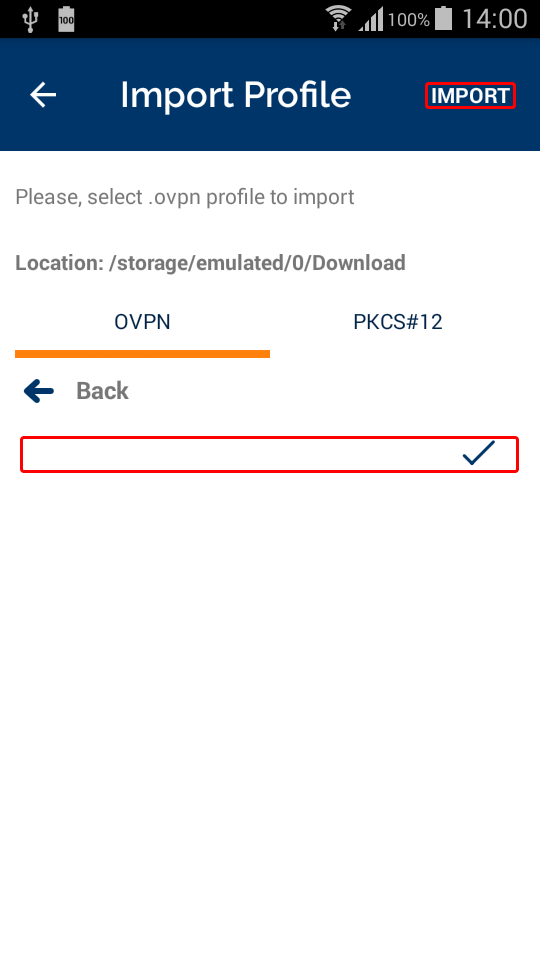 Trust.Zone-VPN.ovpn
Trust.Zone-VPN.ovpn
Connect to Trust.Zone
Fill "Username" and "Password" fields with values below, turn "Save" checkbox on if you want app to remember your login credentials.
Your Username: HIDDEN. Log in or Sign up to see.
Your Password: HIDDEN. Log in or Sign up to see.
Tap "ADD" to finish creating OpenVPN connection to Trust.Zone.
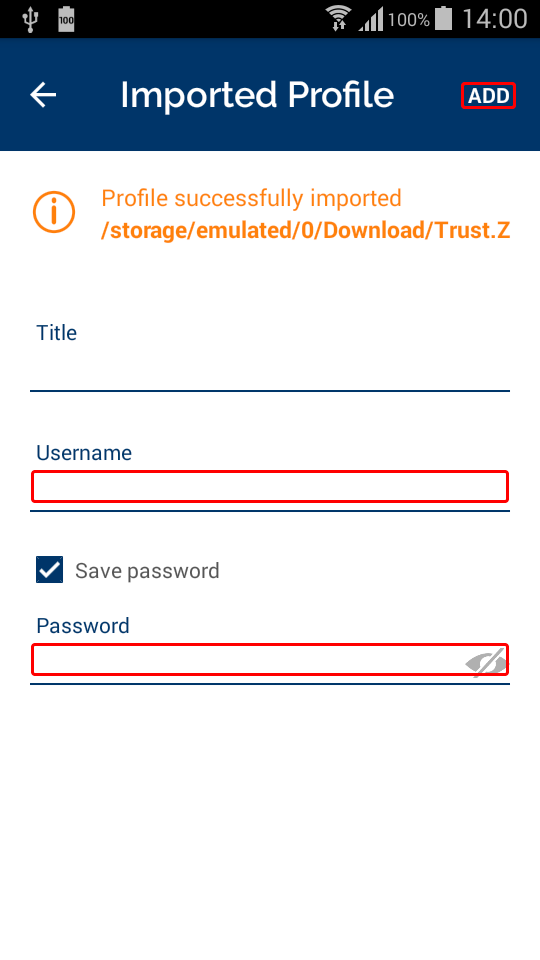 vpn.trust.zone [Trust.Zone-VPN]
vpn.trust.zone [Trust.Zone-VPN]
Finally turn switch on to connect!
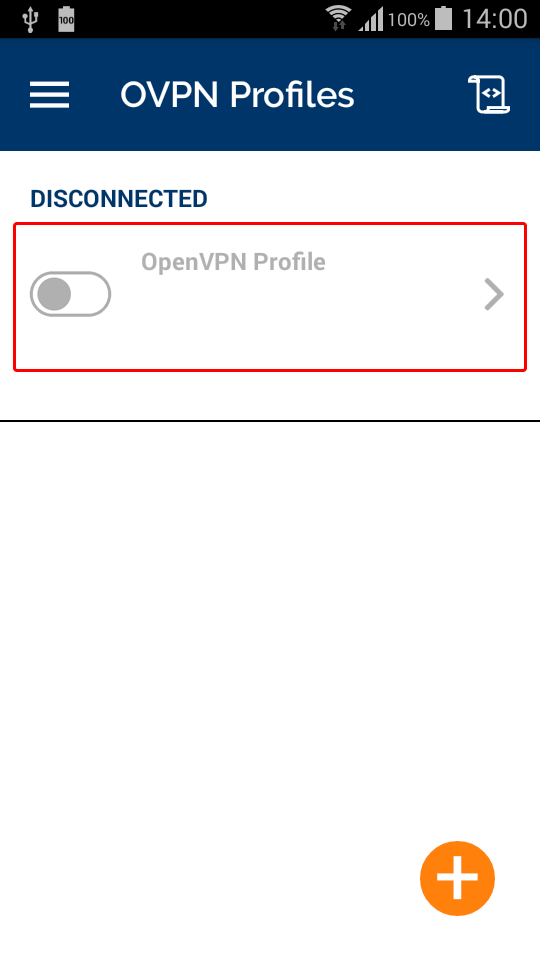 vpn.trust.zone [Trust.Zone-VPN]
vpn.trust.zone [Trust.Zone-VPN]
Android security system will ask you about "OpenVPN Connect" app attempts to create VPN connection. Turn on "I trust this application" checkbox if you want to rid off this confirmation dialog in future and tap "OK".
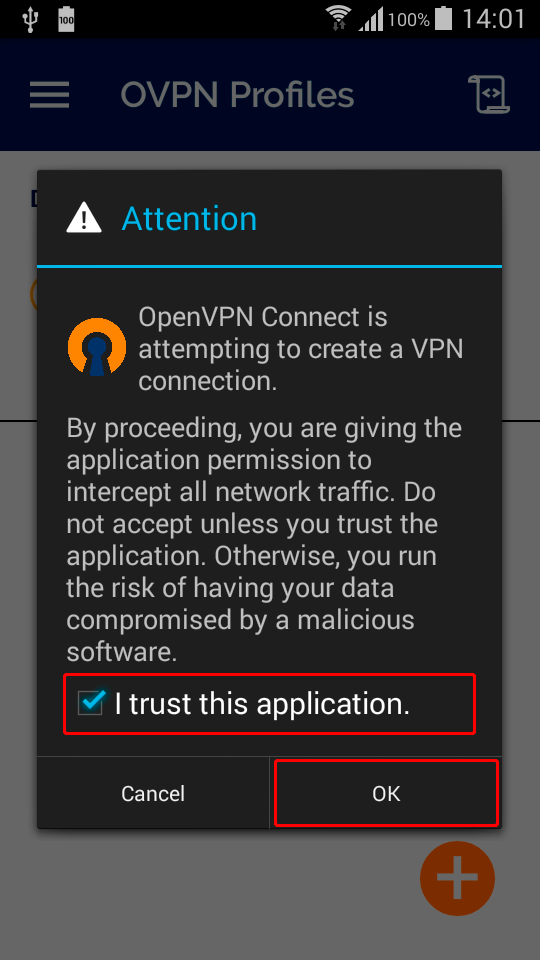
Tap "Continue" since Trust.Zone does not use a client certificate.
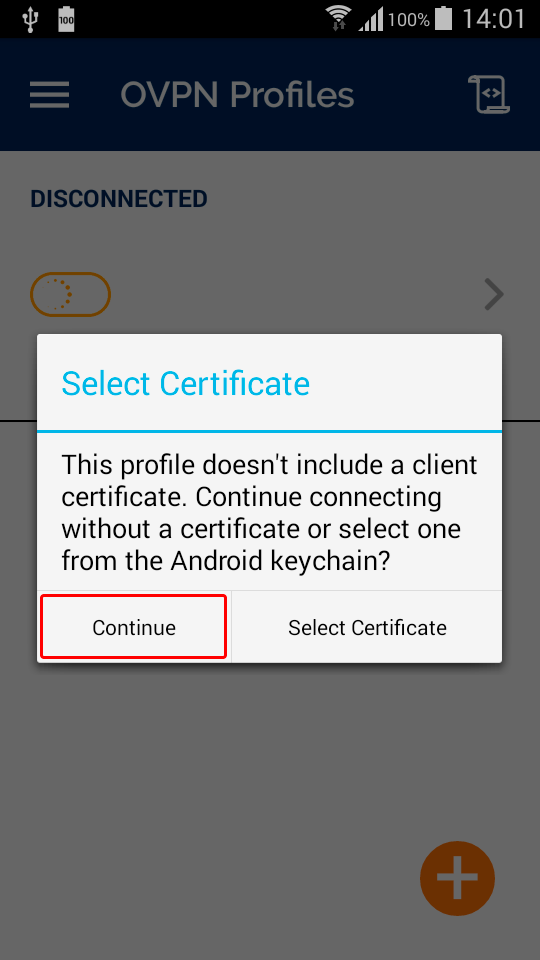 vpn.trust.zone [Trust.Zone-VPN]
vpn.trust.zone [Trust.Zone-VPN]
After VPN connection will be established "key" icon and green OpenVPN icon will appear in the notification area. When you don't need VPN connection anymore you can tap green switch to disconnect.
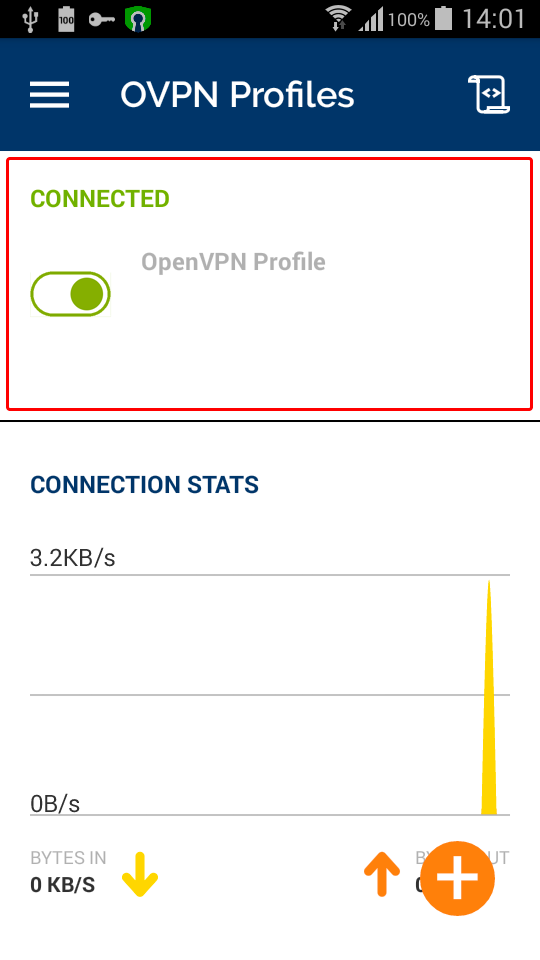 vpn.trust.zone [Trust.Zone-VPN]
vpn.trust.zone [Trust.Zone-VPN]
Open Trust.Zone Main page or reload it if it is already open in order to check if your connection with Trust.Zone VPN is established correctly.
You can also visit our Connection Check Page.
 Your IP: x.x.x.x ·
Your IP: x.x.x.x ·  United States ·
You are in TRUST.ZONE now! Your real location is hidden!
United States ·
You are in TRUST.ZONE now! Your real location is hidden!