Téléchargez et installez l’application officielle Outline Client à partir du Google Play : Application Contour
Important : Le client Outline pour Android ne fonctionne qu’avec Android 5.1 et versions ultérieures.
Ce serveur ne prend pas en charge ShadowSocks [Choisissez un autre serveur] Veuillez sélectionner un serveur dans la section Favoris qui a un symbole d’avion en papier (logo ShadowSocks).
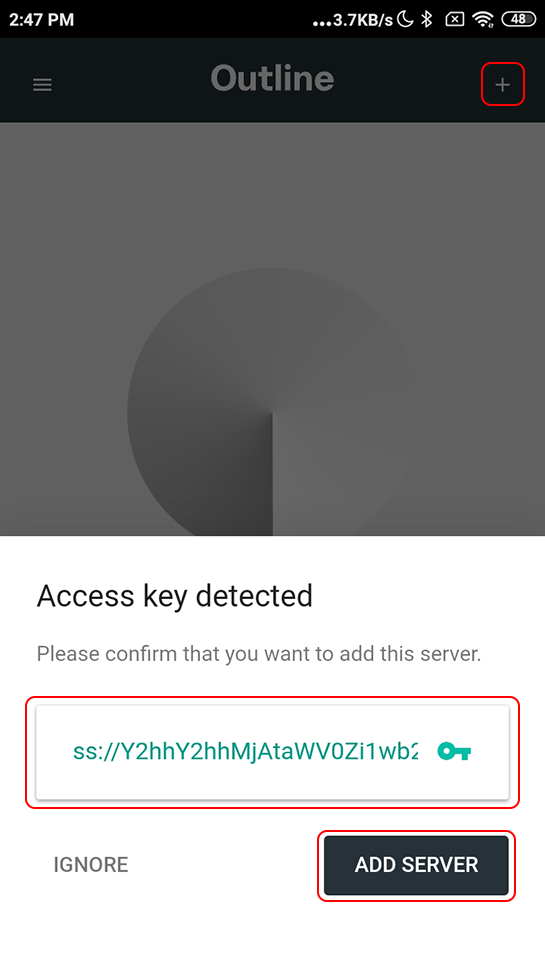
Cliquez sur le bouton CONNECT pour connecter la connexion VPN.
Ouvrez la Page Oprincipale de Trust.Zone et rechargez-la si elle est déjà ouverte afin de vérifier si votre connexion avec le VPN Trust.Zone est correctement établie.
Vous pouvez également visiter notre Page de Vérification de Connexion.
 Votre IP: x.x.x.x ·
Votre IP: x.x.x.x ·  États-Unis ·
Votre emplacement réel est caché!
États-Unis ·
Votre emplacement réel est caché!